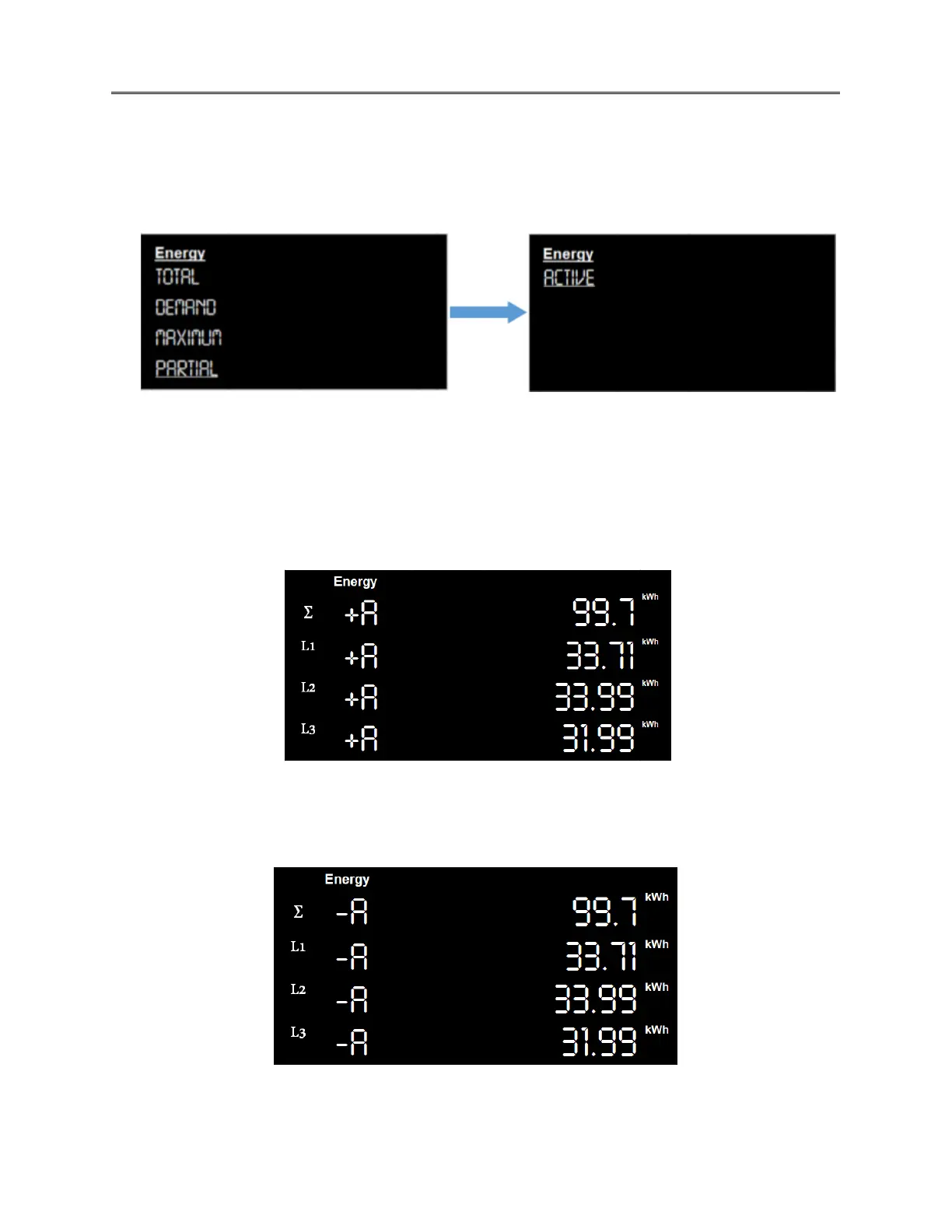1. Total Register – This option displays total flow of energy in the power system. Press the
SET button to enter the ‘Total Register’ submenu and use Up/Down navigation button to
enter the list items.
Once the registers reach a maximum displayable value of 8 digits, it gets rolled over to the
reset point and displays the value 0.
a. Active – The active energy menu option displays Import and Export energy values. Press
SET button to enter the import and export energy options.
i. Import energy (+A) is the total energy which is consumed from the main grid line. Press
the SET button to enter total and per phase energy readings.
▪ Cumulative () and Per-phase (L1, L2 and L3) import energy values can be checked
by pressing the SET button.
ii. Export energy (-A) is the total energy generated in the electrical system.
▪ Cumulative () and Per-phase (L1, L2 and L3) export energy values can be checked
by pressing the SET button.
▪ Long press the SET button to go to the previous menu items.
