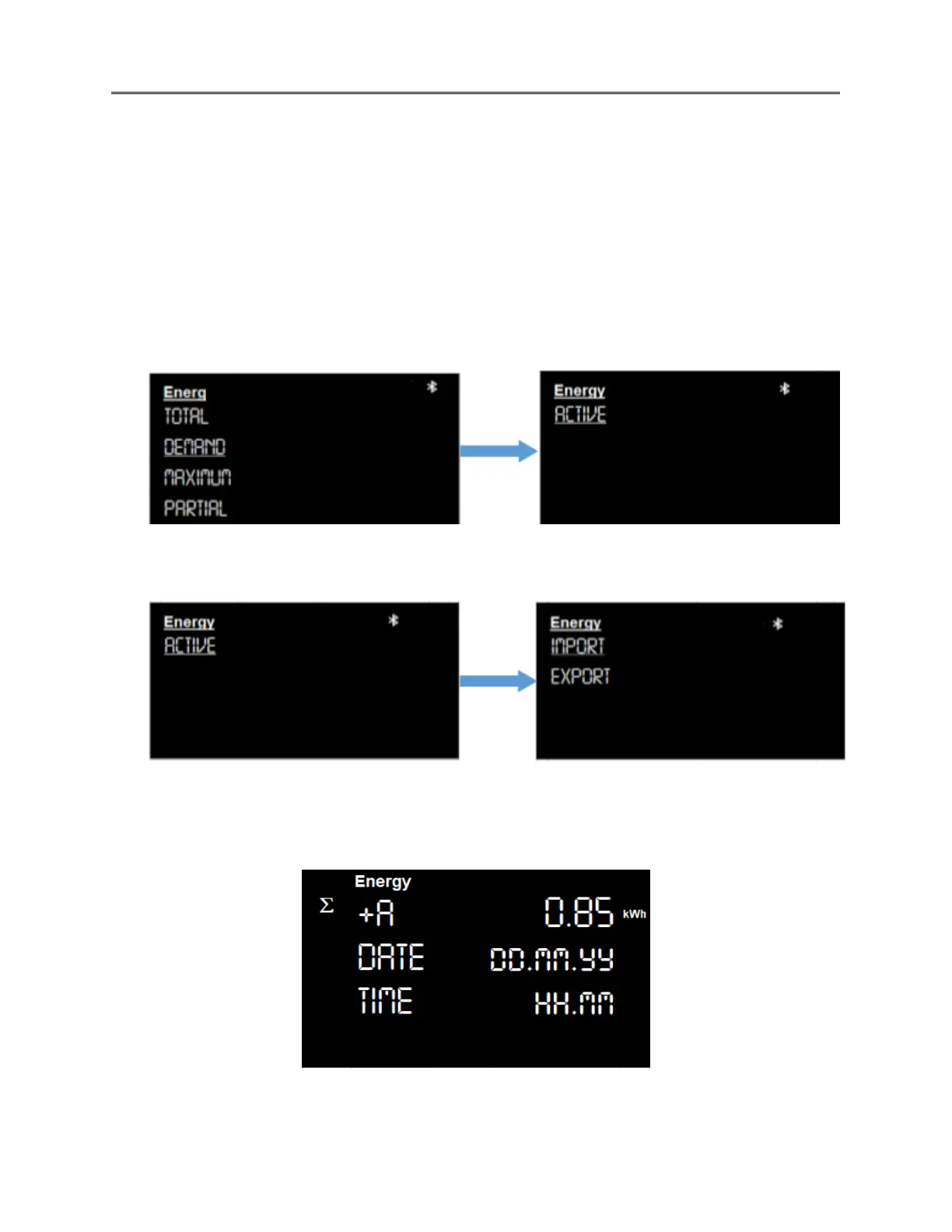▪ Access other menu options or go to the default screen using the navigation method
described in Section 4.4.
2. Demand – The front panel display provides demand energy reading (kW) for both import
and export energy. This option is accessible using the front panel as well as mobile
application and users can check maximum power flow. Use the navigation buttons to
browse through the ‘Energy’ menu items. Mark ‘Demand’ option and use SET button for
entering the menu items. The active demand energy readings are available in this option.
Press the SET button after selecting the Demand option in the Energy menu to check the
active demand readings.
a. Active - The active energy option displays Import and Export demand energy values. Press
the SET button to enter the import and export energy options.
i. Import (+A) – Displays the Import active demand energy value.
▪ Displays the cumulative () active demand import(+A) and date, time stamp for current
reading.
ii. Export (-A) - Displays the export active demand energy value.
