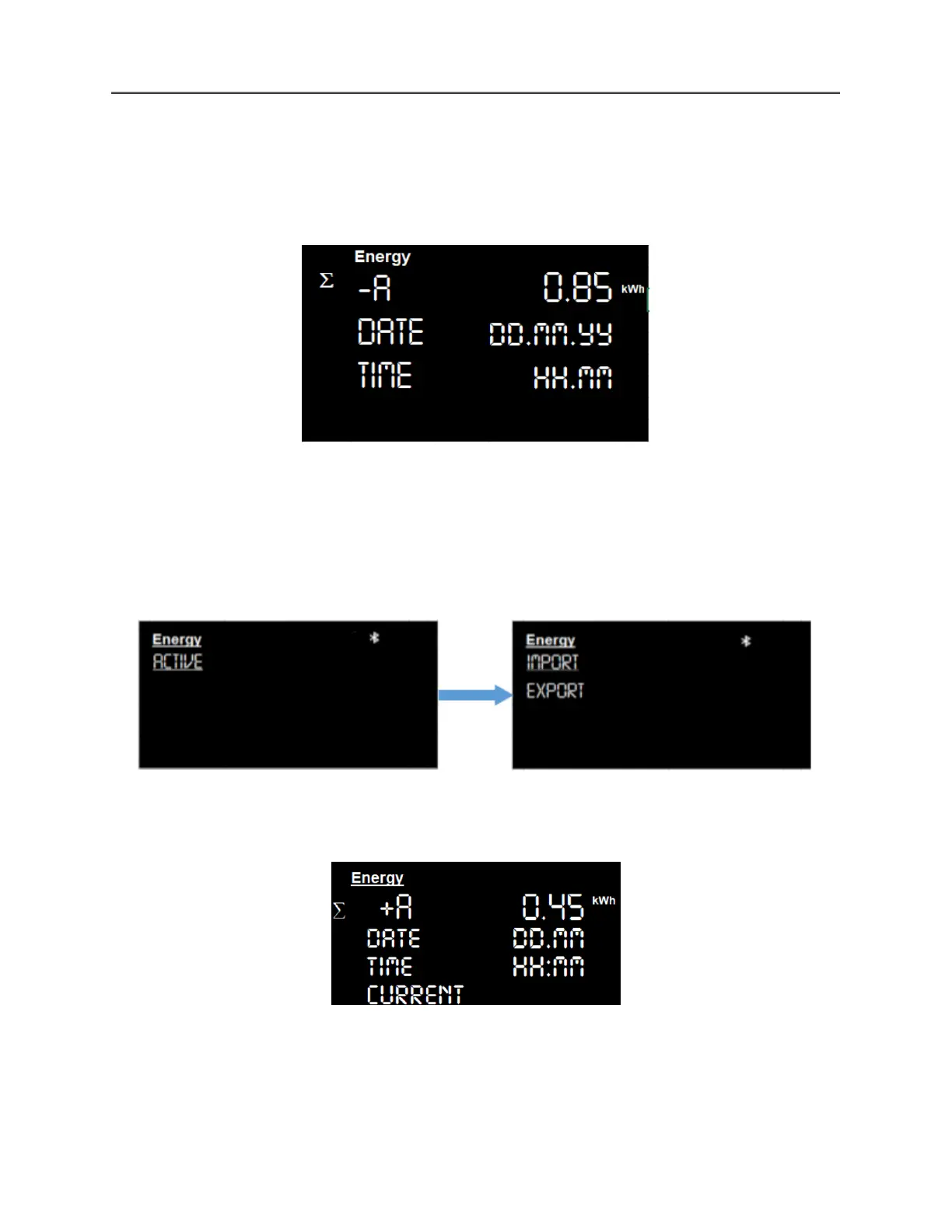▪ Displays the cumulative () active demand energy (-A) and date, time stamp for
current reading.
▪ Long press the SET button to go to the previous sub-menu items within the Energy
menu or navigate to the other options from the default screen using the navigation
method described in Section 4.4
3. Maximum - Maximum energy register (kW) displays the maximum power value for a
predefined period which is expected to reach during the billing period. Press the toggle
button to reach ‘Maximum option in the ‘Energy’ menu and press SET to enter the menu
items.
a. Active Energy - The active energy option displays Import and Export energy values for
Maximum demand reading.
i. Import (+A) – Displays the maximum Import demand energy value.
▪ Displays the cumulative () active demand import(+A) and date, time stamp.
ii. Export (-A) - Displays the maximum export demand active energy value.
▪ Displays the cumulative () active demand energy (-A) and date, time stamp.
