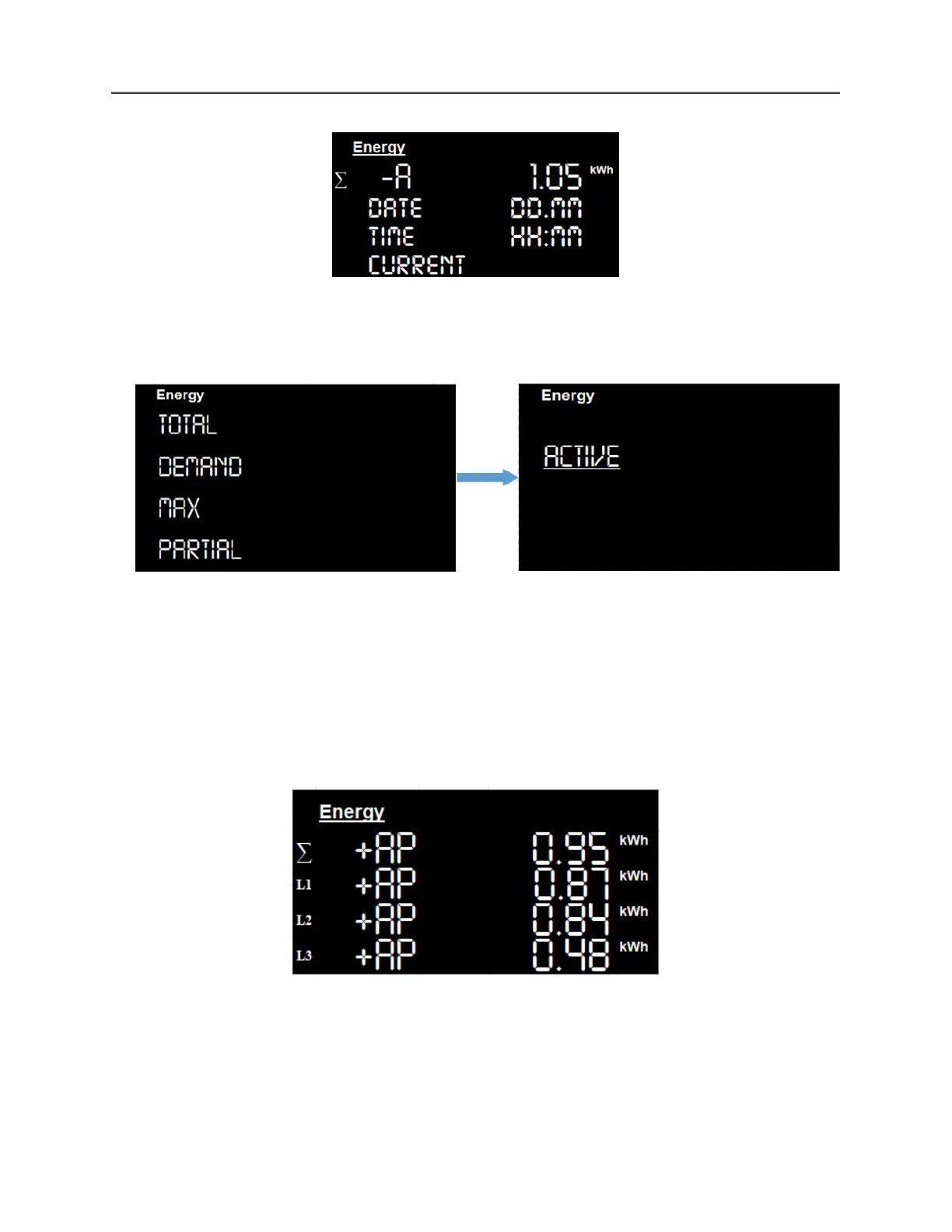4. Partial – The meter displays partial values for the import and export energy readings. Use
the up/down toggle button to highlight the ‘Partial’ option and press SET button to check
the partial active energy values.
a. Active Energy – The active energy option displays Import and Export energy values for
partial energy reading. Scroll through the menu items and check the ‘Energy’ menu. Select
the ‘Partial’ option from the list using up/down buttons and press SET after highlighting
the Active option in ‘Partial’ menu.
i. Import (+AP) displays partial energy reading for energy consumption from the grid.
Press SET button after highlighting the Import option to check the details.
▪ Displays combined () import partial energy (+AP).
▪ Displays per phase (L1, L2, L3) import partial energy reading (+AP).
ii. Export (-AP) displays the partial energy reading for the power generated in the network.
Use the down navigation button after selecting the ‘Active’ option in ‘Partial’ menu.
Scroll through the list to check for partial readings.
▪ Displays combined () and per phase (L1, L2, L3) export partial energy reading (-AP).
