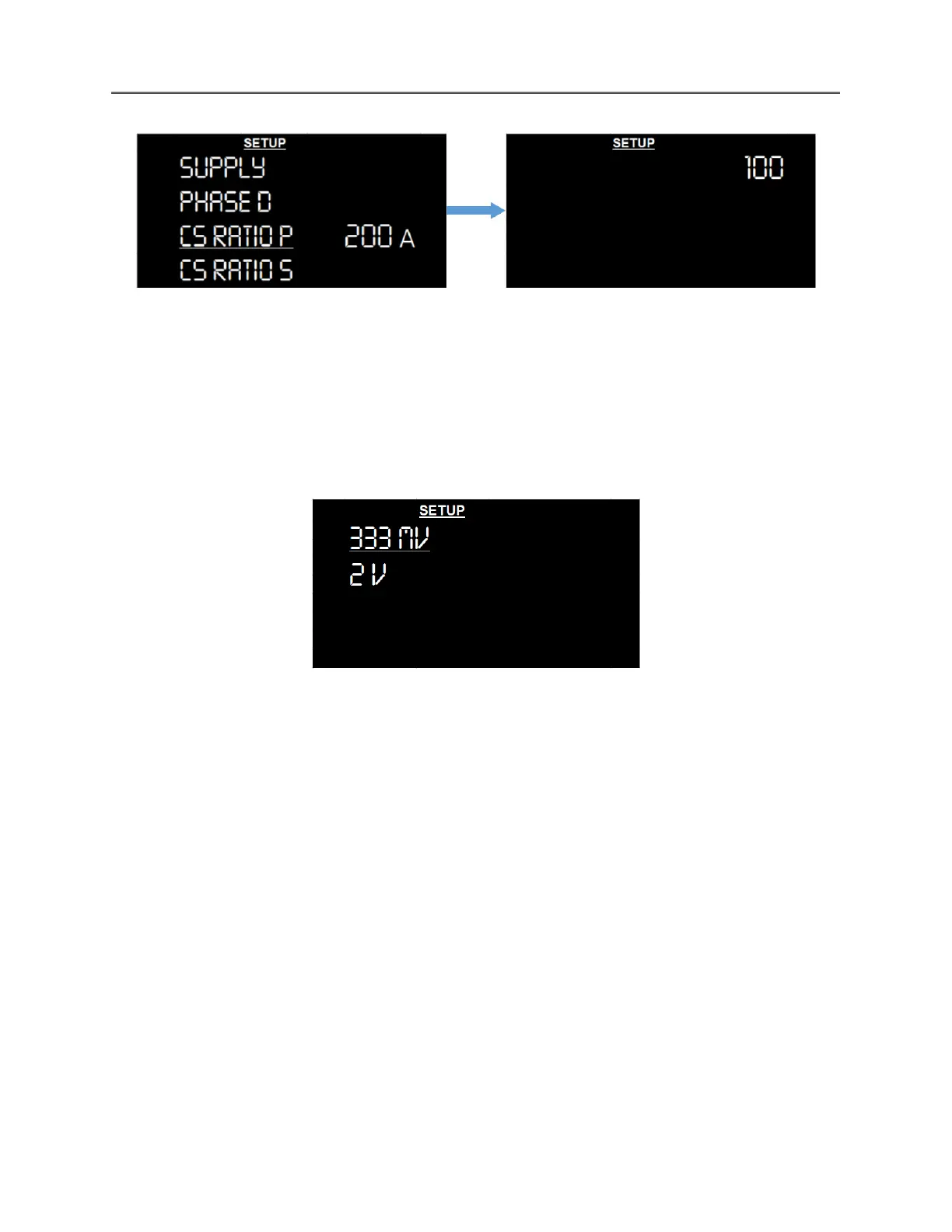b. Secondary
i. Go to setup menu and press SET for menu options.
ii. Select ‘CS Ratio Secondary’ option and press the SET button to select secondary
current value.
iii. Select from given values of current (333 mV and 2 V) on the setup screen.
iv. Use Up/Down buttons to select the value as per CS specifications.
v. Press SET to save the secondary current value.
8. Display – This option allows you to change the Display parameters. Set the timer value
and switch the backlight using the display setup option. Navigate to the ‘Display’ option
in Setup menu and press SET to navigate the display option.
a. Backlight – Use this option to change the backlight of the LCD display. Press SET to enter
the setup options.
▪ On/Off option is accessible using the SET button and up/down navigation button.
Navigation - Device > Display> Backlight > On/Off
▪ Timer option allows the users to set the backlight timing. Long press SET button to
go to the previous menu.
9. Clock – Allows the users to set the date and time. Navigate to the clock submenu option
and press SET to enter the setup option.
▪ Time/Date – Press the SET button and use up/down navigation buttons to set the
time and Date on the meter. Long press SET button to go to the previous menu.
Navigation – Device > Clock > Time/Date
