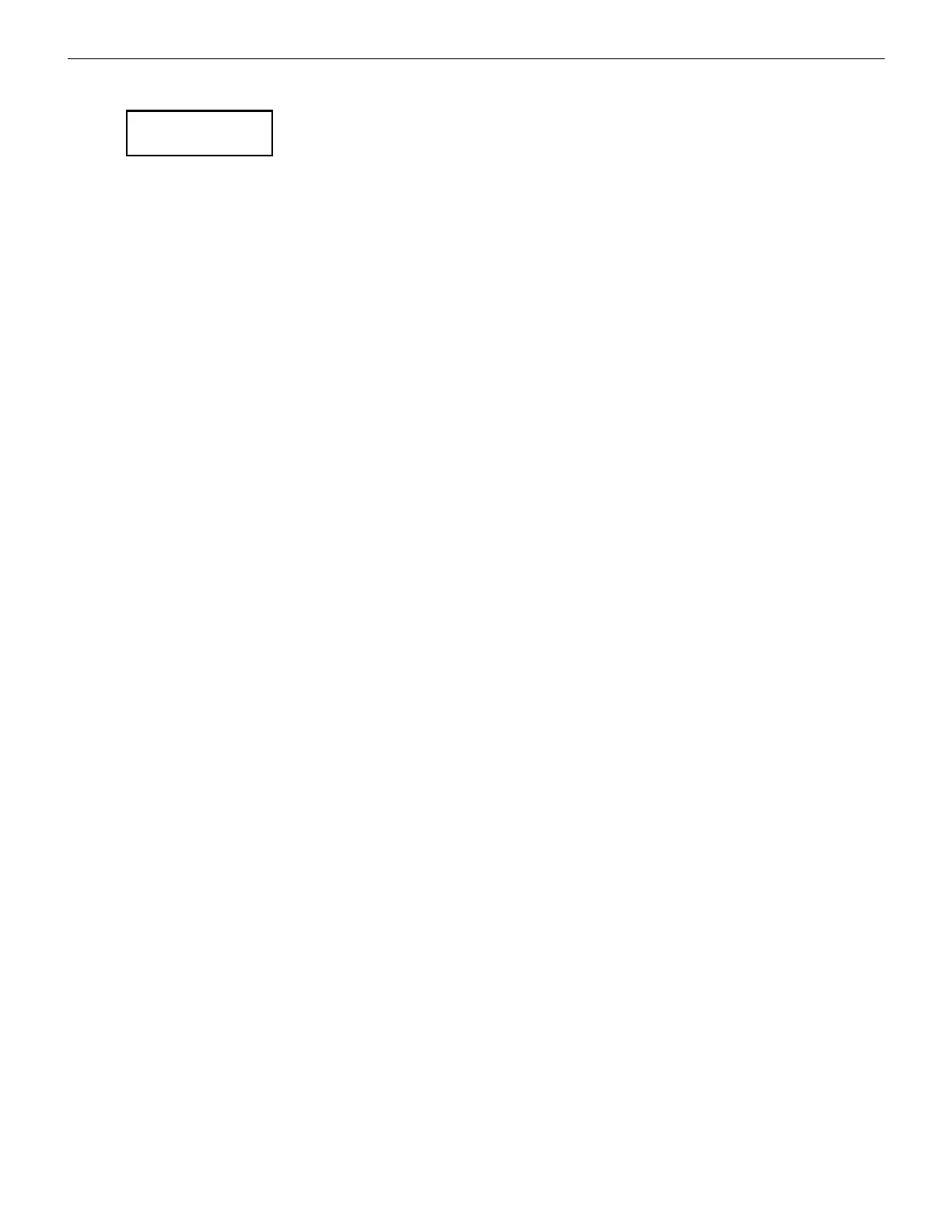54 MS-5UD & MS-10UD Series Manual — P/N 52626:C7 6/12/2018
Programming Master Programming Level
Enable/Disable Zone
To Enable or Disable the zone, press the 1 key while viewing the Edit Input Zone Screen #2. Each press of
the key will toggle the screen between Enabled Yes and Enabled No. If Enabled No is selected, the zone will
be disabled by the control panel, preventing the circuit from reporting alarms and troubles to the panel. The
control panel LCD will display the zone which has been disabled and FACP will turn on the Trouble LED.
INPUT ZONE
1=ENABLED
2=TYPE
3=VERIFICATION
Edit Input Zone Screen #2
