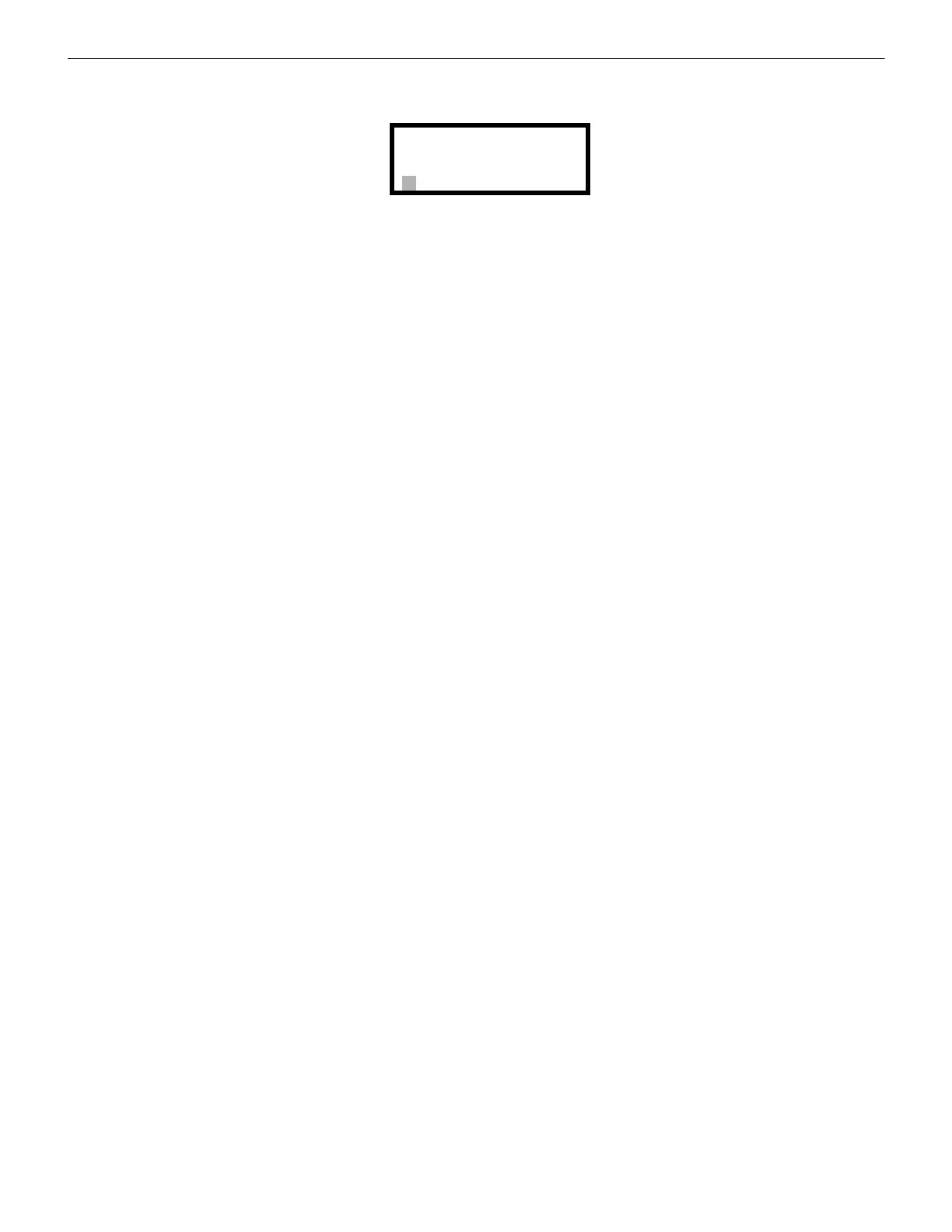80 MS-5UD & MS-10UD Series Manual — P/N 52626:C7 6/12/2018
Programming Master Programming Level
Account Code
Pressing 2 while viewing Primary/Secondary Screen #1 will cause the following screen to be displayed:
The Account Code, which is assigned by a Central Station, depends on the communication format being used. The Account Code screen
will have a flashing cursor in the lower left corner. Program the supplied 4-digit account code using 0 - 9 and A - F keys. Enter the first
digit, then press the right arrow key to move the cursor to the right, one position. Repeat the process until all digits are entered.
ACCOUNT CODE
RANGE 0000-FFFF
Account Codes Screen