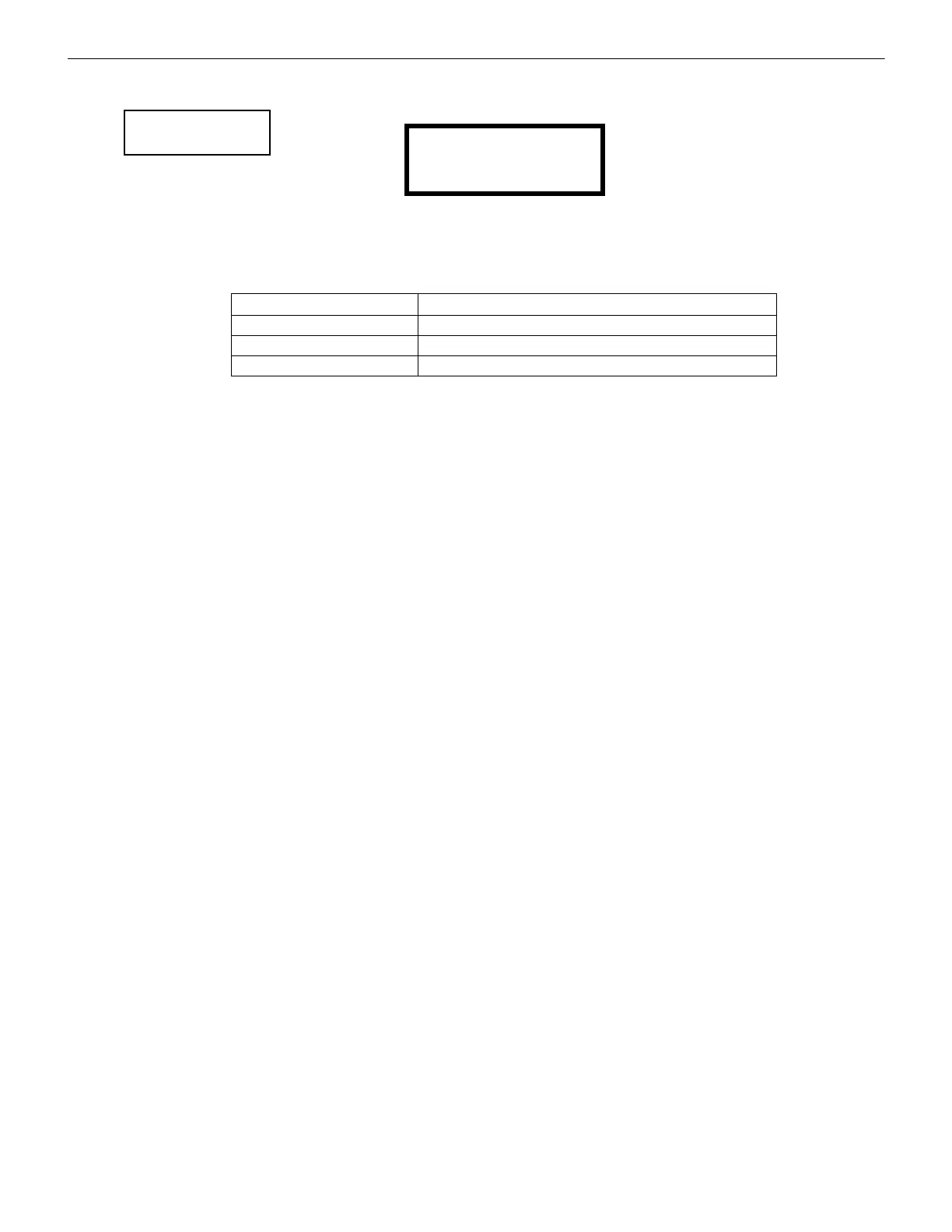MS-5UD & MS-10UD Series Manual — P/N 52626:C7 6/12/2018 83
Master Programming Level Programming
Communication Format
Pressing 1 while viewing Primary/Secondary Screen #3 will cause the following screen to be displayed:
The Communication Format is determined by the type of receiver that the DACT is transmitting to. Consult your Central Station for
proper selection or consult our factory representatives. For any format chosen, the control panel automatically programs all of the event
codes.
Select the Communication Format by pressing the corresponding number key while viewing the Comm Format screen. The following
table describes each format:
Screen Selection Communication Format Description
ADEMCO CONTACT ID Contact ID, DTMF, 1400/2300 ACK
SIA-DCS-8 Security Industry Association, 8 messages per call
SIA-DCS-20 Security Industry Association, 20 messages per call
Table 3.2 Communication Formats
CENTRAL STATION
1=COMM FORMAT
2=EVENT CODES
Primary/Secondary Screen #3
COMM FORMAT
1=ADEMCO CONTACT ID
2=SIA-DCS-8
3=SIA-DCS-20