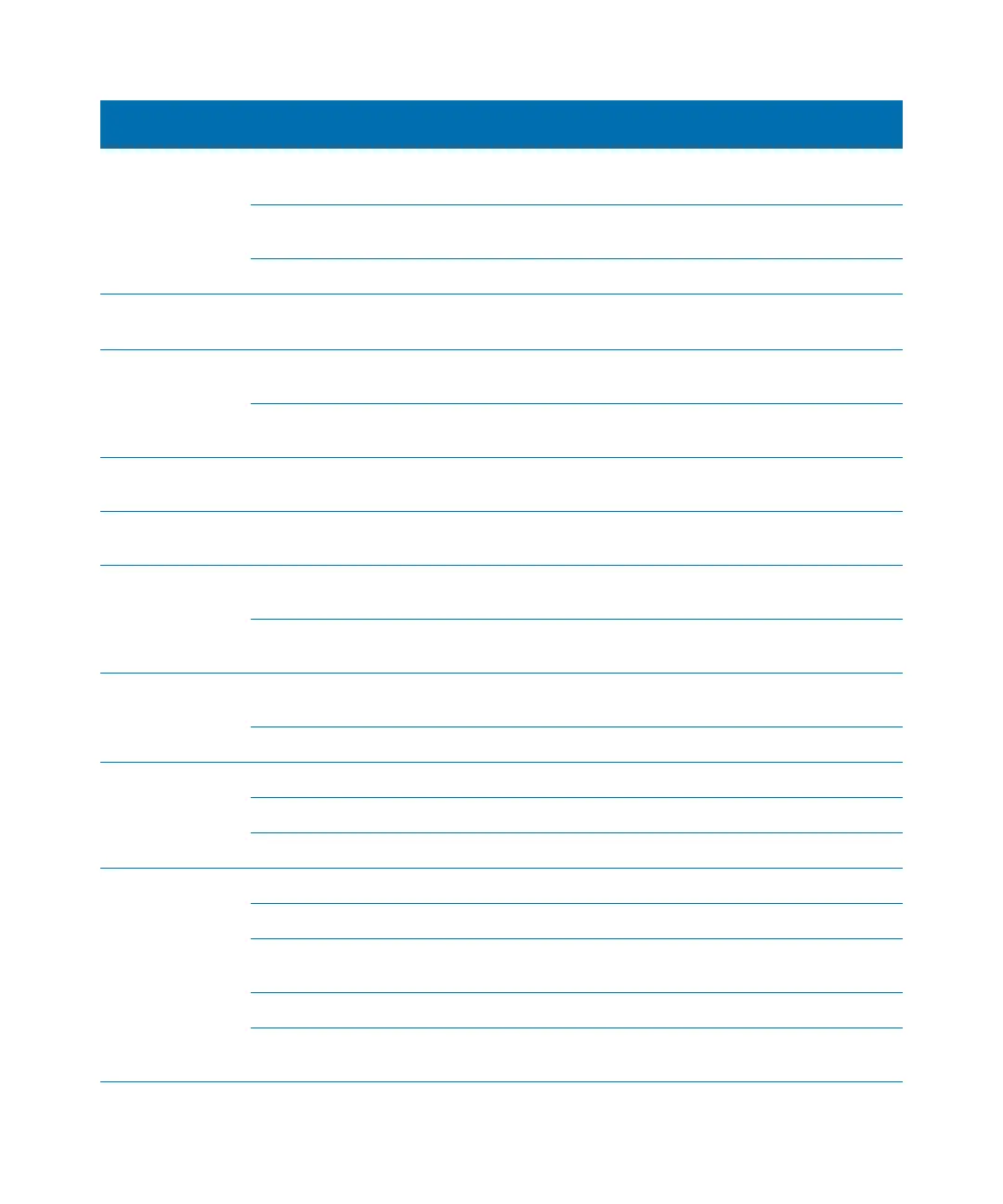gtap.genetec.com | Honeywell Galaxy Control Panel Integration Guide 5.2 40
EN.550.007-V5.2.C4(3) | Last updated: March 11, 2014
HA-Holdup
Alarm
PA SILENT PA Silent zone alarm HA-Holdup Alarm, +PA SILENT-PA Silent zone
alarm
PA UNSET PA Unset zone alarm HA-Holdup Alarm, +PA UNSET-PA Unset zone
alarm
DURESS Duress with code HA-Holdup Alarm, DURESS-Duress with code
HB-Holdup
Bypass
OMITTED Holdup zone omitted HB-Holdup Bypass, OMITTED-Holdup zone
omitted
HR-Hold Restoral PA SILENT PA Silent zone restored HR-Hold Restoral, -PA SILENT-PA Silent zone
restored
PA UNSET PA Unset zone restored HR-Hold Restoral, -PA UNSET-PA Unset zone
restored
LB-Program begin ENGINEER Engineer mode entered LB-Program begin, +ENGINEER-Engineer mode
entered
LR-Line Restore LINE FAIL Zone Tel line fail rest LR-Line Restore, -LINE FAIL-Zone Tel line fail
rest
LT-Line Trouble LINE FAIL Mod Tel line fail trouble LT-Line Trouble, +LINE FAIL-Mod Tel line fail
trouble
LINE FAIL Zone Tel line fail trouble LT-Line Trouble, +LINE FAIL-Zone Tel line fail
trouble
OG-Open Area KSW UNSET Keyswitch part unset OG-Open Area, KSW UNSET-Keyswitch part
unset
UNSET Part Unset OG-Open Area, UNSET-Part Unset
OP-Open Report KSW UNSET Keyswitch unset OP-Open Report, KSW UNSET-Keyswitch unset
UNSET Automatic unset OP-Open Report, UNSET-Automatic unset
UNSET Unset OP-Open Report, UNSET-Unset
OR-Disarm alarm LF RESET Line Fail reset OR-Disarm alarm, LF RESET-Line Fail reset
PA RESET All PA alarms reset OR-Disarm alarm, PA RESET-All PA alarms reset
PA RESET Ksw reset PA alarms OR-Disarm alarm, PA RESET-Ksw reset PA
alarms
PF RESET Power Failure reset OR-Disarm alarm, PF RESET-Power Failure reset
SYS RESET All Burglar alarms reset OR-Disarm alarm, SYS RESET-All Burglar alarms
reset
SIA event
Event logged
on panel
Event description
logged on panel Custom event in Security Center
