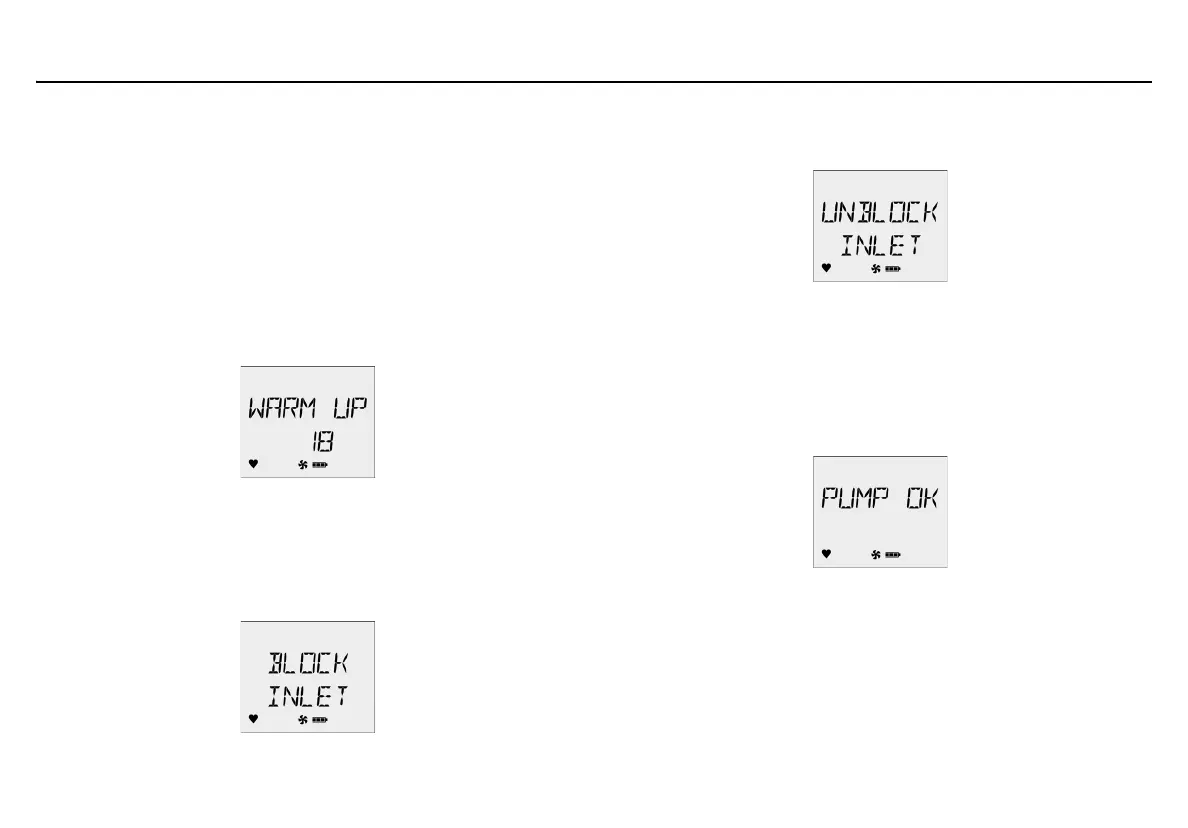13
GasAlertMaxXT II
Startup Tests
Pump Test on Startup
Note
The diffusion cover must be attached to the detector to activate
the pump and initiate the pump test.
a Caution
The maximum hose length for sampling is 75 ft (22m).
5. In cold temperatures, the pump may require a short
period of time to warm up before operating. If this is
required, the following screen displays.
The LCD displays a countdown of the time remaining
(in seconds) for the pump to warm up.
If the Force Block Test option is enabled, the detector
performs a pump test. The following screen displays.
Using your finger, block the end of the hose. The follow-
ing screen displays.
Note
If the hose is not blocked and unblocked within 2.5 minutes,
the detector will assume the pump has failed and deactivates.
Successful Pump Test: If the pump test is successful,
the following screen displays.