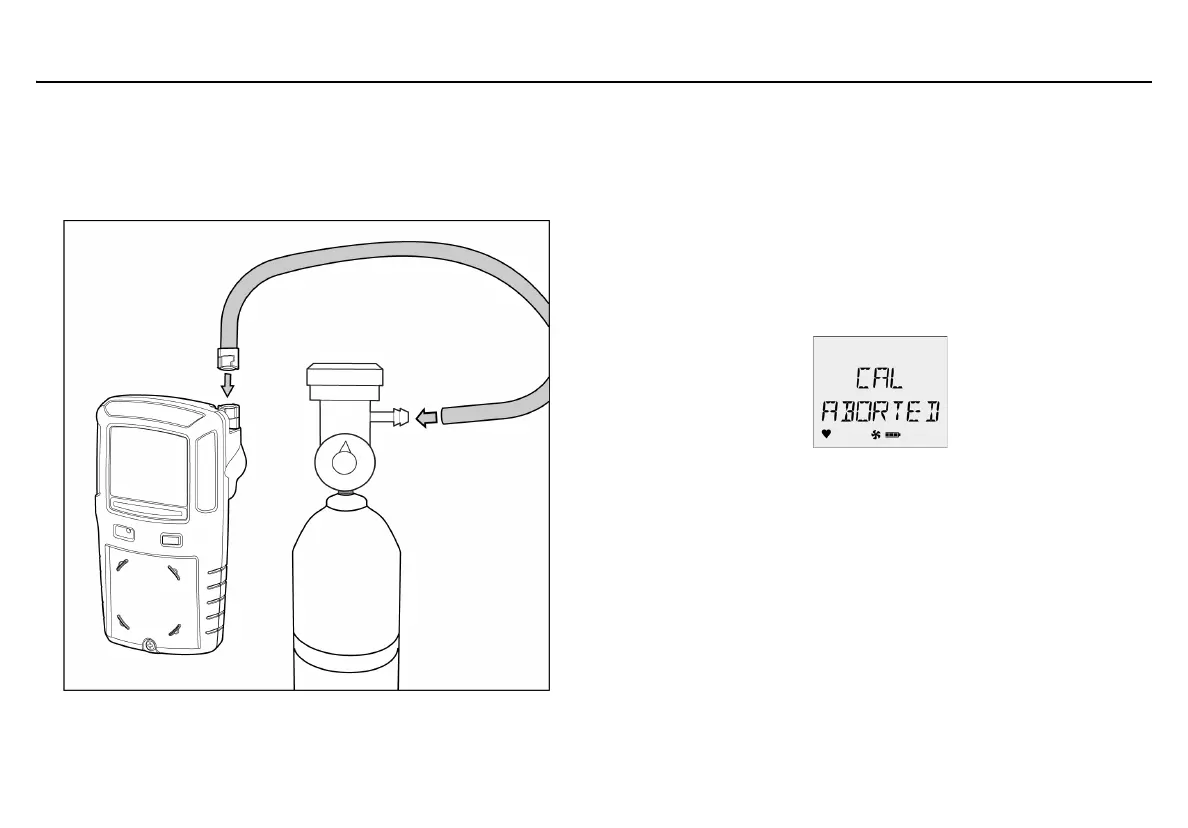43
GasAlertMaxXT II
Calibration
5. When calibration is complete, disconnect the hose from
the detector and the regulator.
6. Ensure the gas cylinder is stored according to the
manufacturer’s specifications.
Figure 6. Connecting the Gas Cylinder to the Detector
Calibration Procedure
a Caution
Calibrate only in a safe area that is free of hazardous
gas. Do not calibrate the detector during or immediately
after charging.
Note
Calibration can be aborted at any time. To abort calibration,
press C. The following screen displays.
To calibrate the sensor(s), complete the following:
1. Activate the detector.
2. Ensure the sensor(s) to be calibrated is enabled in Fleet
Manager II.
3. Verify the calibration gas being used matches the span
concentration value(s) that are set for the detector.