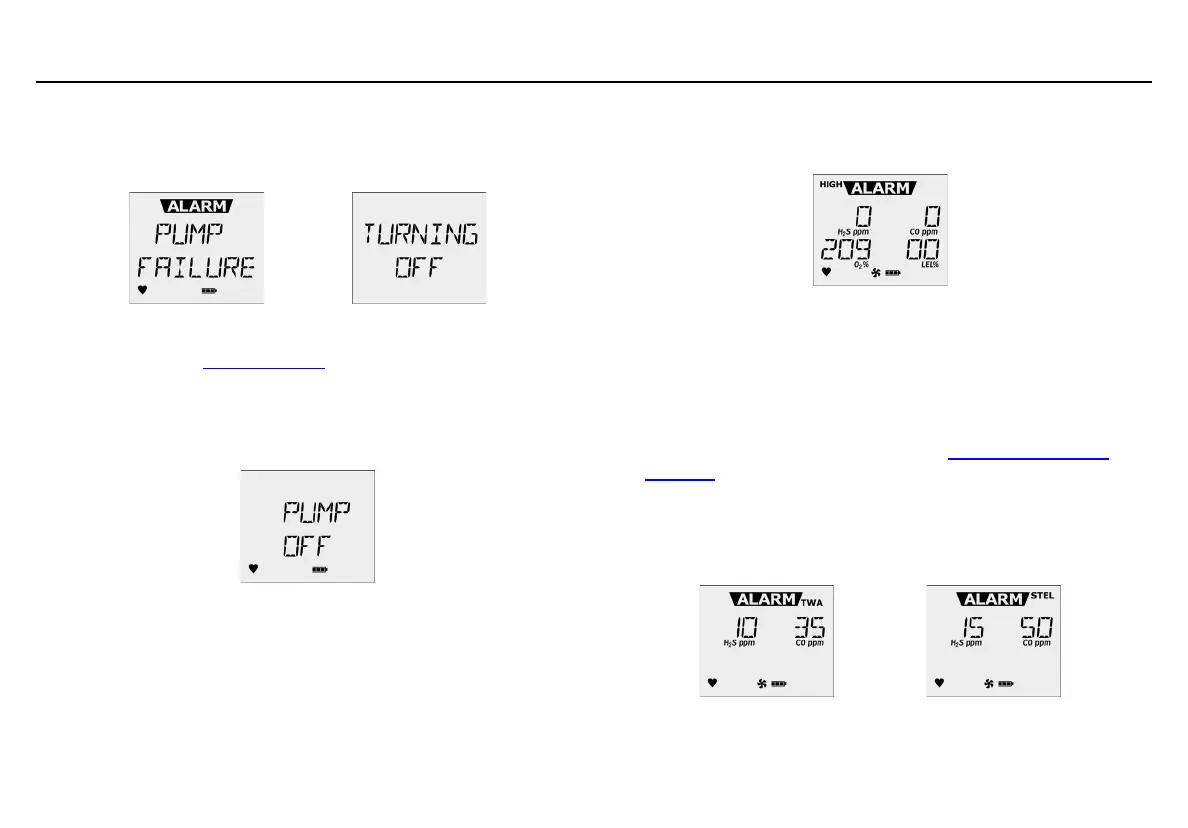GasAlertMaxXT II
User Manual
14
Unsuccessful Block Pump Test: If the pump is not
operating correctly, the following screens display before
the detector deactivates.
Activate the detector again. If the pump fails the startup
again, refer to Troubleshooting
.
If the diffusion cover is not attached, the detector beeps
and the following screen displays before continuing with
the startup tests.
When the diffusion cover is replaced, the detector
activates the pump alarm.
HIGH displays, and L and J flashes. Press C to
acknowledge the alarm and initiate the pump block test.
Alarm Setpoints
Note
Alarm setpoints vary by region. Refer to Resetting Gas Alarm
Setpoints.
6. If the CO and/or H
2
S sensor is enabled, the alarm
setpoints for the time-weighted average (TWA) and the
short-term exposure limit (STEL) display.
