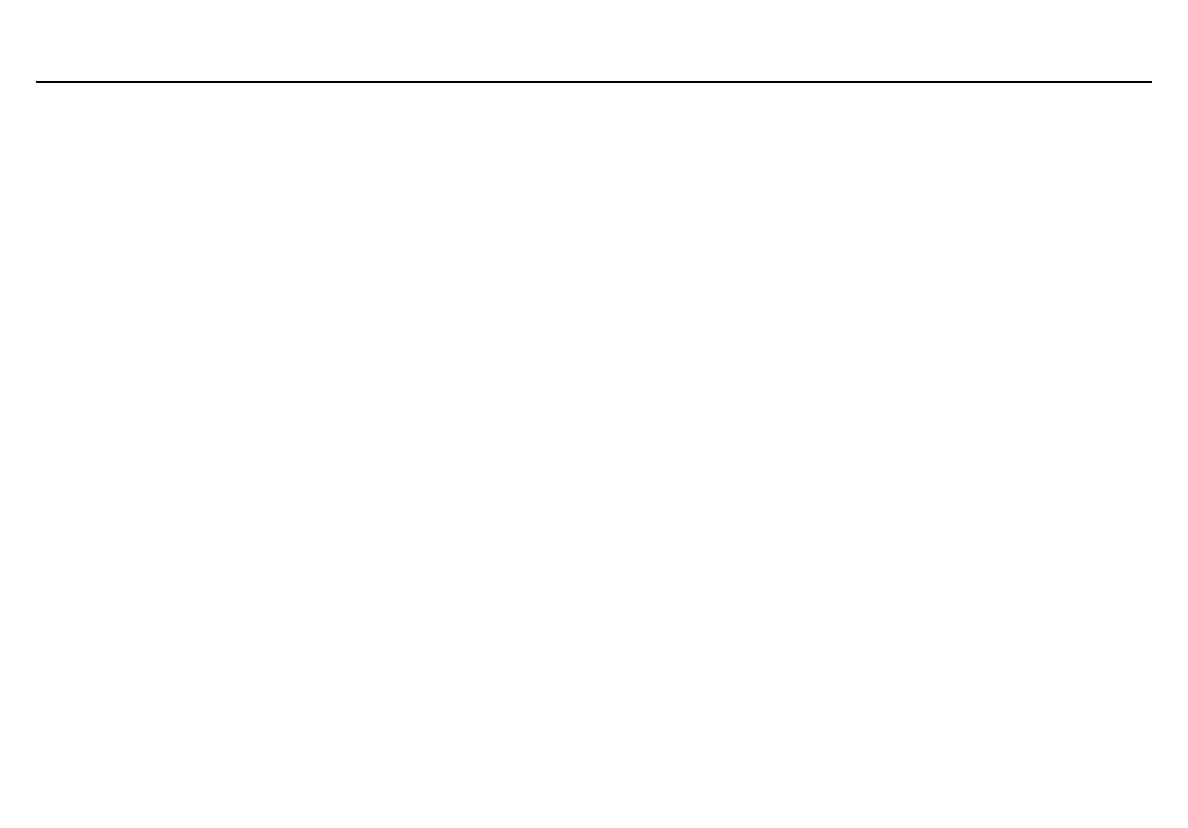GasAlertMaxXT II
User Manual
Title Page
ii
Bump Test...................................................................................................................................................................... 18
Force Bump Enabled (optional) ..................................................................................................................................... 19
Startup Test Pass .......................................................................................................................................................... 19
Startup Test Fail............................................................................................................................................................. 20
Installing Fleet Manager II ................................................................................................................................................ 21
Using Fleet Manager II to Configure the Detector ......................................................................................................... 21
Device Configuration ........................................................................................................................................................ 22
Serial Number Field ....................................................................................................................................................... 23
Firmware Version ........................................................................................................................................................... 23
Hardware Version .......................................................................................................................................................... 23
Startup Message Top Line ............................................................................................................................................. 23
Startup Message Bottom Line........................................................................................................................................ 23
Lockout on Self-Test Error (failed sensor lock) .............................................................................................................. 23
Safe Mode...................................................................................................................................................................... 24
Confidence Beep ........................................................................................................................................................... 24
Latching Alarms ............................................................................................................................................................. 24
Force Calibration............................................................................................................................................................ 24
Force Bump ................................................................................................................................................................... 25
Cal IR Lock .................................................................................................................................................................... 25
Location Logging............................................................................................................................................................ 26
Force Block Test ............................................................................................................................................................ 26
Datalog Interval .............................................................................................................................................................. 26
Confidence Interval ........................................................................................................................................................ 27
Language ....................................................................................................................................................................... 27
Sensor Configuration ....................................................................................................................................................... 27
Sensor Disabled............................................................................................................................................................. 28
Calibration Gas (ppm) .................................................................................................................................................... 28