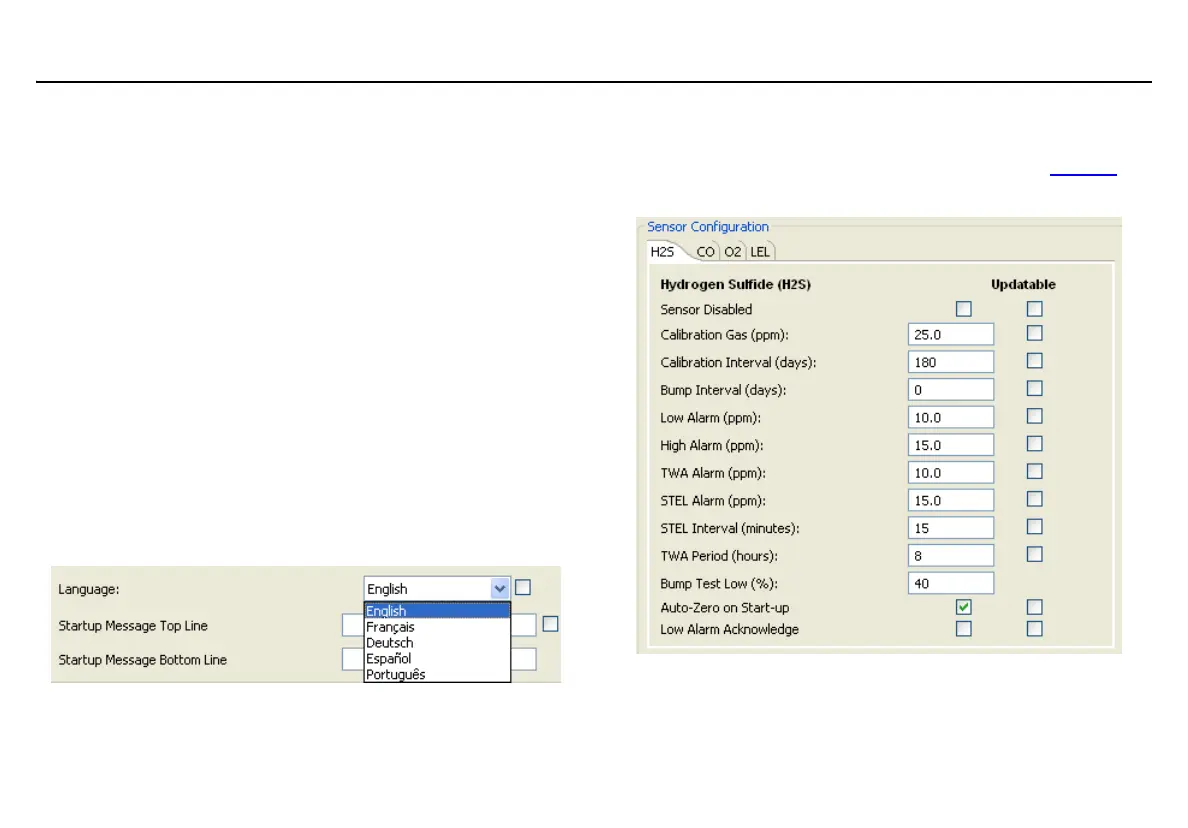27
GasAlertMaxXT II
Sensor Configuration
Confidence Interval
The Confidence Interval (seconds) field defines how often the
confidence beep occurs (detector beeps).
Enter the desired value (every 1-120 seconds). The Confidence Beep
option must be enabled.
Language
The Language field provides a drop down menu that includes the
following language options:
• English
• Français
• Deutsch
• Español
• Português
From the drop down menu, select the required language. When the
settings are saved to the detector, the LCD displays all screens in the
selected language.
The detector is shipped with English displaying as the default language.
Sensor Configuration
The Sensor Configuration tab adjusts settings for each individual
sensor. A separate sensor tab is provided for each sensor. Figure 5.
shows the available option settings for the H
2
S sensor.
Figure 5. Sensor Configuration Tab (H
2
S)
Note
Depending upon the sensor, the options may vary.