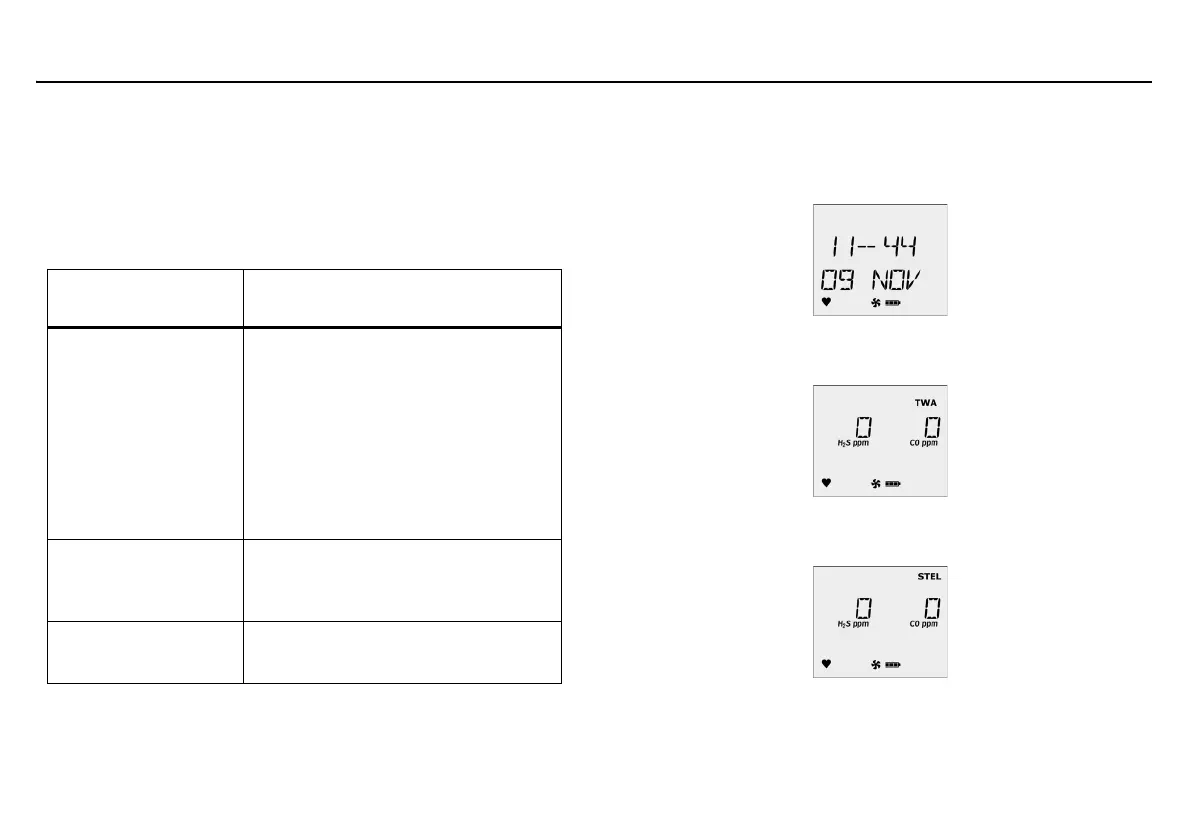GasAlertMaxXT II
User Manual
36
Computed Gas Exposures
a Warning
To prevent possible personal injury, do not deactivate
the detector during a work shift. TWA, STEL, and MAX
readings reset when the detector is deactivated.
Table 7. Computed Gas Exposures
Viewing and Clearing Gas Exposures
To view the TWA, STEL, and maximum (MAX) readings, press C twice
rapidly. The LCD first displays the current time and date.
Then, the TWA gas exposures display.
Next, the STEL gas exposures display.
Gas Exposure Description
TWA
(H
2
S and CO only)
Time-weighted average (TWA)
based on accumulated exposure to
toxic gases averaged over a work-
day according to OSHA method.
Default: OSHA 8 hour moving aver-
age.
User-defined: 4-16 hour moving
average.
STEL
(H
2
S and CO only)
Short-term exposure limit (STEL)
to gas based on a 5-15 minute
user-defined period.
Maximum*
(peak)
Maximum (MAX) concentration
encountered during work shift.
* For oxygen, it is the highest or the lowest concentration
encountered.
