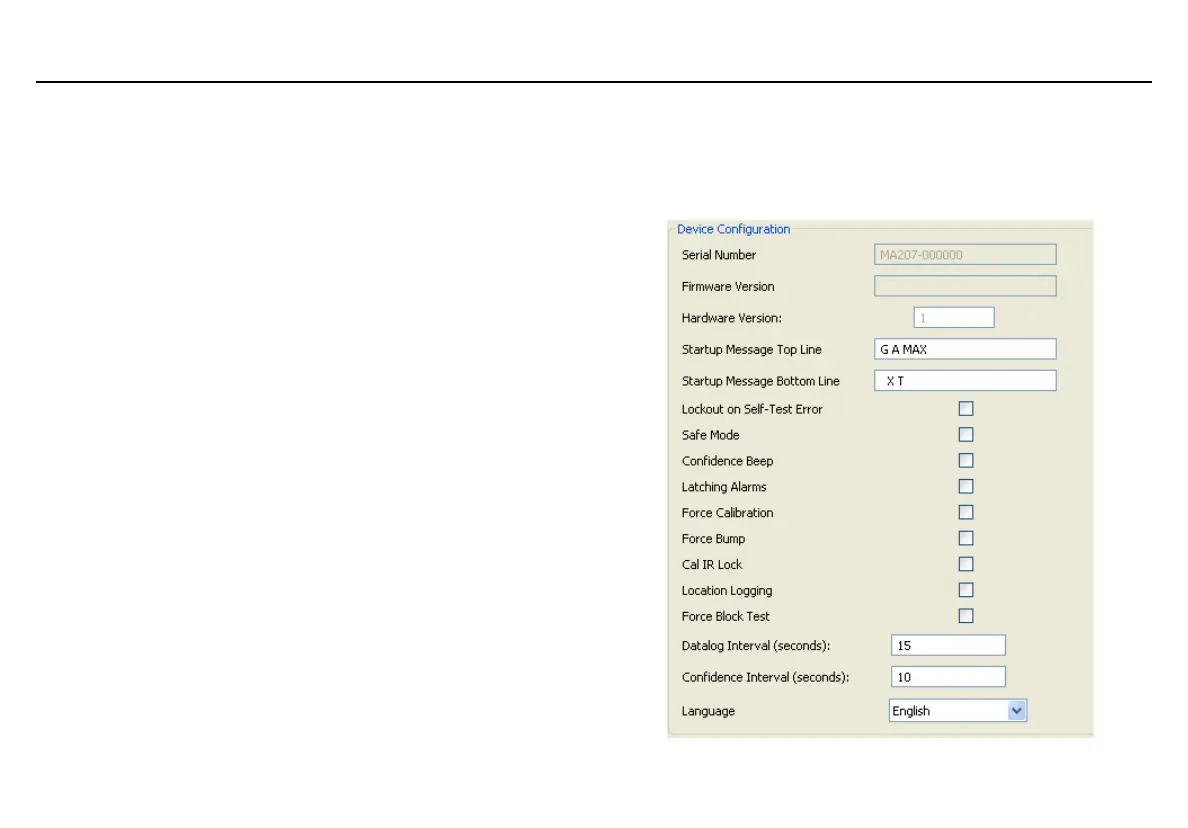GasAlertMaxXT II
User Manual
22
8. From the Devices toolbar, click Configure Device via
IR Link to access the GasAlertMaxXT Configuration win-
dow.
9. From the configuration window, click Retrieve from
Device at the bottom of the window.
10. Refer to the following sections in this guide for descrip-
tions about how to enter data, enable/disable, and define
settings.
11. When all settings are defined, click Save to Device at
the bottom of the configuration window to save the con-
figuration to the detector.
Device Configuration
The Device Configuration section displays data about the detector,
allows for a startup message to be entered, and is used to enable/dis-
able and define settings for the detector.
Figure 4. Device Configuration Section