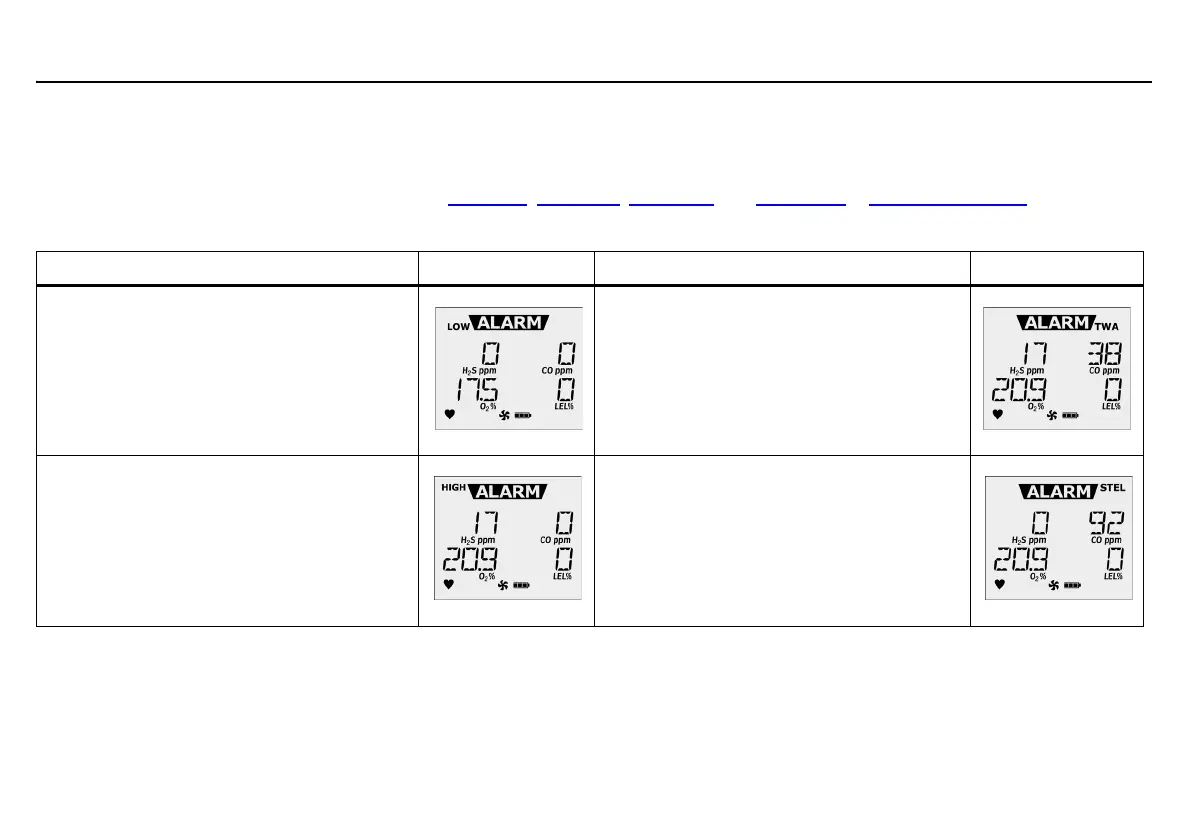33
GasAlertMaxXT II
User Manual
Alarms
Table 7 describes the detector alarms and corresponding screens. During an alarm condition, the detector activates the backlight, audible/visual/
vibrator alarms, and displays the current ambient gas reading. If more than one type or level of alarm exists simultaneously, a multi-gas alarm results.
To change the factory-defined alarm setpoints, refer to Low Alarm
, High Alarm, TWA Alarm, and STEL Alarm in Device Configuration.
Table 6. Alarms
Note
If the Low Alarm Acknowledge option is enabled, the audible alarm can be disabled during a low alarm condition. The LED and visual alarm indica-
tors remain active until the alarm condition changes or the detector deactivates. Press C to acknowledge the low alarm and deactivate the audible
alarm. If the alarm escalates to a high, TWA, or STEL alarm, the audible alarm reactivates.
Alarm Screen Alarm Screen
Low Alarm
•Slow siren
• Slow alternating flash
• L and target gas bar flash
• Vibrator alarm activates
TWA Alarm
• Fast siren
• Fast alternating flash
• L and target gas bar flash
• Vibrator alarm activates
High Alarm
• Fast siren
• Fast alternating flash
• L and target gas bar flash
• Vibrator alarm activates
STEL Alarm
• Fast siren
• Fast alternating flash
• L and target gas bar flash
• Vibrator alarm activates