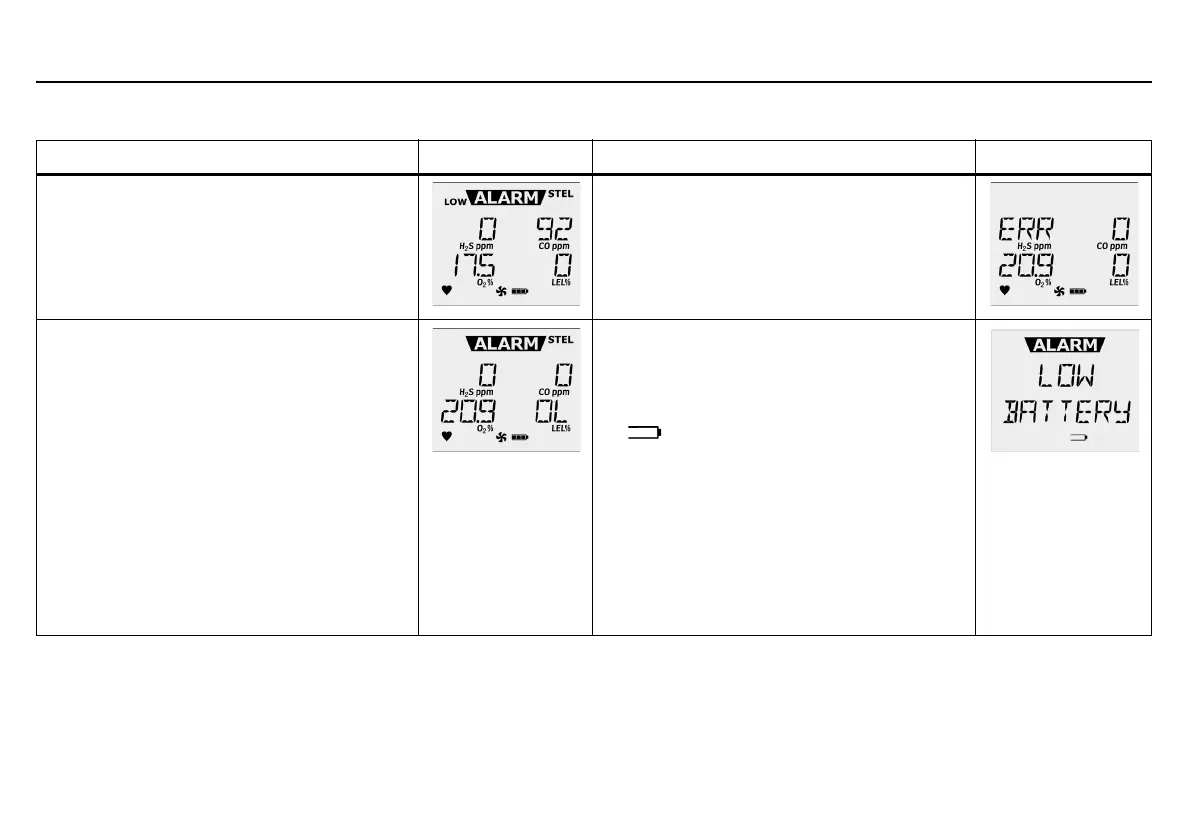34
GasAlertMaxXT II
Alarms
Table 7. Alarms
Note
If enabled, during an alarm condition the Latched Alarms option causes the low and high gas alarms (audible, visual, and vibrator)
to persist until the alarm is acknowledged (by pressing C) and the gas concentration is below the low alarm setpoint. The LCD displays the
peak concentration until the alarm condition no longer exists. Enable/disable Latching Alarms in Fleet Manager II. Local regulations may
require Latching Alarms be enabled.
Alarm Screen Alarm Screen
Multi-Gas Alarm
• Alternating low and high alarm siren and flash
• L and target gas bar flash
• Vibrator alarm activates
Sensor Alarm
• ERR displays
Over Limit (OL) Alarm
• Fast siren and alternating flash
• L and target gas bar flash
• Vibrator alarm activates
Low Battery Alarm
• Sequence of 10 rapid sirens and alternating
flashes with 7 seconds of silence in between
(continues for 10 minutes)
• and L flashes
• LOW BATTERY displays and the vibrator alarm
activates
• After 10 minutes, a sequence of 10 rapid sirens
and alternating flashes with 1 second of silence
in between (reactivates seven times)
• TURNING OFF displays before the detector
deactivates
