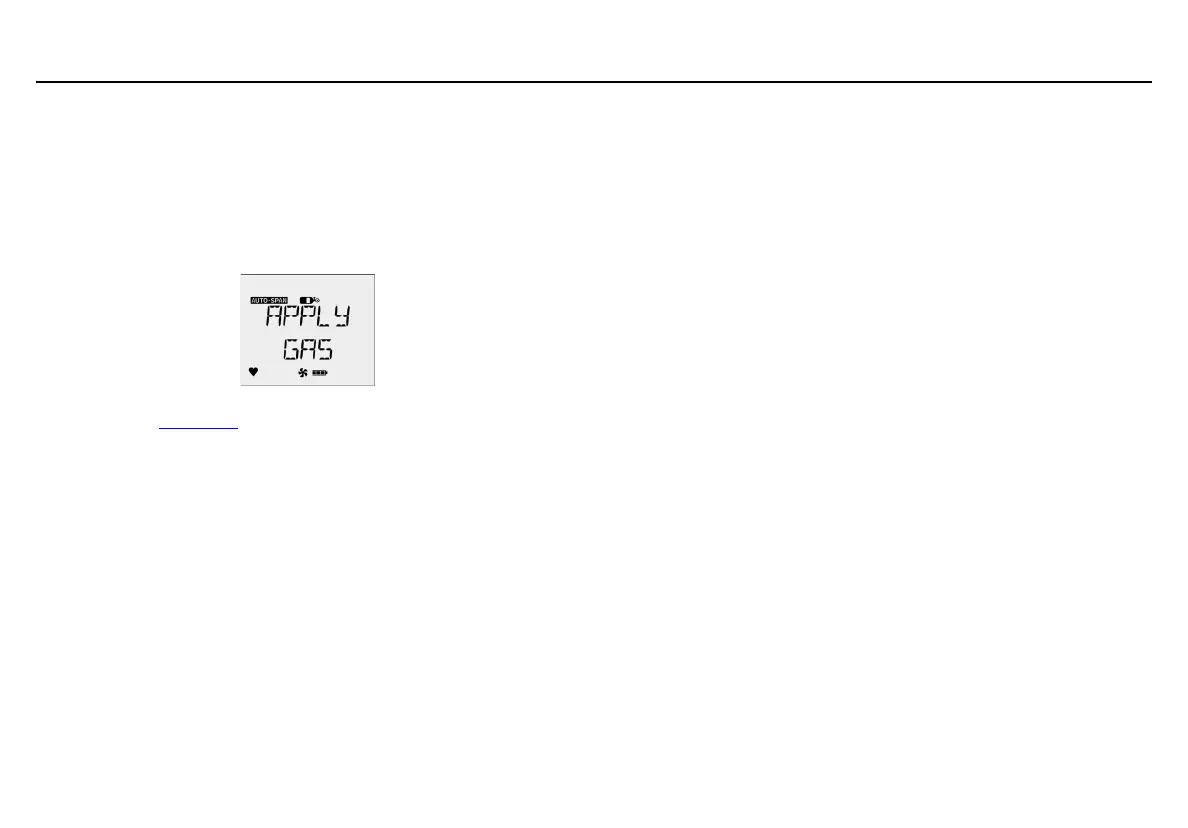49
GasAlertMaxXT II
Calibration
7. Enter the span gas concentration values. The values
entered in the Calibrate Device popup must match the
span concentration values on the gas cylinder.
8. Click inside the checkbox for each sensor that will be
calibrated, and then click Calibrate.
The following screen displays.
9. Refer to Auto Span
to complete calibration.
Note
To calibrate using the MicroDock II, refer to the MicroDock II
User Manual and the Fleet Manager II Operator’s Manual.