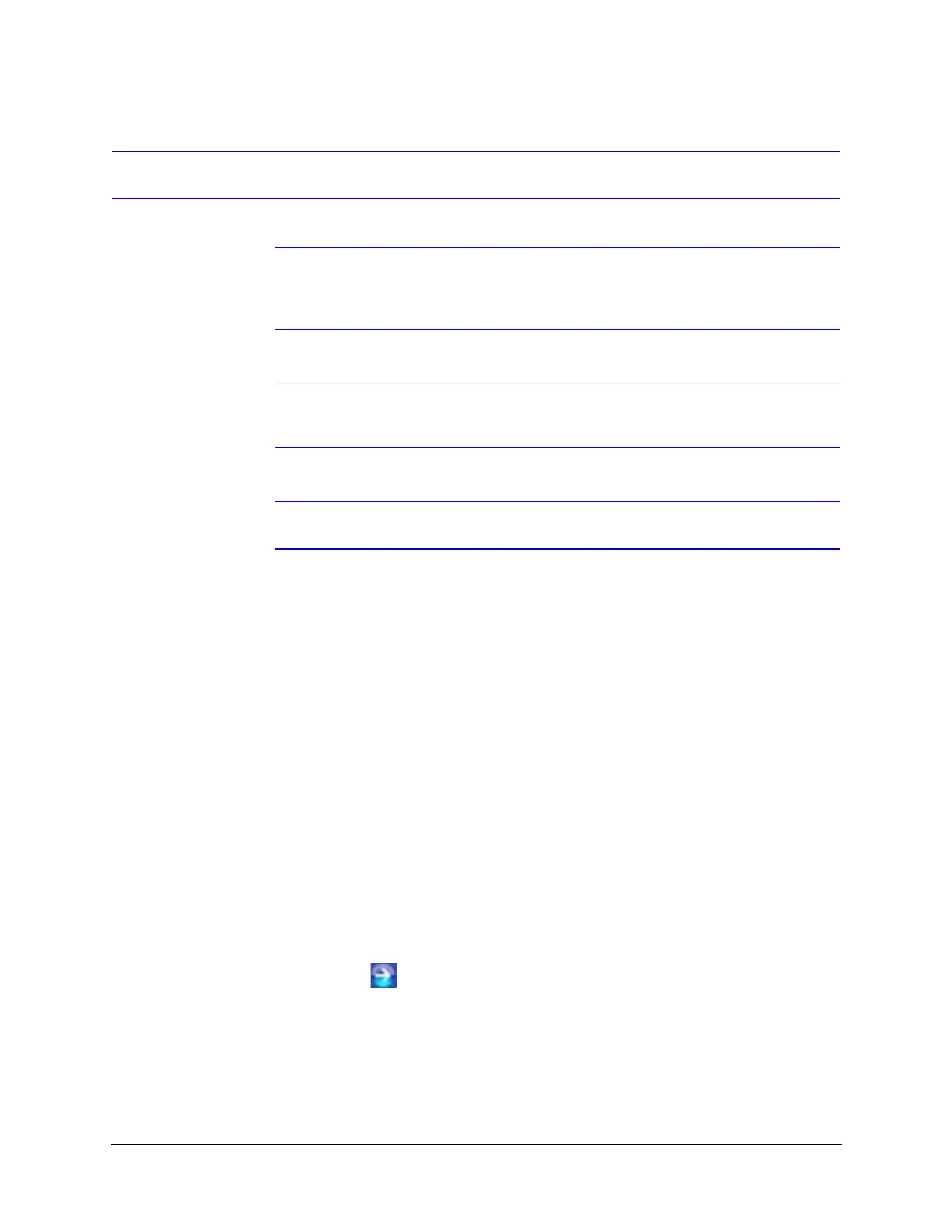HD4DIP Network Camera V2.1 Reference Guide
Document 800-04191 Rev A 41
06/09
Launching the Web-Client to View Live Video
Note Only one Administrator and up to four Guests can log on to the Web-Client
application at one time. After you are logged on as an Administrator, there is
no time out until you click Logout.
Note After the IP Utility software is installed for the first time, you can change the
Administrator or Guest passwords and upgrade firmware.
Note It is important to click Apply to save any configuration change.
1. Log onto the Web-Client. There are two ways to launch the Web-Client and log on—
via the Honeywell IP Utility Program or directly from Internet Explorer.
Honeywell IP Utility
a. Log onto the Honeywell IP Utility program.
b. From the Discovery pane, click to select the device to launch its browser.
c. To enable or disable the HTTP server, select or clear the Enable HTTP Server
check box. By default, the HTTP server is enabled.
d. From the System tab, click Launch Browser.
The Web-Client application for the selected device opens in Internet Explorer.
Internet Explorer
From Internet Explorer (v6.0+), type in the URL (IP address of the device) in the
Address bar to open the logon window.
2. Select a User Name and type in a Password.
a. From the User Name drop-down list, select Administrator or Guest.
b. In the Password field, type in the case-sensitive password.
• The default Administrator password is 1234.
• The default Guest password is guest.
c. Click .
Installing Honeywell IP (ActiveX Plug-in)
A signed version of ActiveX® control is installed when you use the Web-Client to discover
connected devices for the first time. If you have a previous version of IP ActiveX is installed,
you are prompted to upgrade to Honeywell secure ActiveX control.
