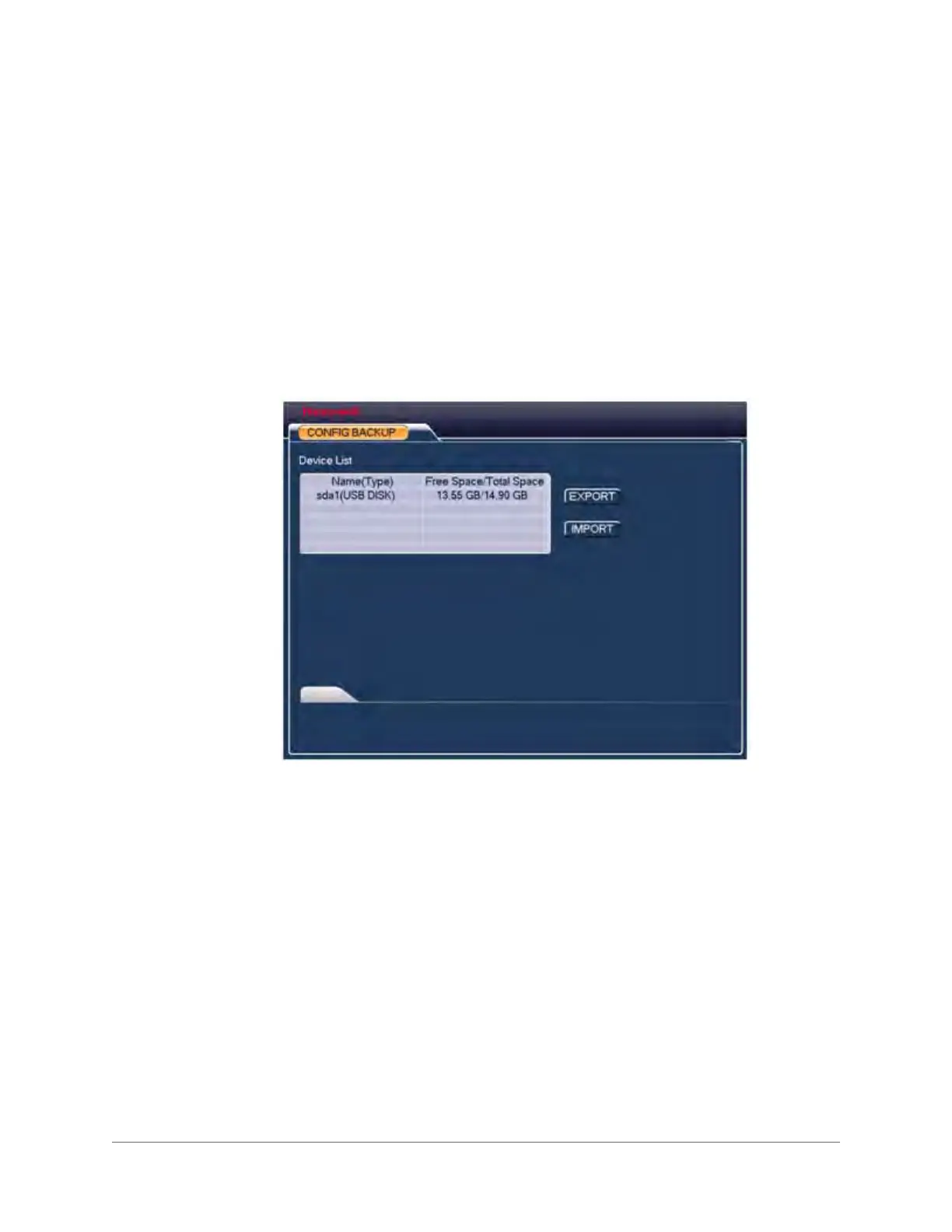NVR Configurations | 125
800-18160 - B - 07/2014
3. Select from the drop-down lists when the system automatically deletes the old files. Select
either Never or Customized. If you select Customized, then you can enter how many
days until the system next automatically deletes the old files.
4. Click OK to save the new settings.
Configuring Backup
With the CONFIG BACKUP function, you can copy the current system configuration to other
devices. It also supports importing, creating new folders and, deleting folders.
1. Click BACKUP in the ADVANCED configuration interface. The CONFIG BACKUP
configuration interface appears.
Figure 3-70 BACKUP Configuration Interface
2. Click to select a device, and then click Export or Import.
Shutting Down the NVR
1. Click SHUTDOWN in the ADVANCED configuration interface. The SHUTDOWN dialog
box appears.
