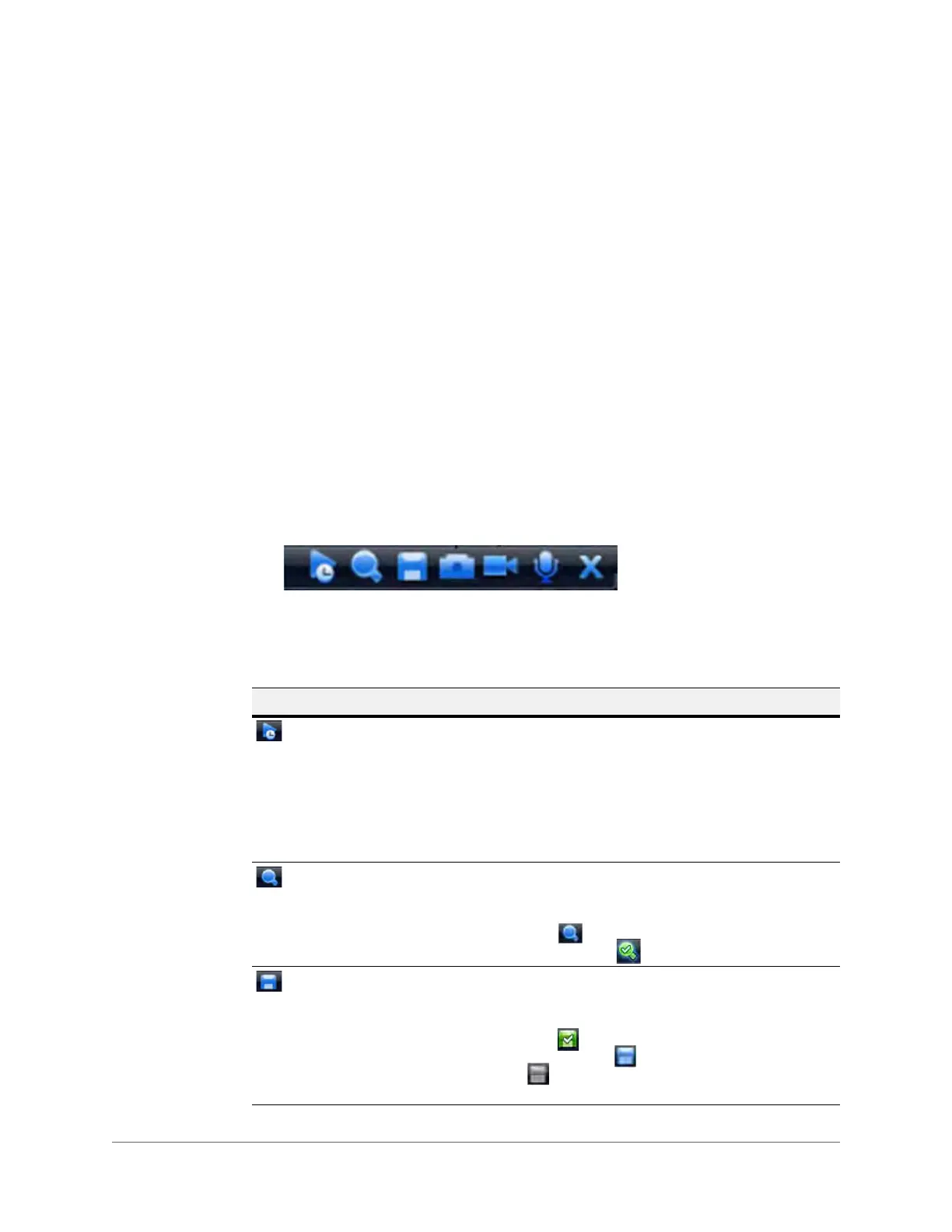NVR Configurations | 43
800-18160 - B - 07/2014
Preview Playback
• While in the preview desktop, the NVR can play back the previous 5 to 60 minutes of
recorded video from the current channel. Go to the Main MenuSettingGeneral to
configure the real-time playback settings. See Configuring the General Settings on page
60.
• Supports drag-and-play function. You can use your mouse to select any playback start
time.
• Supports playback, pause, and exit functions.
• Will support slow playback (both forward and reverse) in the future.
Digital Zoom
Real-time Backup
Preview Control Interface
Move the mouse to the top center of the current channel’s video, and the preview control
interface appears.
Figure 3-5 Preview Control Interface
If your mouse hovers in this position for more than 6 seconds without any further action, the
control bar automatically disappears.
Table 3-3 Preview Controls
Icon Name Function
Real-time playback Click to play back the previous 5 to 60 minutes of
recorded video from the current channel.
Go to the Main Menu
SettingGeneral to
configure the real-time playback settings. See
Configuring the General Settings on page 60.
You might see a popup window if there is no video
recorded for the current channel.
Digital zoom Click to digitally zoom on a specific area of live video
for the current channel. You can also use digital zoom
on multiple channels or in multiple-channel view.
This icon indicates the area of video that is
enlarged; this icon indicates the "free" area.
Real-time backup Use to back up video from the current channel to a
USB 2.0 device. The NVR can not back up video from
multiple channels at the same time.
This icon indicates the currently selected backup
channel. This icon indicates a free channel. This
icon indicates a free channel when the backup
procedure has begun.
