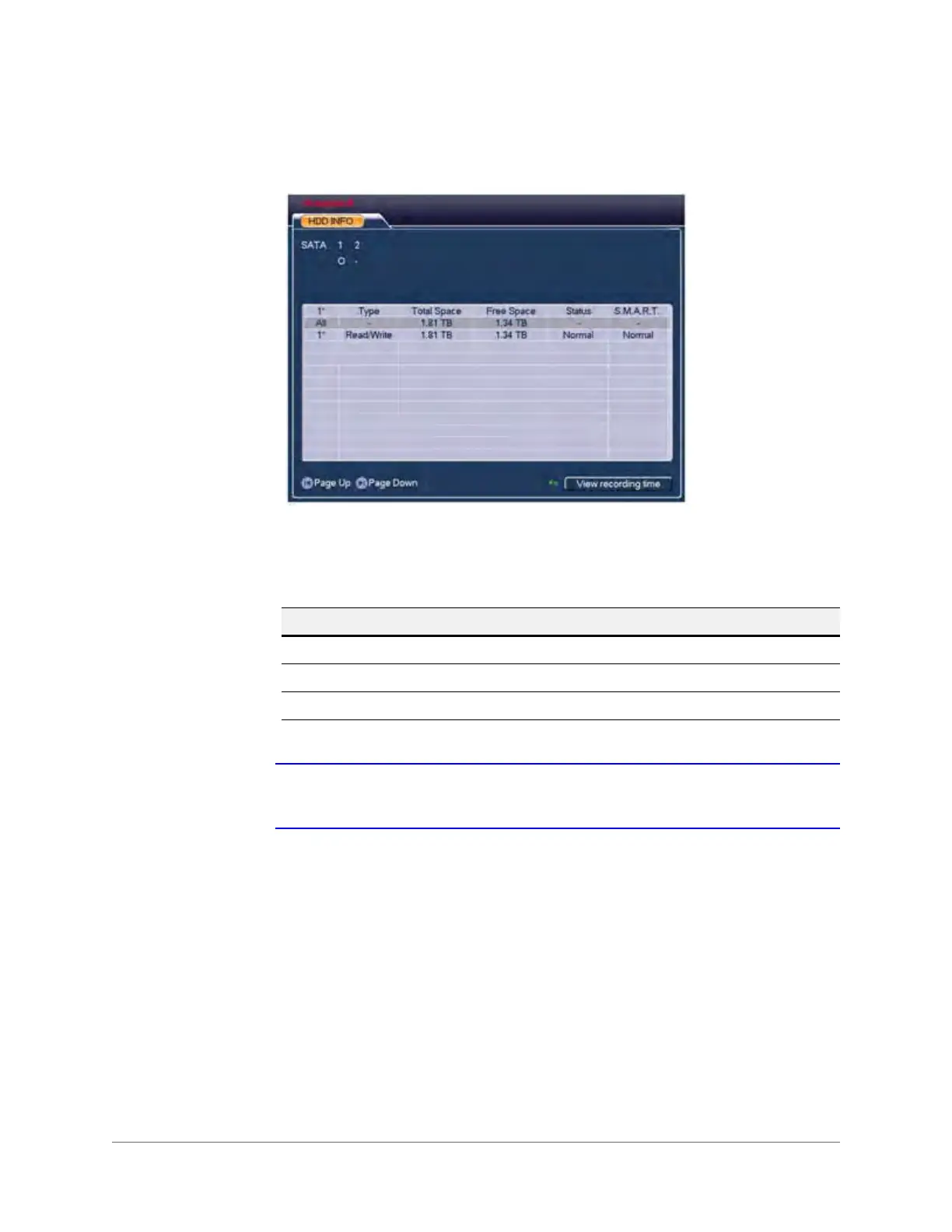NVR Configurations | 51
800-18160 - B - 07/2014
HDD Information
Figure 3-11 HDD Information Tab
This page shows the hard disk type, the total space, the free/available space, and the status of
the HDD. You can have up to two HDDs.
Note If the disk is damaged, you will see ? in the Status column. Remove the broken
disk before adding a new one.
Viewing the HDD Recording Time Information
Click View recording time in the HDD INFO interface. The HDD recording time interface for the
selected HDD appears.
Table 3-6 HDD Drive Status Symbols
Symbol Meaning
o The currently selected HDD is normal.
- There is no HDD.
? The disk is damaged.
