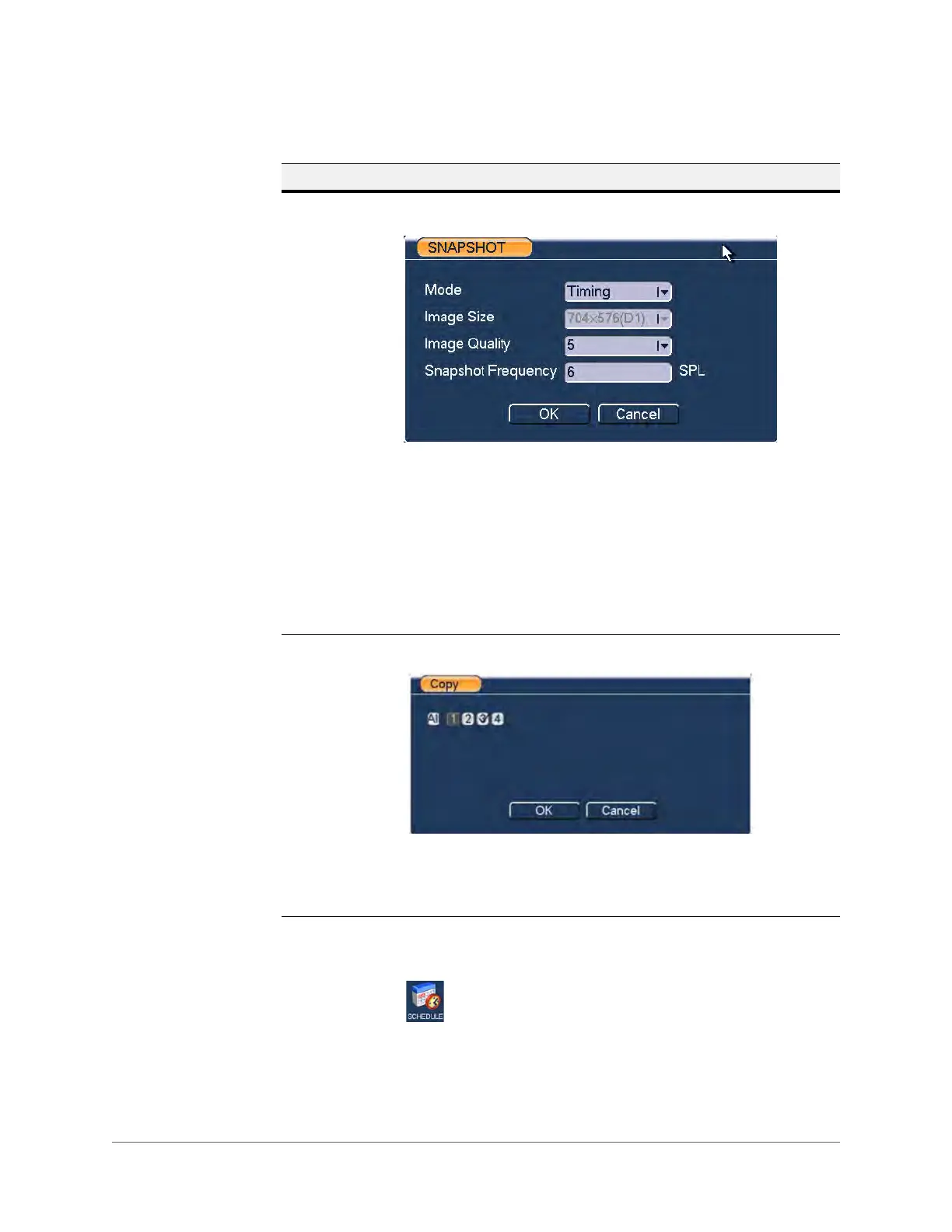www.honeywell.com/security
66 | Performance Series Network Video Recorder User Guide
Configuring the Schedule
Click the Schedule icon in the Setting interface to open the Schedule interface.
Snapshot Click SNAPSHOT in the General settings interface to open the
SNAPSHOT interface.
Media: Choose from Timing or Trigger. If you choose Timing, then
the snapshot is taken according to a scheduled time. If you choose
Trigger, then the snapshot is taken in response to an internal and/or
external alarm trigger.
Image Size: Choose an image size.
Image Quality: Choose from 1 to 6. The higher the number, the
higher the quality of the snapshot.
Snapshot Frequency: Choose from 1 to 7 SPP (seconds per
picture).
Copy After you have finished configuring the current channel, you can click
Copy to copy the current setup to other channels.
The currently selected channel is in gray. Click to select channels to
which you want to copy the setup, or click to select All. Click OK
twice (once in the Copy interface, once in the Encode interface) to
save the settings and complete the setup.
Table 3-9 Encode Configurations
Setting Description
