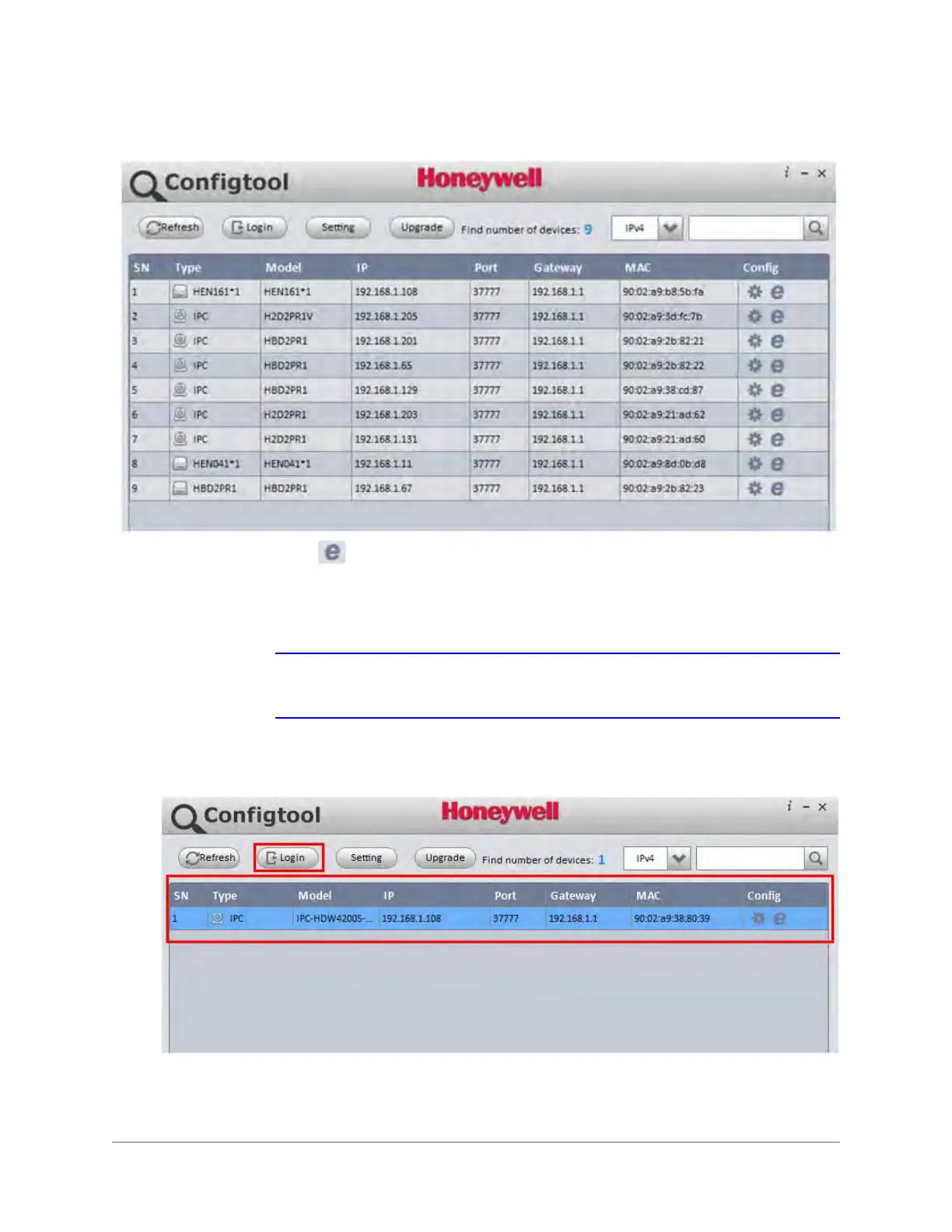www.honeywell.com/security
130 | Performance Series Network Video Recorder User Guide
Figure 4-4 Configtool Interface
2. Click in the Config column for a device to open a Web Client for that device.
Upgrading a Single Device (IP Camera or NVR)
Note For the following, examples of upgrading an IP camera are shown. The
procedures for upgrading an NVR are similar.
1. Open the ConfigTool software.
Figure 4-5 ConfigTool Login
2. Select from the list the device you want to upgrade.
3. Click Login to log in to the device.
