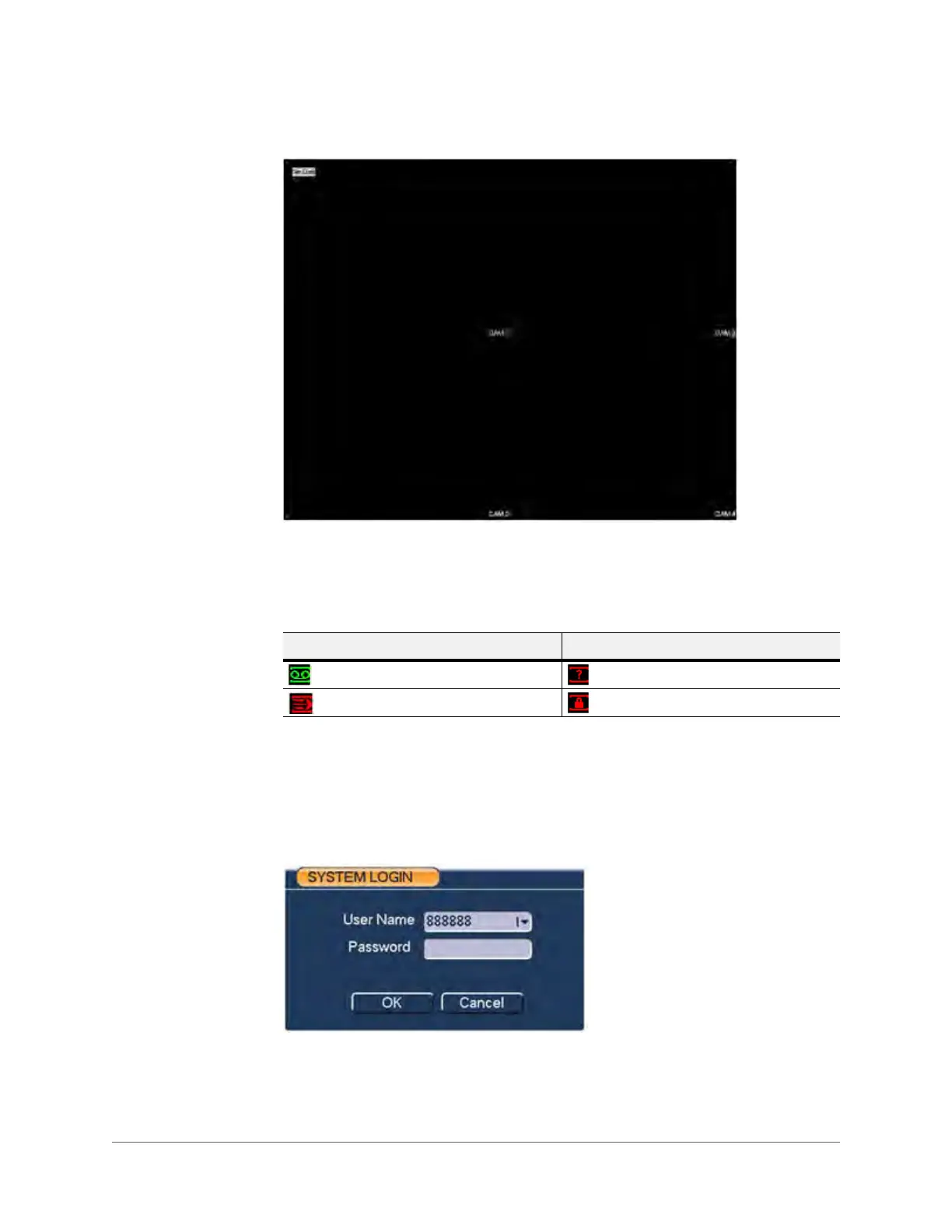www.honeywell.com/security
40 | Performance Series Network Video Recorder User Guide
Figure 3-1 Multiple-channel Display Mode
Use the mouse to navigate and enter.
Each channel displays its channel recording and alarm status information.
Logging In
1. Left-click anywhere on the GUI.
The System Login window appears.
Figure 3-2 System Login Window
2. Click to select the Password field.
An electronic keyboard appears.
Table 3-1 Channel Recording and Alarm Status Icons
Icon Status Icon Status
Recording status Video loss
Motion detection Camera lock
