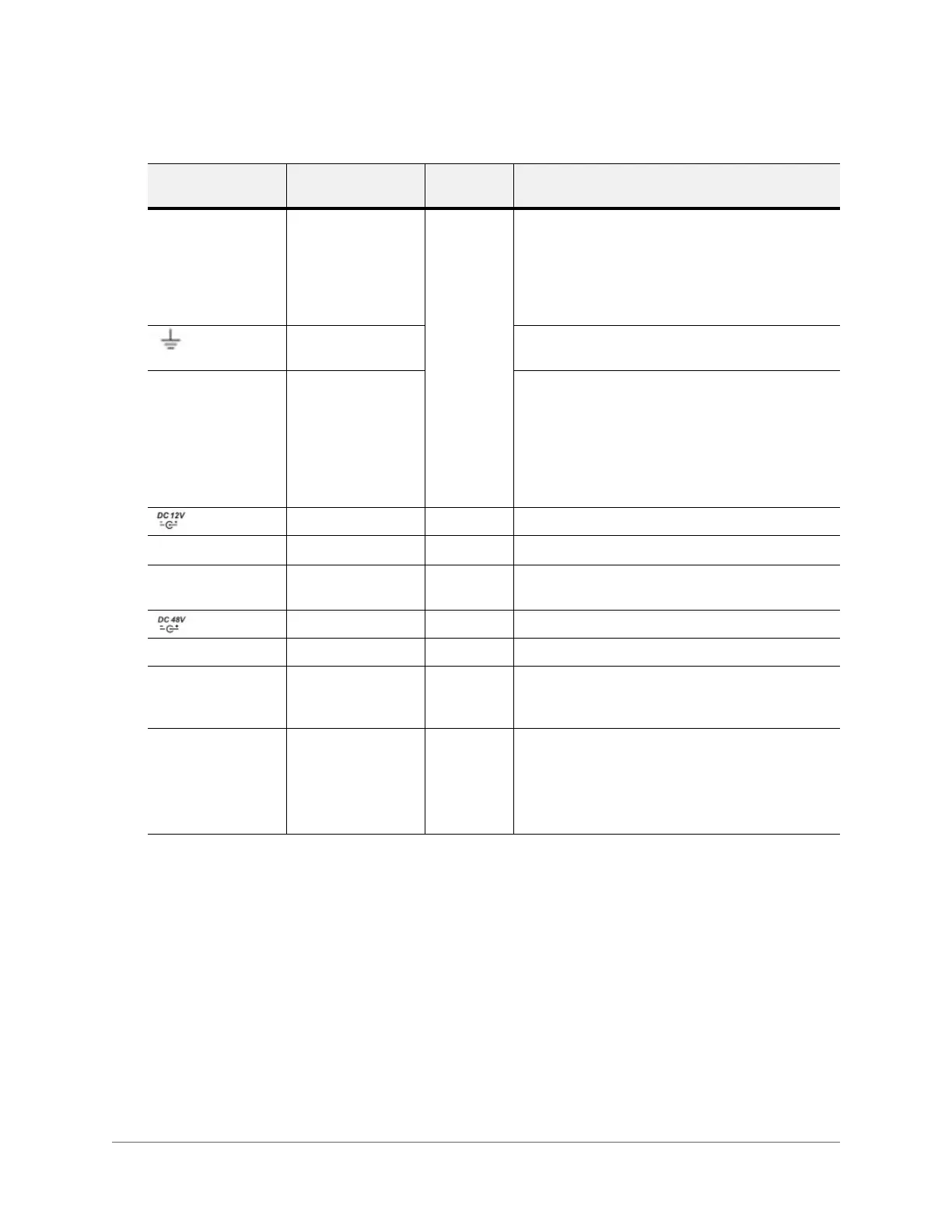www.honeywell.com/security
30 | Performance Series Network Video Recorder User Guide
1-4 Alarm Input Port
I/O Port
• Receives the signals from the external alarm
sources. Two types: NO (normally open), NC
(normally closed).
• When your alarm input device is using external
power, please make sure the device and the
NVR have the same ground.
Alarm Input Port
Ground End
Alarm input ground end.
NO1 to NO3
C1 to C3
3-channel Alarm
Output Port
• Three groups of alarm output ports. (Group 1:
port NO1 ~ C1; Group 2: port NO2 ~ C2;
Group 3: port NO3 ~ C3). Output alarm signal
to the alarm device. Please make sure there is
power to the external alarm device.
• NO: Normally open alarm output port.
• C: Alarm output public end.
Power Input Port Input 12 V DC.
Power Button Power On/Off button.
PoE Ports The built-in switch supports PoE function. It also
supports up to 48 V / 50 W.
Power Input Port Switch power port. Input 48 V DC.
VIDEO OUT Video Output Port CVBS output.
MIC IN Audio Input Port Bi-directional communication input port. It receives
the analog audio signal output from devices such
as a microphone pickup.
MIC OUT Audio Output Port Audio output port. It outputs the analog audio
signal to devices such as an alarm.
• Bi-directional communication output.
• Audio output on a 1-window video monitor.
• Audio output on a 1-window video playback.
Table 1-3NVR Back Panel Components
Icon/Marker Port/Component
Name
Connection Function
