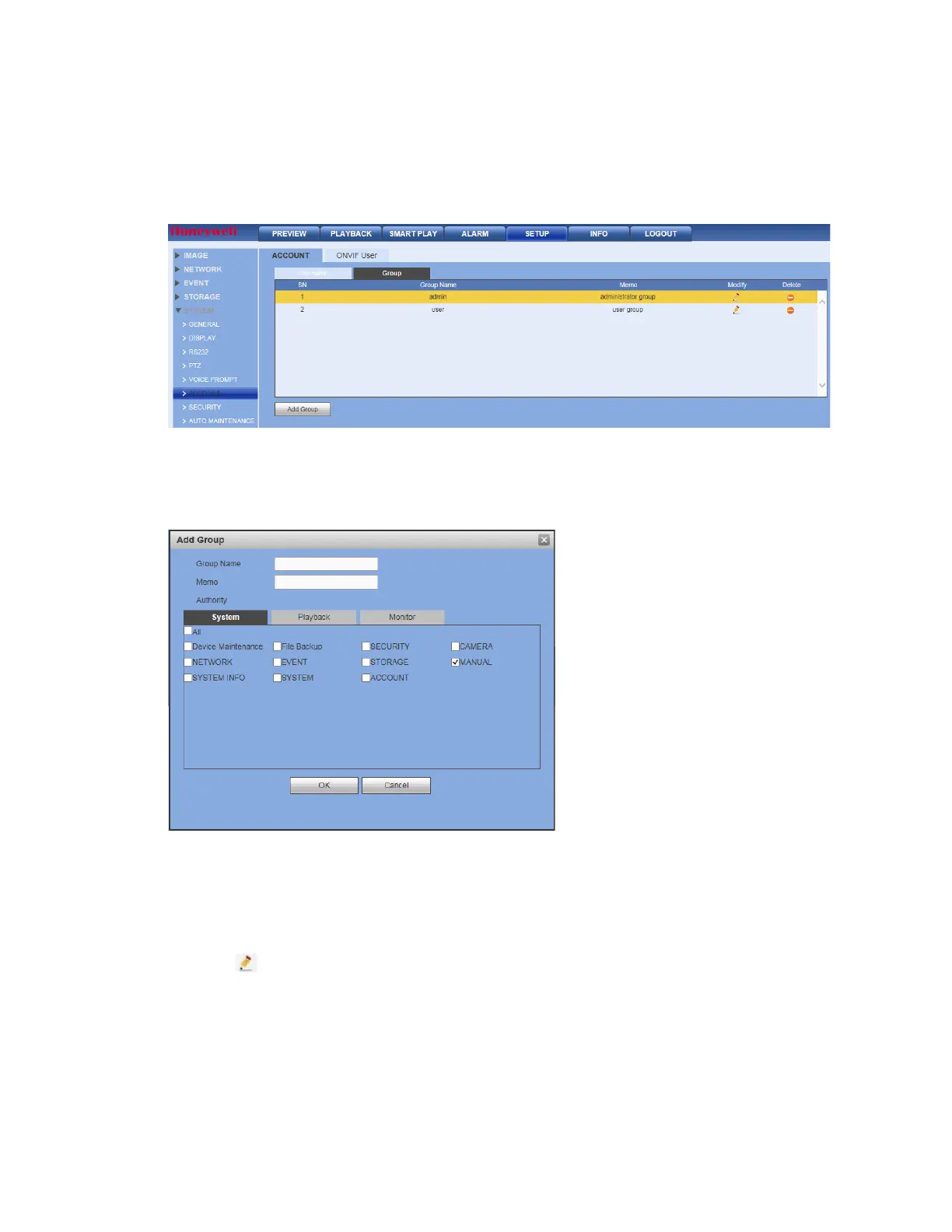Performance Series Network Video Recorder User Guide
224
Groups
Click the Group tab in the Account configuration interface to open the Group configuration
interface.
Figure 12-101 Group Configuration Interface
Adding a Group
1. Click Add Group in the Group Account configuration interface.
Figure 12-102 Add Group Configuration Interface
2. Enter a Group name.
3. Select System, Playback, and Monitor privileges.
4. Click OK to save these new settings.
Modifying a Group
1. Click under Modify to open the Modify Group configuration interface.
