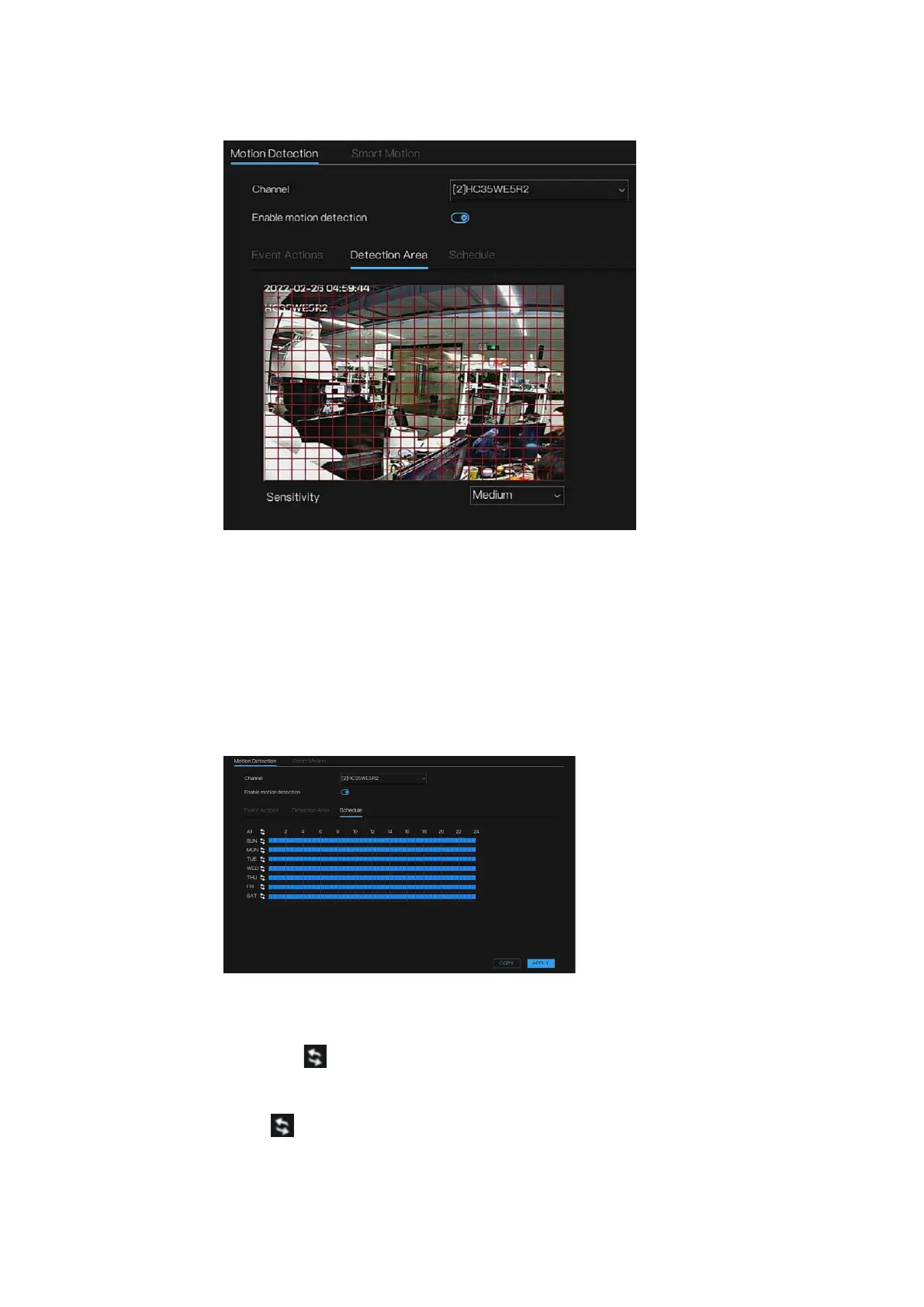Honeywell 35 Series Network Video Recorder User Guide
50
Figure 59 Region Setting
2. Click APPLY to complete the settings.
Setting Schedule
The system only activates the alarm in the defined period.
Figure 60 Schedule Setting
1. Set Schedule.
• Hold down the left mouse button, drag and release mouse to select
the arming time within 00:00-24:00 from Monday to Sunday.
• Click in the record schedule page to select the whole day or
whole week.
• click the time grids to choose one by one.
Click again or inverse selection to delete the selected record
schedule.
2. Click APPLY to complete the settings.
