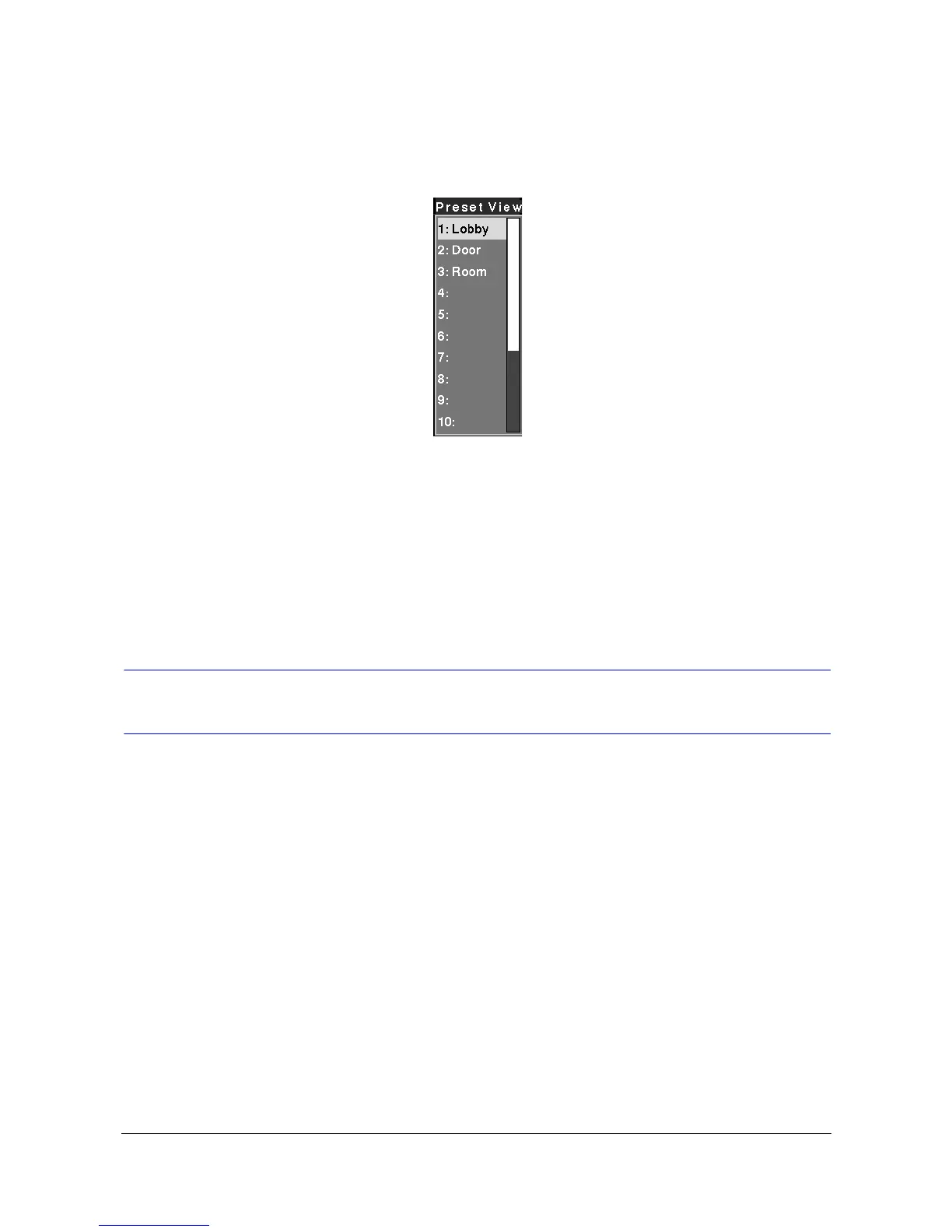Operation
Rev 3.01 85 Document 900.0258
10/05
2. Press REC to load the PTZ preset and the Preset View dialog box displays. Select
the desired preset and press # to load the preset.
Figure 4-4 Preset View Screen
To change the pan and tilt speed:
1. Select Set Speed in the PTZ menu and change the number from 1 to 16 using the
Left and Right arrow buttons.
2. After you have selected the speed you want, press # . If the camera does not
support the speed control, the Set Speed menu item cannot be selected.
Recording Video
After you have installed the DVR following the instructions in Chapter 2, Installation, it is
ready to record. The DVR starts recording when you press REC and continues to record
until the hard disk drive is full if Record Mode - End of Disk is set to Stop. Or, the DVR
continues recording after the hard disk drive is full if Record Mode - End of Disk is set
to Overwrite. It does this by recording over the oldest video.
Although you will be able to record without changing the unit from its original factory
settings, you will want to take advantages of the DVR's many tools. See Chapter 3,
Configuration for detailed descriptions of the recording mode options.
