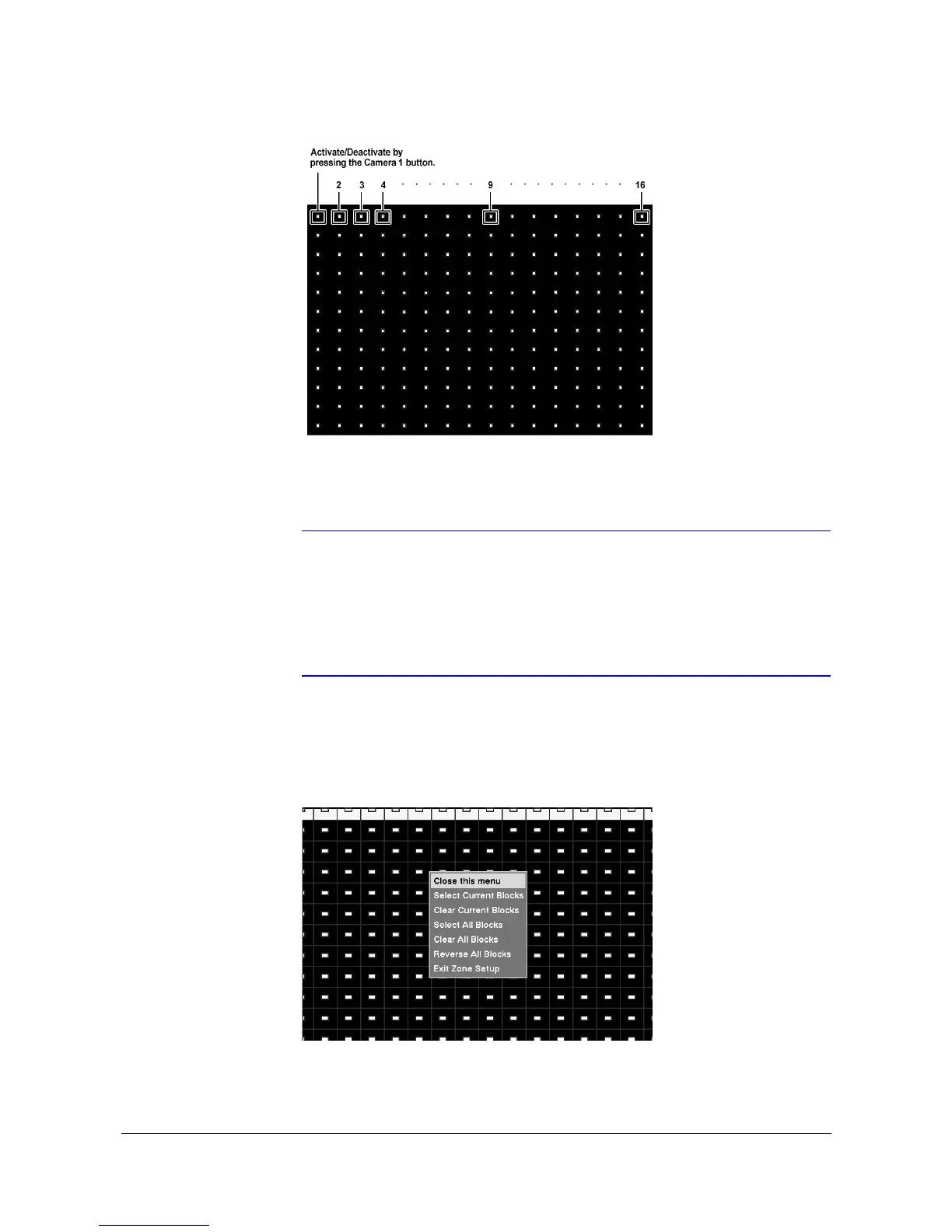Configuration
Rev 3.01 40 Document 900.0258
10/05
Figure 3-21 Motion Detection Zone Screen
The Motion Detection Zone screen is laid over the video for the selected camera. You
can set up motion detection zones by selecting or clearing blocks.
Note You can set up motion zones one block at a time in groups of 4,
9 or 16 individual block groups (4-, 9- and 16-channel DVR
respectively). Use the Up and Down Arrow buttons to position a
block group within the image area. Similarly, select individual
blocks within the block groups or clear individual blocks using
the camera buttons.
Press # to display the Motion Detection Zone menu. Figure 3-22 displays the functions
of the Motion Detection Zone menu.
Figure 3-22 Motion Detection Zone Menu
