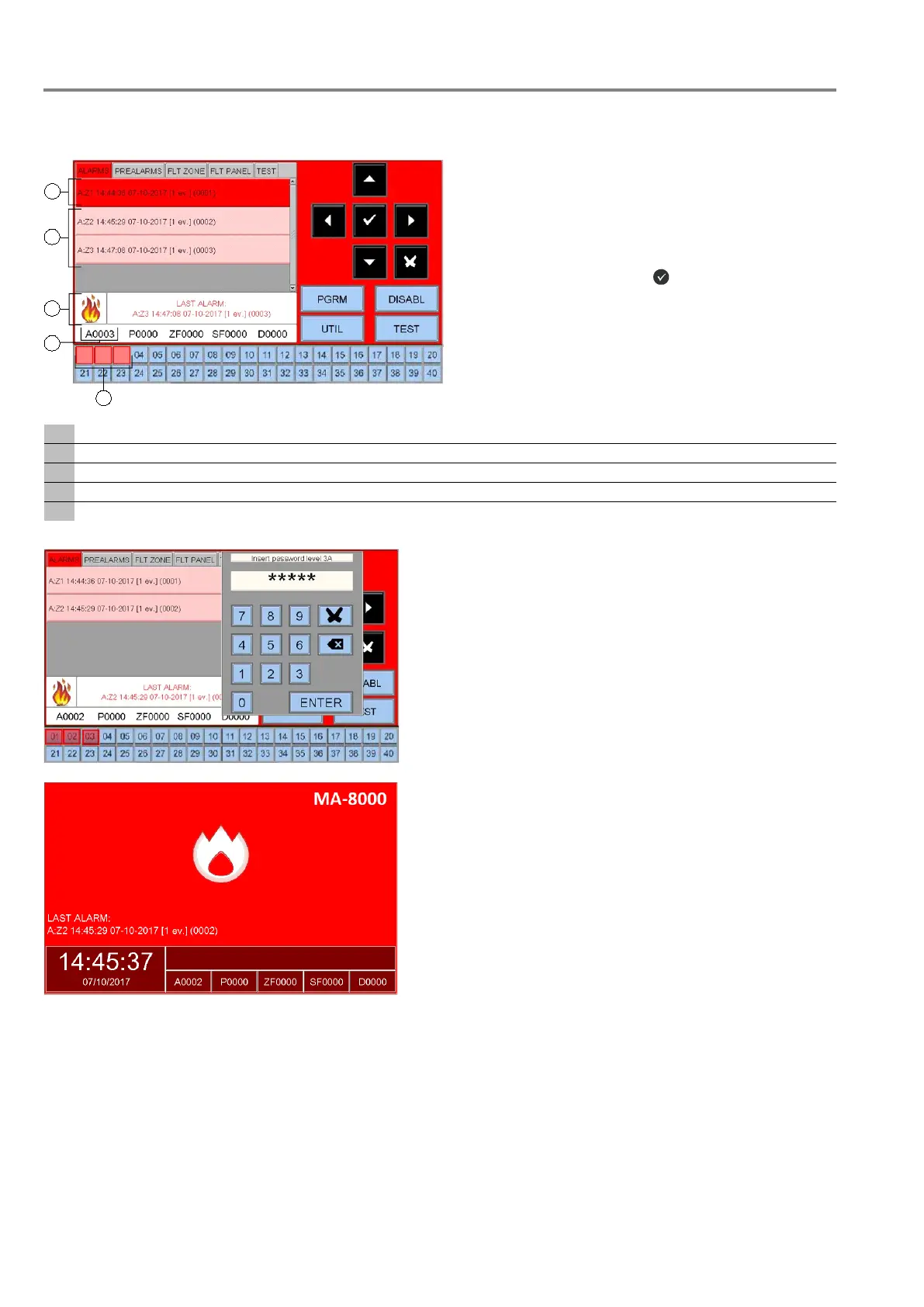MAx panel Fire Detection System
12 M-167.3-Serie-MA-EN / 11.2021
1.5.4 Alarm condition
The following display appears when the control unit is in the zone alarm condition:
the arrow buttons you can scroll through
the
list of the zones containing faults.
By pressing the enter button
you can access the list
of point
s in alarm of the zone selected on the display;
the arrow buttons you can scroll
through
the list of the devices in alarm.
FIRST ZONE IN ALARM STATUS date and time + event number ID text for the zone
If more zones are in alarm status: TWO ZONES IN ALARM STATUS
LAST ZONE IN ALARM STATUS date and time + event number ID
Counter for zones in alarm status
alarm status
detector
module
device
-by condition
