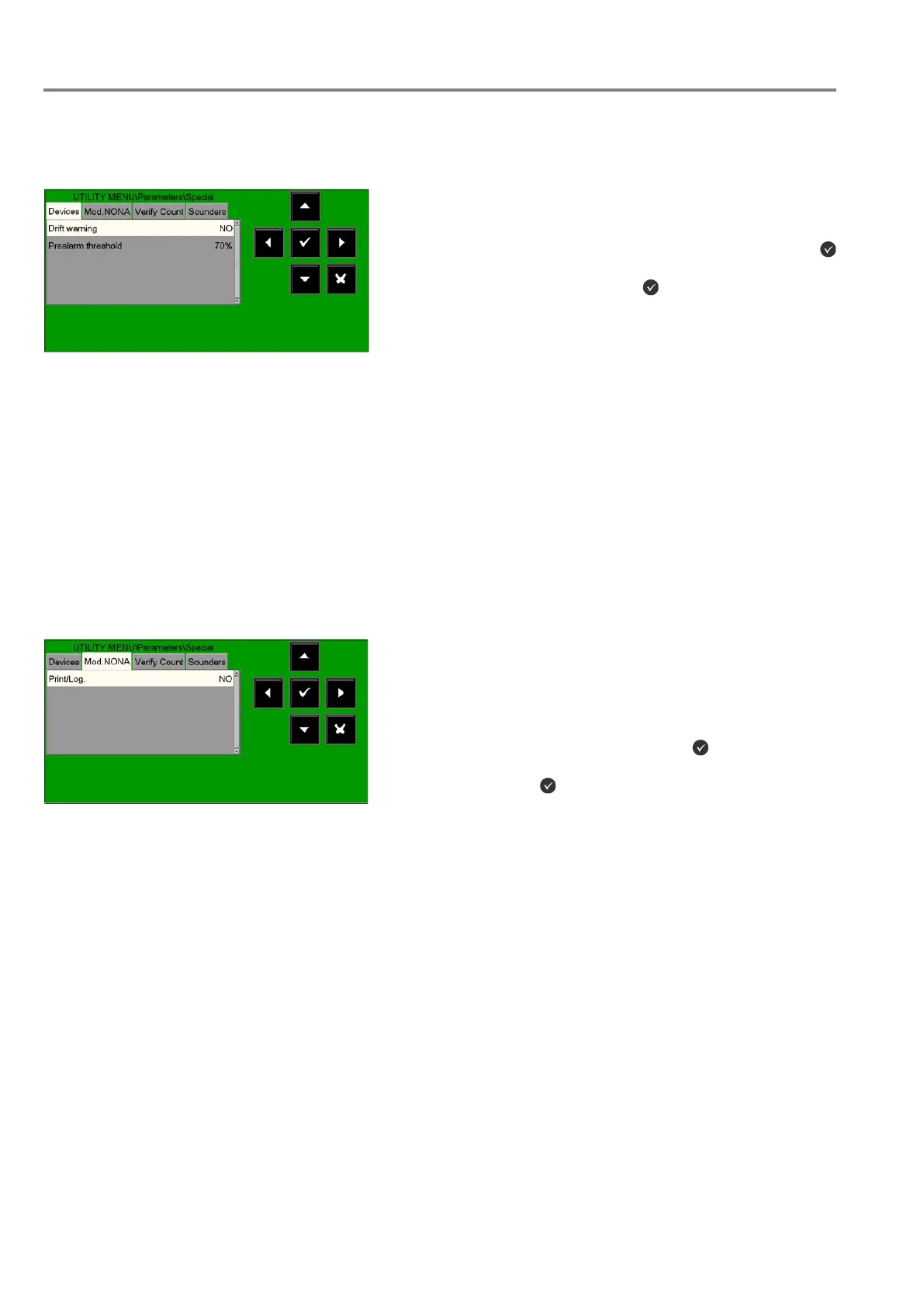MAx panel Fire Detection System
16 M-167.3-Serie-MA-EN / 11.2021
2.1.2 Special parameters
This menu has five programming folders:
1. Programming the DRIFT WARNING FUNCTION
Drift warning” function, press the enter button
buttons to change the parameter;
press the enter button to confirm.
DRIFT WARNING - when this function is enabled, the control unit generates a signal when the sensors exceed
70% of the alarm threshold for more than five minutes.
This indication can be used as a warning that the optical chamber for smoke detectors needs to be cleaned. This
function is a general enable parameter valid for all the control unit points. The drift warning function does not
replace the maintenance request, which is always enabled in any case. It is activated when a sensor detects a
value higher than 80% of the alarm threshold for more than 36 consecutive hours.
Detector pre alarm threshold
Programmable in the range 30 % … 99 %. The default is 70 %.
2. Mod. NONA: enable display & log in history file for events of modules with SW TYPE ID NONA
will disable the printing and saving in the histor
y
file of events in alarm
status
from input modules programmed
with SW TYPE ID
NONA.
option, press the enter button and
to change the parameter;
when you have finished,
press the enter
button to confirm.
