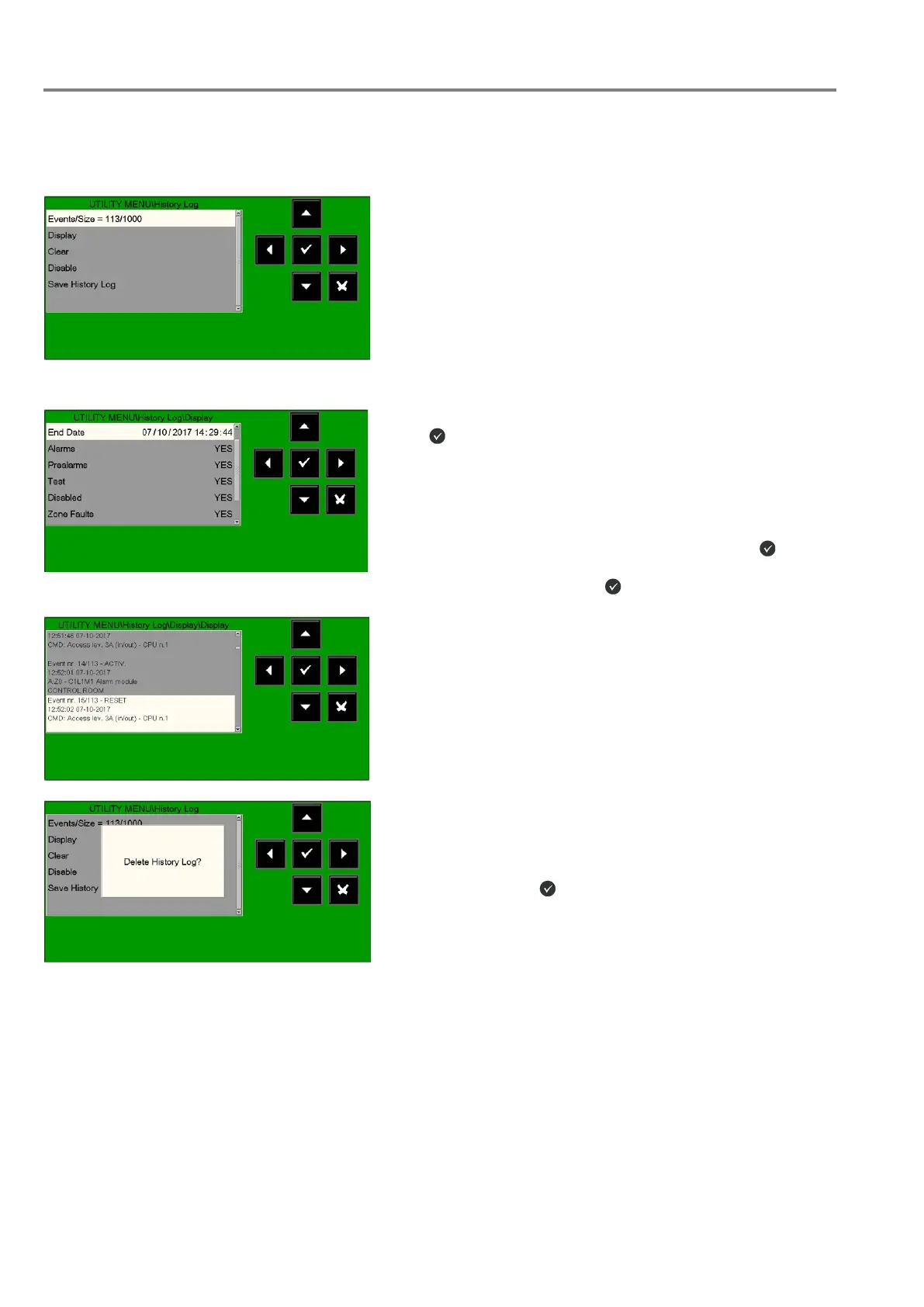MAx panel Fire Detection System
18 M-167.3-Serie-MA-EN / 11.2021
3 UTILITY - history log
The history log has a capacity of 10.000 events. Once the maximum number of events in the memory has been
reached, when a new event occurs the panel clears the oldest event from the event log and saves the new one.
: displays actual memory use in the history log.
this function allows the events in the history file
.
the clear function will delete all events in the history file.
this function disables the saving
of all the events
(alarms, faults, etc.).
Saving is enabled by default.
: this function will save the history log file on
a
memory stick in the USB port.
History log display: this function allows the events in the history file to be visualised on the panel display.
the start date and time for
the search and press the enter
button
to confirm.
Select YES/NO to filter the type of events to be displayed.
or more parameters in this folder,
using the arrow buttons
(the characters of the
selected field are highlighted), press the enter button
and use
the arrow buttons
to change the parameter.
When you have
finished, press the enter button to confirm the values.
Display will display the first two events.
buttons to scroll through the list of all events.
This display appears when
the “Clear” function is selected:
button to delete all events stored in the
.
