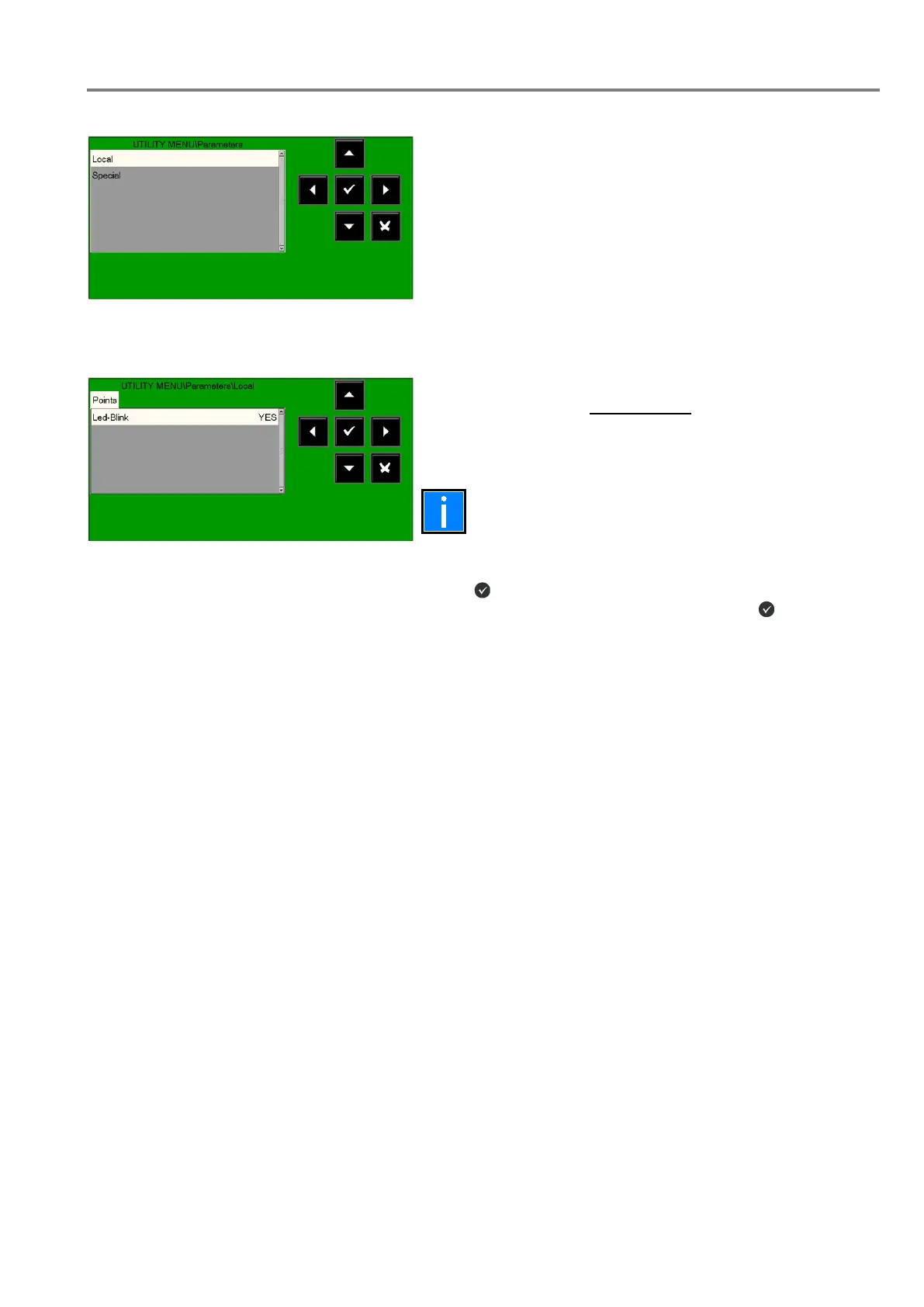MAx panel Fire Detection System
M-167.3-Serie-MA-EN / 11.2021 15
2.1 Parameters
electing the “Parameters” option, you can configure the
local and special parameters
as shown in the following figures:
2.1.1 Local parameters
If “NO” is selected for the “LED blink” function, then the LED
flashing is disabled for
all the points recognis
ed during the line
interrogation.
This function can be used in some environments such as
hospitals, hotels, etc.
The LED flashing can also be disabled for each point
(refer to the sensor and module programming
LED blink“ function,
then use the arrow buttons
to change the value;
when you have finished, press the enter button to confirm.
