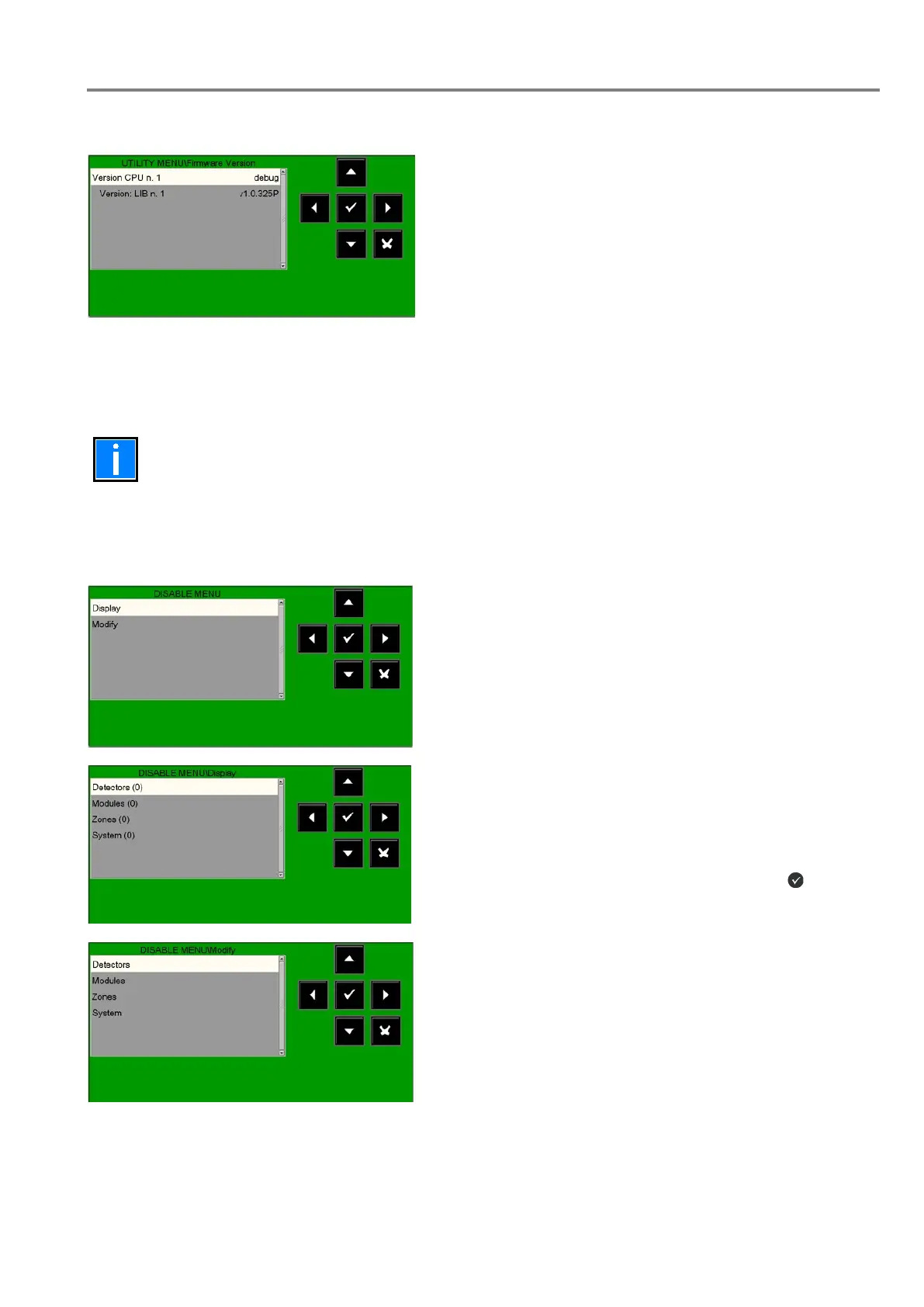MAx panel Fire Detection System
M-167.3-Serie-MA-EN / 11.2021 23
4.2 UTILITY - FIRMWARE version
he servicing personnel can use this function to
display the
firmware version installed in the MAx control unit CPU, LIB card
and LCD display.
4.3 Firmware update
This function will upload a new version of the firmware from a USB memory stick inserted into the dedicated port.
This operation must be authorised by Honeywell Technical Service.
5 DISABLE MENU
ressing the DISABL
function button in the main system
stat
us screen, you can access the d
isable menu, where detectors,
modules, zones,
etc. can be disabled.
electing the display option, the user can
access the following
menu where devices are displayed
according to type:
for the number of disabled devices according to type.
To display the disabled device list,
use the arrow buttons
the type of device, and press the enter button
to confirm
the selection.
the modify option, and entering the correct
will bring up
the following display, where it is possible
to change the
enabled/disabled status for the various devices:
