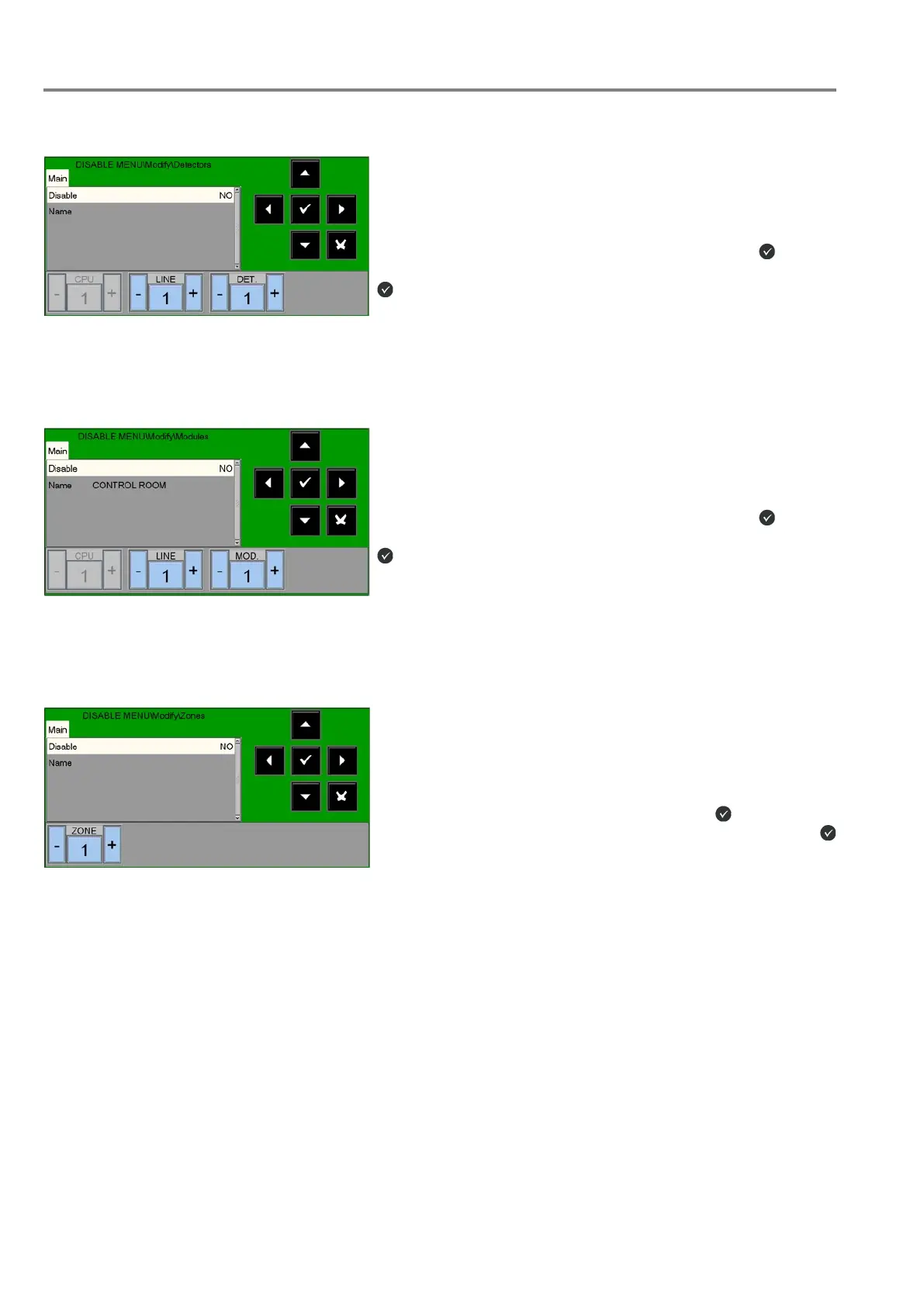MAx panel Fire Detection System
24 M-167.3-Serie-MA-EN / 11.2021
Modify status - detectors
The display shows the first device of the first line by default. To select another device, use the function buttons.
disabled
, the control unit is prevented from
receiving alarms and fault signalling from the sensor.
disable
a detector, select it using the function buttons. Once
the device has been selected, press the enter button
, us
to select YES
and then press the enter button
to confirm the disablement.
Modify status - modules
The display shows the first device of the first line by default. To select another device, use the function buttons.
disabled
, the control unit is prevented from
receiving alarms and fault signalling from the module.
disable
a module, select it using the function buttons. Once
the device has been selected, press the enter
button
tons to select YES and then press the enter
to confirm the disablement.
Modify status – zones
The display shows the first zone by default. To select another zone, use the function buttons.
disabled
, the control unit is prevented from
receiving alarms and fault signalling from all the points which
belong to the zone.
To disable a zone, select it using the function buttons. Once the
zone has been selected press the enter button , use the arrow
buttons
to select “YES” and then press the enter button
to confirm the disablement.
