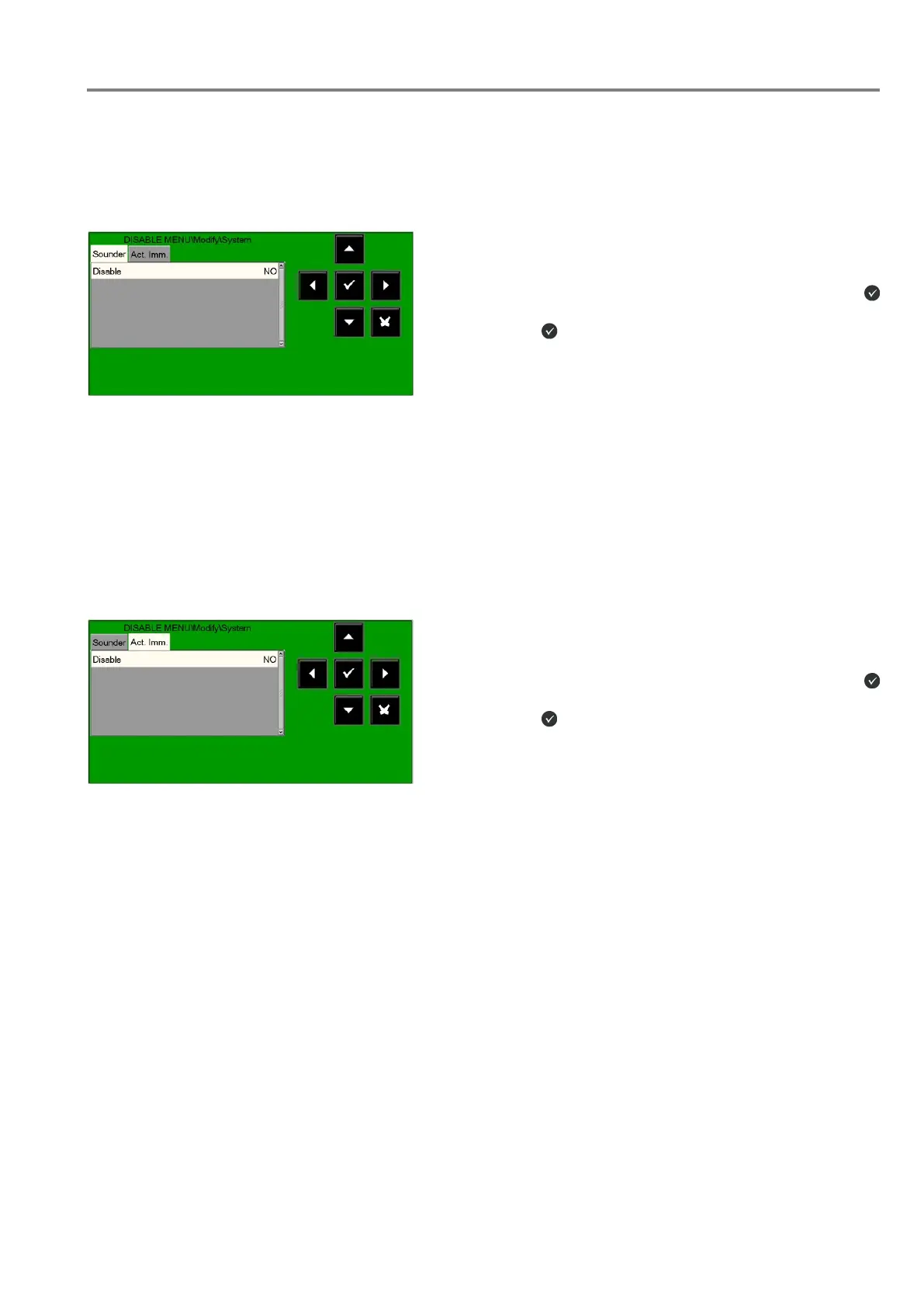MAx panel Fire Detection System
M-167.3-Serie-MA-EN / 11.2021 25
System disable
This procedure has three programming folders, where the editing function previously explained is used to enter
data.
Sounder exclusion
To change this parameter in this folder, press the enter
button
and use the arrow buttons
to select YES or NO.
button to confirm the value.
Excluding immediate activation of siren output
This feature allows the exclusion of the siren output and all the output modules programmed with SW TYPE ID
SND. When the exclusion is activated for the immediate activation of the siren outputs, active exclusion and
delay LED are turned on.
If there is an alarm event, the control panel delays the outputs mentioned for the times programmed in the
programming menu (Prog\Sist\Usc. All. Timings).
During delay time, the active LED flashes and you can reset the delay using the delay reset button.
To change this parameter in this folder, press the enter button
, and use the arrow buttons
to select YES or NO,
then press
the enter button
to confirm the entry.
