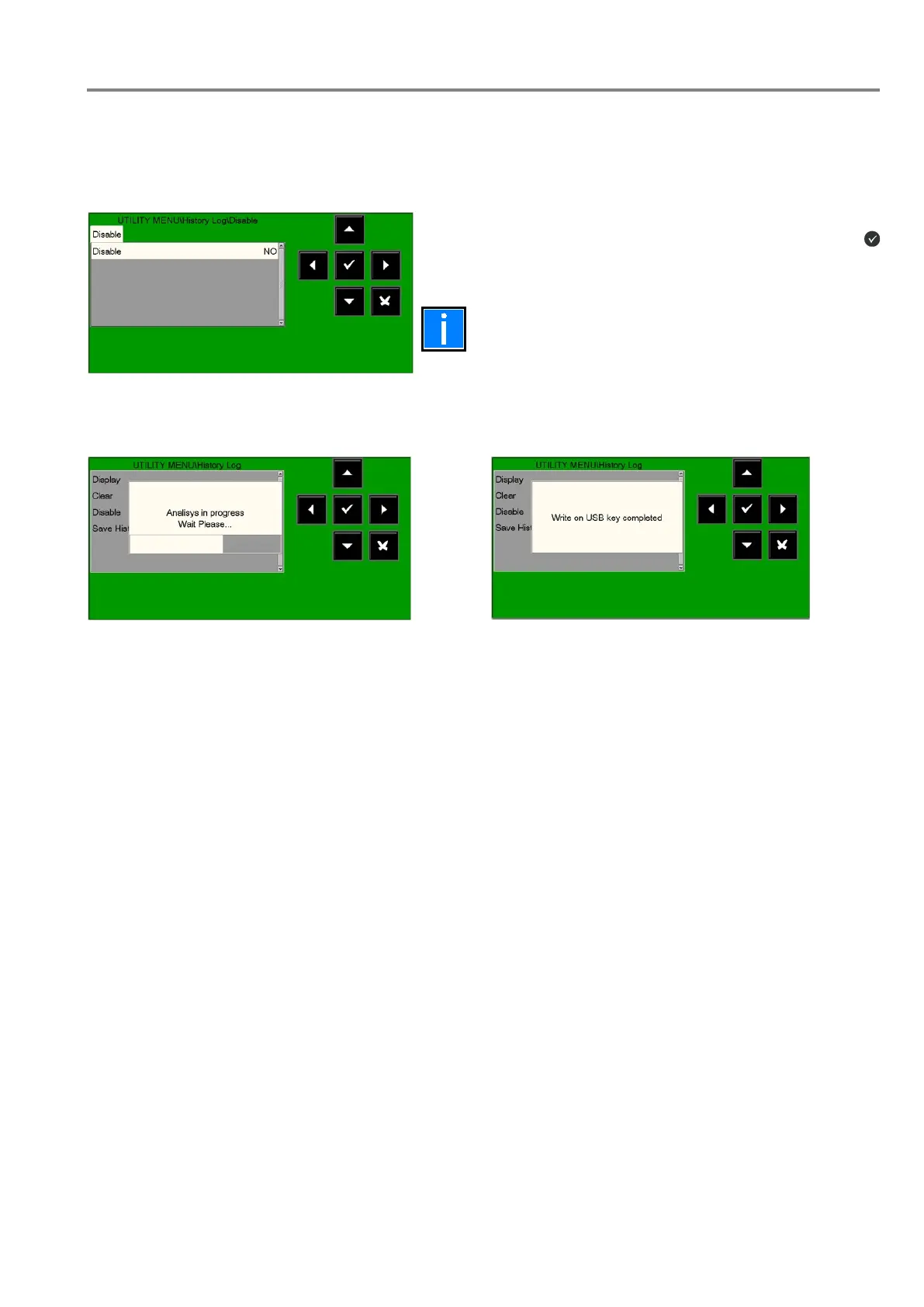MAx panel Fire Detection System
M-167.3-Serie-MA-EN / 11.2021 19
Disable history log: if the “disable” function is activated, no new events arriving from either the detection lines
or the repeaters will be saved in the history log.
If the history log is disabled, a system fault is reported in the faults list.
To change this parameter in this folder, press the enter
button
use the arrow buttons to select YES or NO.
The disable function is set to NO by default.
Save history log: this function will save the history log file on a USB memory stick.
