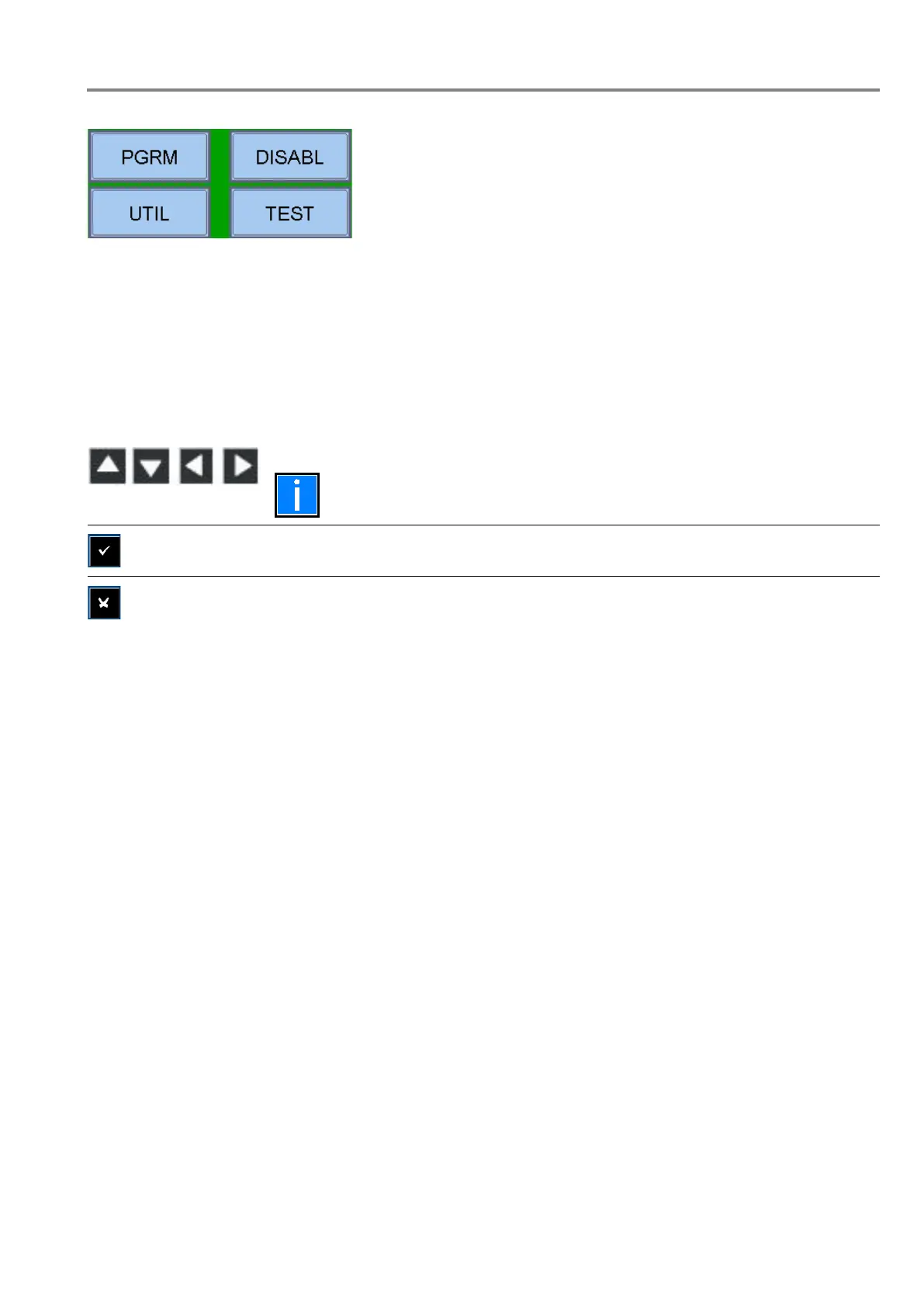MAx panel Fire Detection System
M-167.3-Serie-MA-EN / 11.2021 7
FUNCTION BUTTONS in LCD TOUCH SCREEN:
These virtual buttons are displayed at the bottom of the LCD screen.
They activate the corresponding functions.
These functions change according to the selected menus.
system status display
, these buttons allow access to
the Programming, Utilities, Disablements or Test menus.
• Programming (PGRM)
• Utilities (UTIL)
• Disablement (DISABL)
• Test (TEST)
Buttons to use during PROGRAMMING or to insert the PASSWORDS
ARROWS: they are used to make some selections.
Pressing and holding one of these buttons for more than 1 second, you
obtain the automatic repetition.
: After performing a selection, it confirms the entered data.
“Back”, this is the menu exit function.
