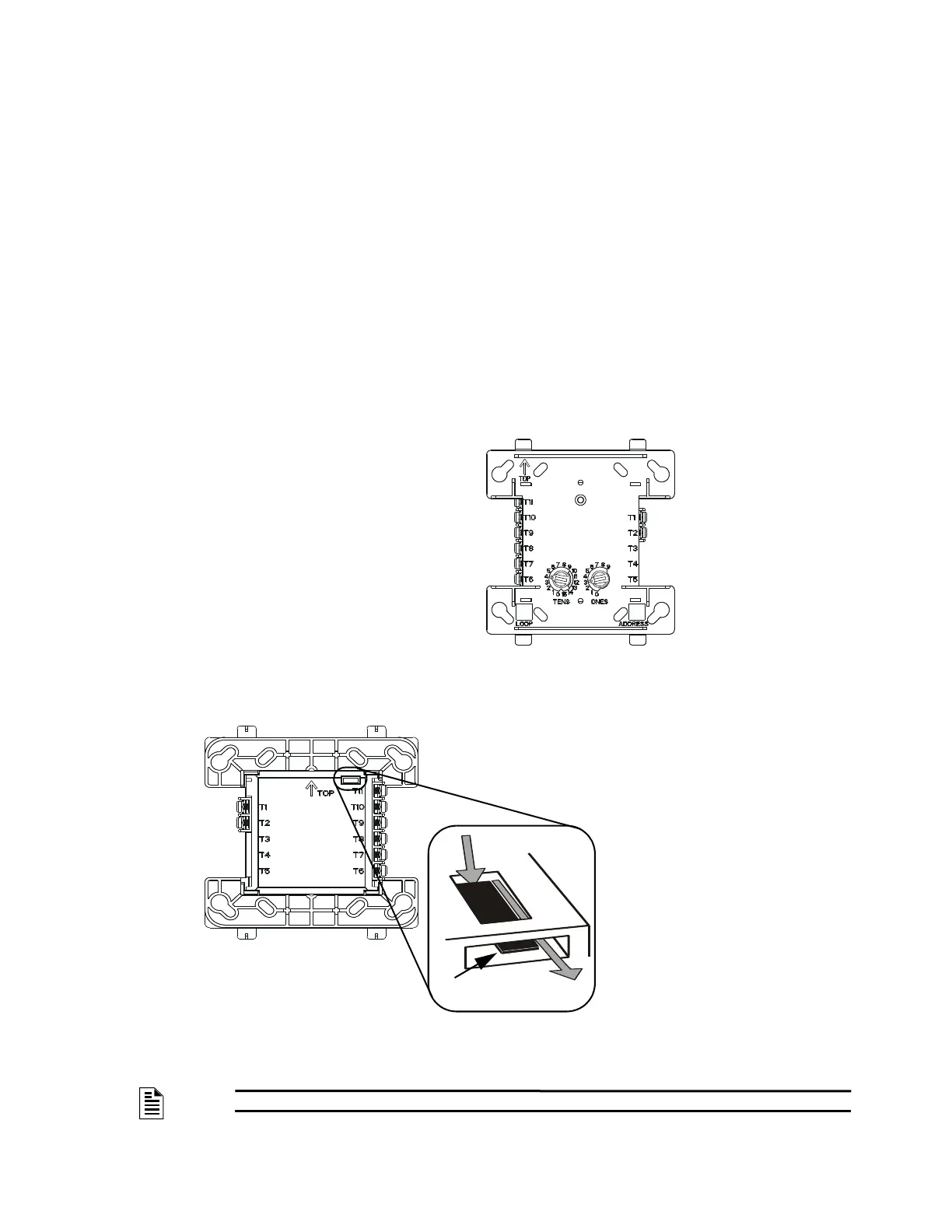40 Notifier SLC Wiring Manual — P/N 51253:U5 12/20/2017
Section 7: Control Modules
7.1 Description
The FCM-1 module is an addressable module that can be used for monitoring and switching 24 VDC Notification Appliance Circuit
(NAC) power for NFPA Style Y (Class B) and NFPA Style Z (Class A) circuits.
The FCM-1-REL is an addressable module used to switch an external power supply to a solenoid. The FCM-1-REL can be configured
for NFPA Class B or Class A wiring. When using the FCM-1-REL for Class B applications, remove jumper J1 on the back. Refer to
Figure 7.2.
Refer to the Device Compatibility Document for a list of compatible UL Listed Fire Alarm Releasing Solenoids. For more information
on the module specifications refer to the Installation Instructions provided with these devices.
7.1.1 Setting an SLC Address
Each module is factory preset with an address of “00.” To set an SLC address refer to “Setting an SLC Address for a Module” on
page 35.
7.2 Wiring a NAC with Addressable Control Modules
Connect the SLC wiring to the module terminals 1 (–) and 2 (+).
Each FCM-1 module takes one address on the SLC. Use the rotary switches on the module to set it to the required SLC address.
Figure 7.1 shows the connections to wire the FCM-1 module for powering a 24 VDC NAC
To remove jumper J1 from on the back of the control module, follow the instructions below.
NOTE: When using NFS2-3030/NFS-3030 and the “Control” type ID, do not remove jumper J1.
FZMFCMtph.wmf
SLC (–)
SLC (+)
24 VDC Nonresettable Power (–)
24 VDC Nonresettable Power (+)
Style Z NAC (+)
Style Z NAC (-)
Style Y/Z NAC (-)
Style Y/Z NAC (+)
Figure 7.1 FCM-1 Wiring Connections
Figure 7.2 FCM-1 Jumper Location
FCMBackJump.wmf, FCMBackJumpcl.wmf
Jumper J1 must be removed when using the FCM-1 to
supervise 24VDC NAC power using the no-relay
alternative wiring (see Appendix A.2.3, “Using the
Addressable Control Module Without Relay”).
Rear View
To remove J1 from the FCM-1:
1. Insert a small prying tool, such
as a screwdriver or probe,
behind J1.
2. Using the tip of the prying tool,
slide J1 toward the rear of the
FCM-1 module so that it exits
from the slot in the back.
J
P
