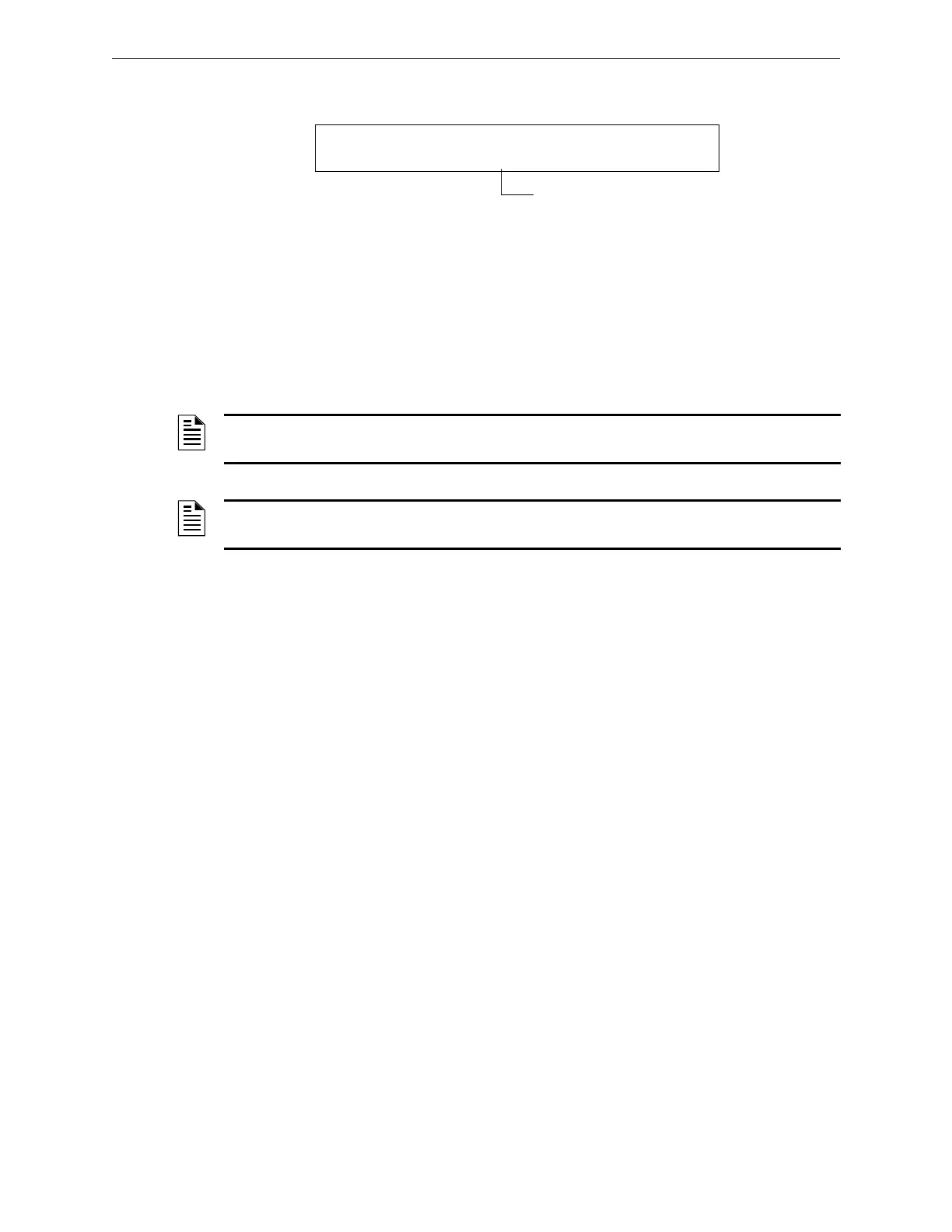12 NFS2-640/E Programming Manual — P/N 52742:L2 7/17/14
General Information How to Enter a Password
From the “SYSTEM NORMAL” screen: Press ENTER, press 1 (the password screen will display).
Enter a password, then press
ENTER
Figure 1.1 Password Screen
In Program Change or Status Change, the control panel does the following:
• Activates the System Trouble relay
• Shuts off the panel sounder
• Flashes the
SYSTEM TROUBLE LED, which continues to flash while programming
For security purposes, passwords can be changed. To do so, follow the instructions in “Change a
Password (3=passwd)” on page 25.
Enter password here (00000 or 11111)
ENTER PROG OR STAT PASSWORD, THEN ENTER.
(ESCAPE TO ABORT) _
NOTE: The Read Status selection, which does not require a program password, is covered in
the NF2S-640 Operations Manual.
NOTE: The NF2S-640 continues to monitor and report alarms in programming mode, except in
autoprogramming.
