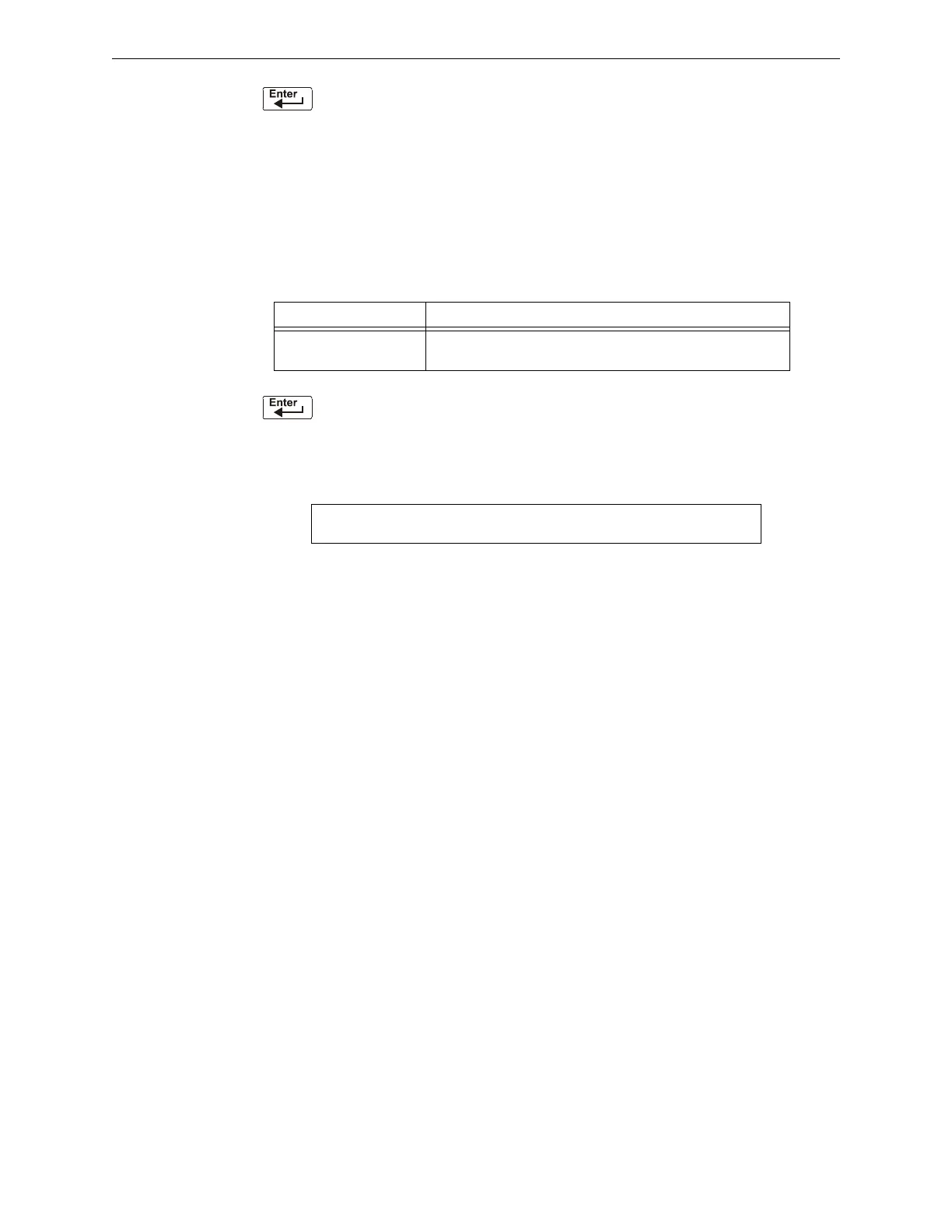72 NFS2-640/E Programming Manual — P/N 52742:L2 7/17/14
Releasing Applications How to Program a Releasing Zone
Press at this point to save the Cross Zone value if no other fields on the screen are
changing. To change another field on the screen, move the cursor into position by pressing the
arrow keys on the keypad.
A.2.4 Programming a Soak Timer
The Soak Timer specifies the length of time (0001 to 9999 seconds, or 0000 for not used) to dump
releasing agents when a Releasing Zone activates. When the Soak Timer expires, the control panel
automatically shuts off the releasing solenoids for the active Releasing Zone. To program a Soak
Timer for a Releasing Zone, follow these instructions:
Press at this point to save the Soak Timer value if no other fields on the screen are
changing. To change another field on the screen, move the cursor into position by pressing the
arrow keys on the keypad.
A Soak Timer value of 600 seconds is shown below:
To Program Do this
Soak Timer Type a seconds value of 0000 (no soak timer) to 9999 from the
numeric keys on the keypad in the SOK= field.
PRG RELEASE FUNCTION RELEASE CONTROL
DELAY=00 ABORT=ULI CROSS=N SOK=0600 R00
