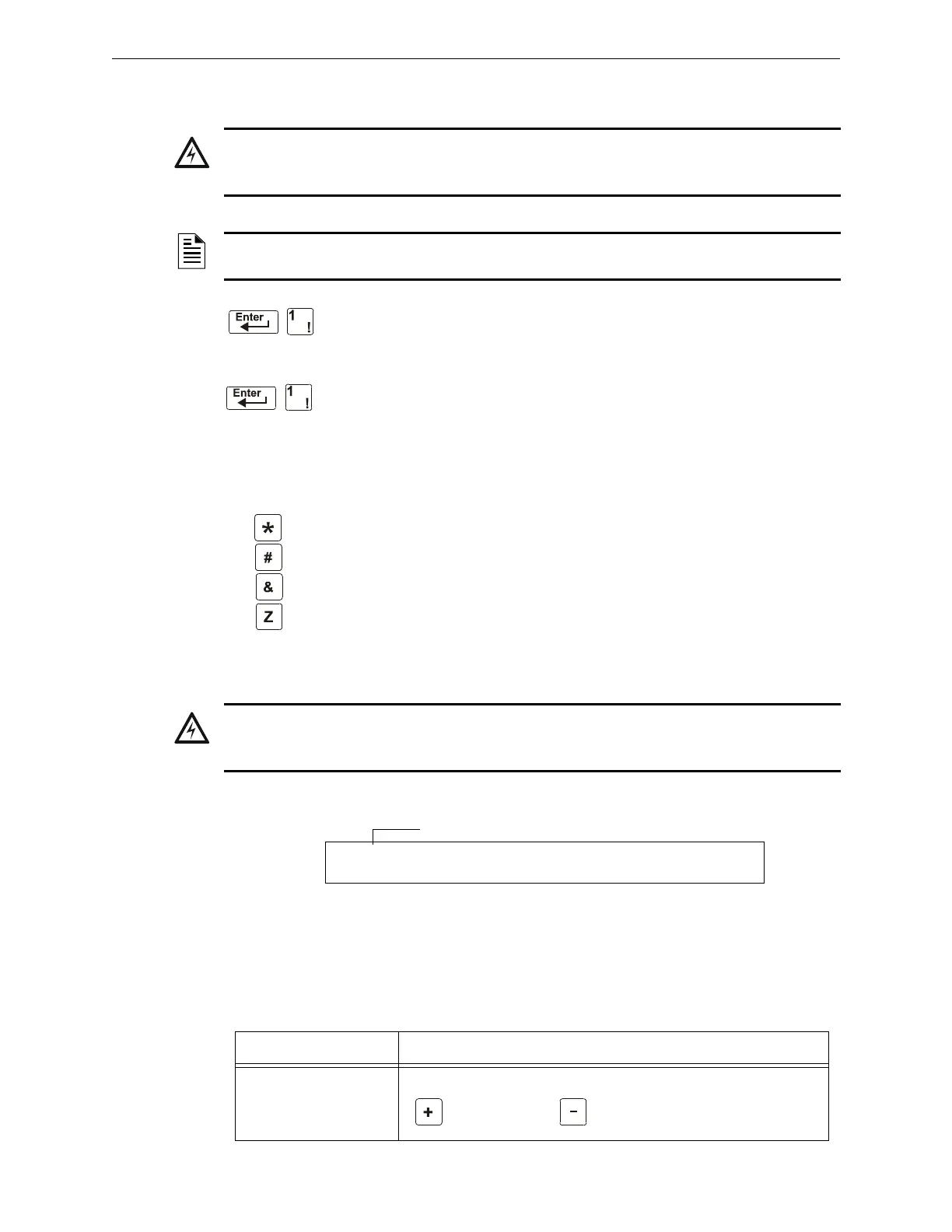NFS2-640/E Programming Manual — P/N 52742:L2 7/17/14 53
Disable or Enable a Point Status Change
3.3 Disable or Enable a Point
The Disable/Enable option lets you disable programmed points for detectors,
modules, zones, and NACs. The program allows you to disable an initiating
device in alarm: however, the disable will not take effect until after the panel
has been reset.
1. From the “Status Change Selection” screen, press the 1 key to display the “Disable/Enable”
screen.
2. Select the point type:
for detectors
for modules
for NACs
for zones
The cursor will blink the first SLC address digit in the detector, zone, module, or NAC field.
3. Enter the address of the point, then press the
ENTER key. A sample display follows:
When you disable a point and press the
ESC key to return to the Disable/Enable screen, the control
panel: a) turns on the
POINT DISABLED LED; b) sounds the panel sounder; and c) changes the status
banner to
TROUBL for the point.
You can disable or enable a point by changing the status banner as follows:
WARNING:
Do not rely on disable/enable software settings to lock out releasing devices. Releasing devices
must be physically disconnected.
NOTE: When an input or output point associated with releasing functions is disabled, a single
supervisory trouble will be generated.
D
WARNING:
Disabling a zone disables all input and output devices that use the zone as the first entry in the
CBE list.
Table 3.1 Changing the Status Banner (1 of 2)
To Press
Change the status Maneuver the cursor with the arrow keys until it is in the status field. Press
(Next Selection) or (Previous Selection)
ENABLE CONTROL CONTROL ADDRESS 2M101
00 __ __ __ __ ISW 2M101
Blinking status banner (ENABLE or DISABL)
