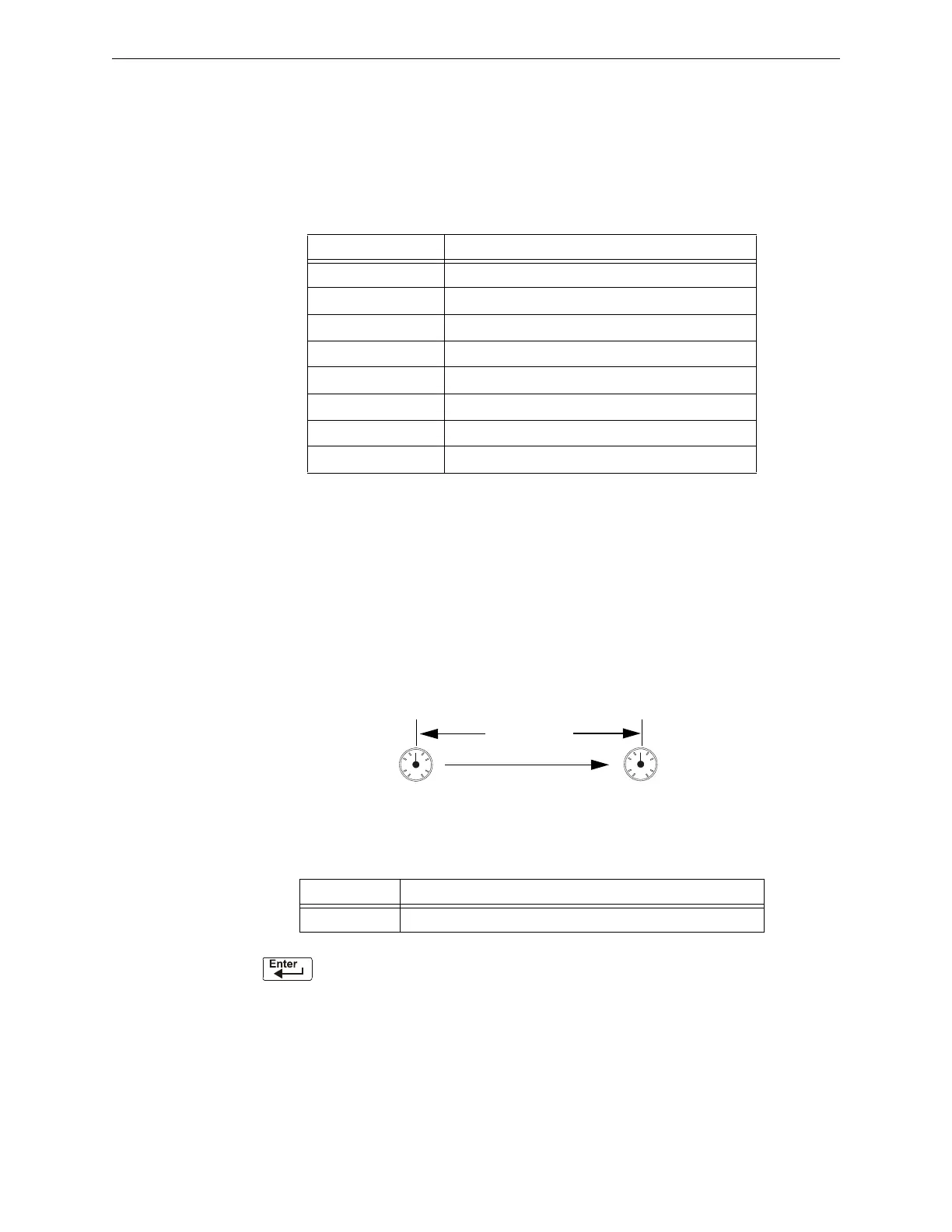NFS2-640/E Programming Manual — P/N 52742:L2 7/17/14 61
How to Program a Releasing Zone Releasing Applications
A.1.2 NFPA Releasing Applications
This control panel can be used for agent release or preaction/deluge control applications. In a
properly configured system with compatible, listed actuating and initiating devices, this control
panel complies with the following NFPA standards for installation in accordance with the
acceptable standard:
A.2 How to Program a Releasing Zone
This section provides details for programming the releasing functions: Delay Timer, Abort Switch,
Cross Zone, and Soak Timer.
A.2.1 Programming a Delay Timer
Use a Delay Timer to specify the elapsed time between alarm activation of an initiating device and
activation of all output devices programmed as release circuits and mapped to that initiating device.
You can set the Delay Timer from 01 to 60 seconds, or to 00 for no delay. The figure below shows
graphical representation of a 15-second timer:
Figure A.1 Example of 15-Second Delay Timer
Press at this point to save the Delay Timer value if no other fields on the screen are
changing. To change another field on the screen, move the cursor into position by pressing the
arrow keys.
Table A.2 NFPA Standards for Releasing Applications
Standard Covers
NFPA 12 CO
2
Extinguishing Systems
NFPA 12A Halon 1301 Extinguishing Systems
NFPA 13 Sprinkler Systems, Installation of
NFPA 15 Water Spray Fixed Systems
NFPA 16 Foam-water Deluge and Foam-water Spray Systems
NFPA 17 Dry Chemical Extinguishing Systems
NFPA 17A Wet Chemical Extinguishing Systems
NFPA 2001 Clean Agent Fire Extinguishing Systems
To Program Do this
Delay Timer Enter a value (00-60) from the numeric keys on the keyboard.
Delay = 15
(15 seconds)
All outputs Releasing
Zone R1 activate.
Initiating device(s) in
Releasing Zone R1
activates.
