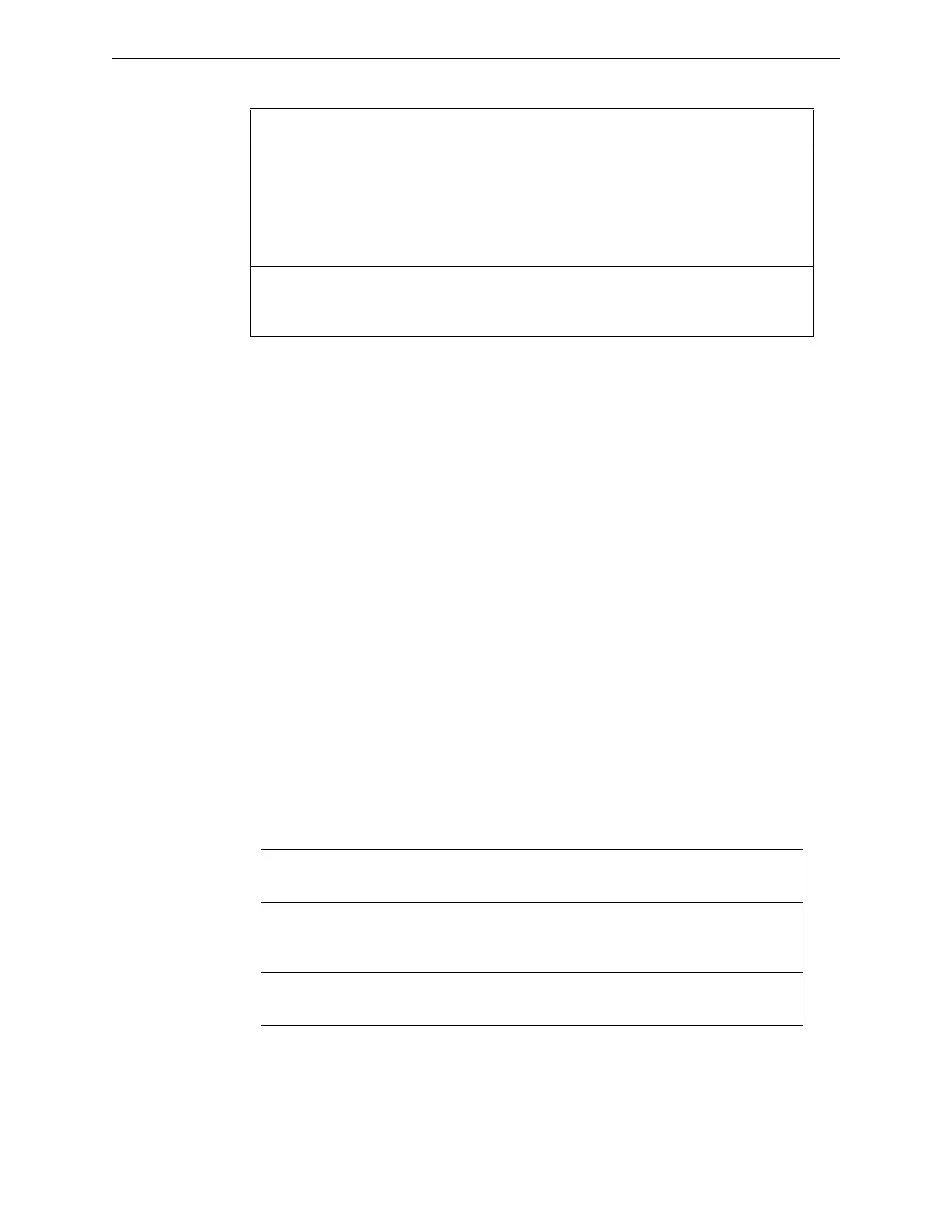NFS2-640/E Programming Manual — P/N 52742:L2 7/17/14 11
Features General Information
The benefits of each method are listed below:
1.4 Features
Programming features include the following:
• Ease-of-use – Field program the control panel without needing special software skills.
• Autoprogram option – Automatically detects newly installed, addressable devices, allowing
quicker installation.
• Local programming – program directly from the control panel keypad to reduce installation
time.
• PC programming – input long data entry programming information on a PC; transfer
programming data between a PC and the control panel using VeriFire™ Tools programming
utility.
• Security – use passwords to control access to the control panel and protect memory.
• 80-Character (2x40) Liquid Crystal Display – view programming and device information on
the control panel.
1.5 How to Enter a Password
The control panel provides two types of selectable passwords:
• Program Change
•Status Change
Listed below are uses and the factory-setting for each password type:
Programming method Benefits Refer to
Program Change Speed and convenience of
putting the control panel on
line quickly (using the
Autoprogram function) and
changing programming
information.
Section “Programming” on
page 13
VeriFire™ Tools
Programming Utility
Efficient means of creating
and editing programs that
require a lot of data entry.
Product documentation &
Software help file
Table 1.4 Programming Passwords
Password
type
Use to
Factory
Setting
Program
Change
(high level)
Enter Program Change option to program
essential control panel functions, including basic
system functions and utility options.
00000
Status Change
(low level)
Enter Status Change option to program minor
functions.
11111
