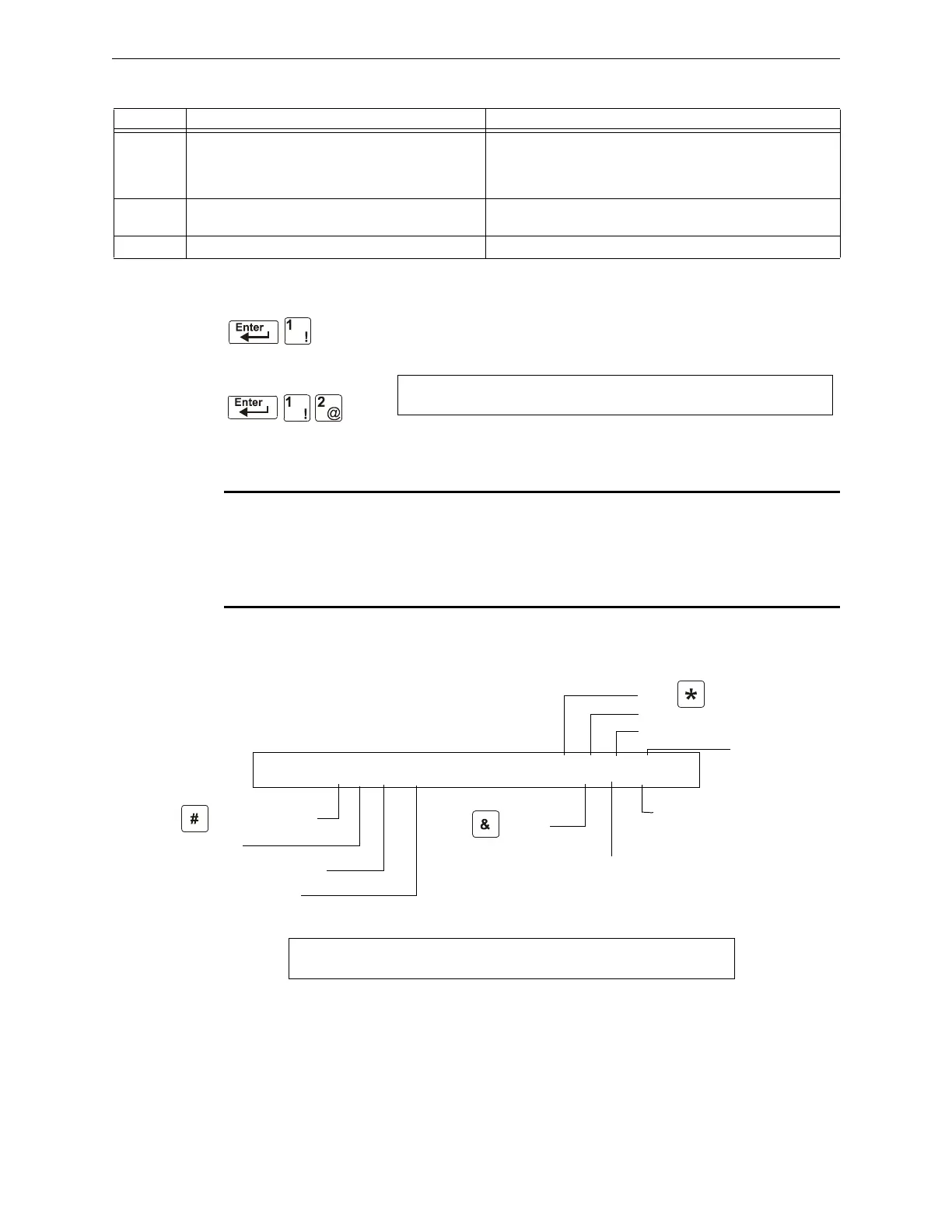NFS2-640/E Programming Manual — P/N 52742:L2 7/17/14 19
Basic Program Programming
2.3.3 Modify or Delete a Point (2=POINT)
After programming all SLC-connected devices into the system, you can
modify or delete points. From the “Basic Program” screen, press the 2 key to
display the Point Programming screen:
To modify a point for a detector, module, or NAC: press the 1 key to display
the “Modify Point” screen.
NOTE: When programming points, take the following into design consideration:
Each general zone must be dedicated to a single event type (i.e. Fire, MN, Security, etc.)
Map inputs only to general zones designed for the input’s event type. For example, map mass
notification devices to general zones designed for mass notification.
Outputs can be mapped to multiple general zones that are dedicated to different event types. For
instance, a single output can be mapped to an MN general zone and a Fire general zone.
To delete a point for a detector, module, or NAC: press the 2 key to display the “Delete Point”
screen.
System
Message
(YOUR CUSTOM SYSTEM MESSAGE HERE)
SYSTEM NORMAL 10:23A 041508 Tue
The first line of the LCD display contains 40 blank
characters for a custom message.
“How to Create a System Message (4=
MESSAGE)” on page
page 26
IP
ACCESS
Default setting is zero (0), IP Access not enabled. “The Utility Program” on page 48
DCC Mode Default setting is N, no DCC participation. “The Utility Program” on page 48
Table 2.1 Autoprogram Defaults (2 of 2)
Function Default Values To Alter, refer to
POINT PROG. 1=MODIFY POINT
2=DELETE POINT
Press for module point
SLC number
Three-digit address (001-159)
E - press the
ENTER key
Press for detector point.
SLC number
Three-digit address (001-159)
Press for NAC
Modify Point Screen
Delete Point Screen
E - press the
ENTER key
POINT PROG. ENTER:DETECTOR=*,LDAAA,E
MODULE=#,LMAAA,E OUTPUT CKT=&,A-A,E
E - press the
ENTER key
Two-digit address for
NAC (01-04)
DELETE POINT. ENTER:DETECTOR=*,LDAAA,E
MODULE=#,LMAAA,E OUTPUT CKT=&,A-A,E
