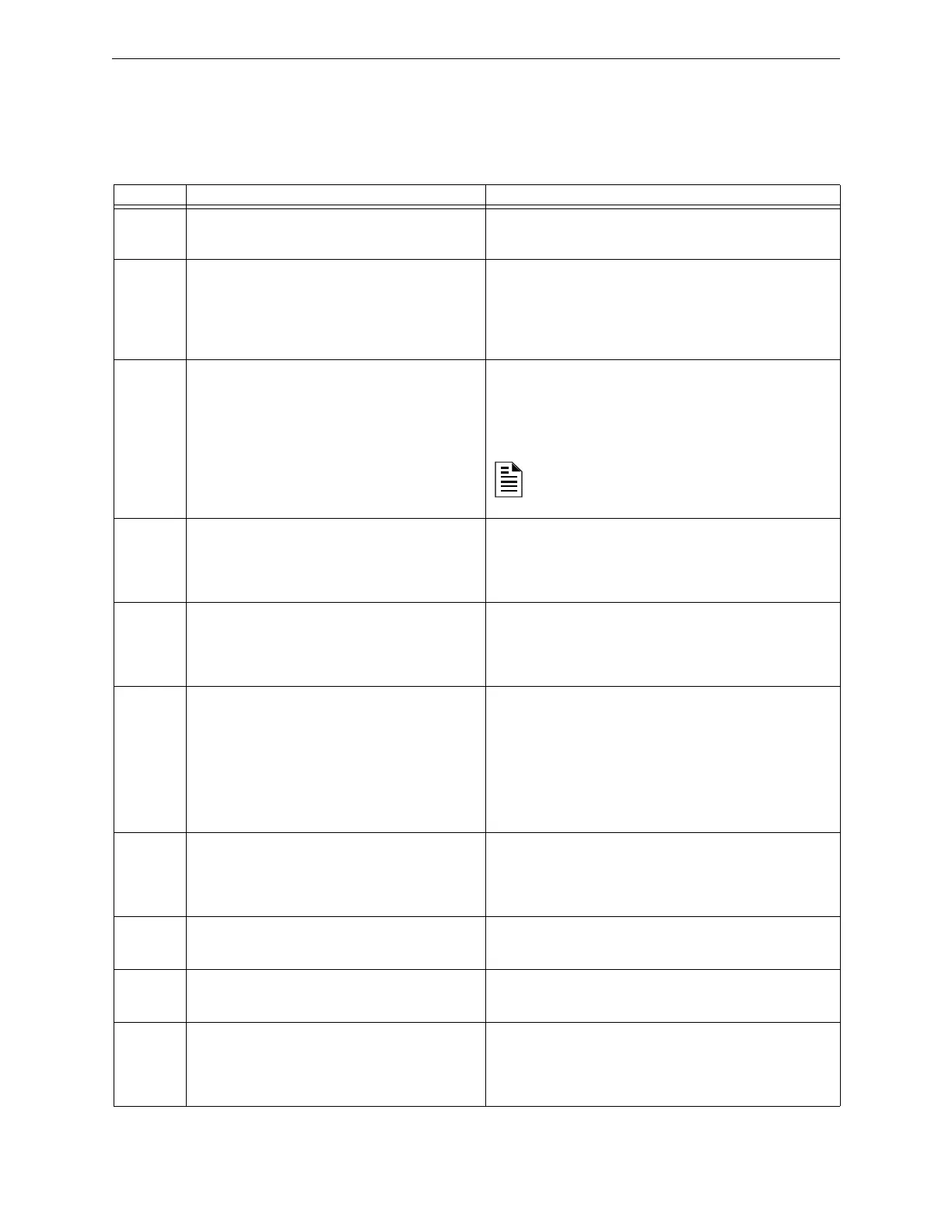18 NFS2-640/E Programming Manual — P/N 52742:L2 7/17/14
Programming Basic Program
Change Autoprogram Default Values
To assign system default values from the basic program screen, Press 0 (clear), then press 1
(autoprogram). Refer to the chart below for default values and how to modify them.
Table 2.1 Autoprogram Defaults (1 of 2)
Function Default Values To Alter, refer to
Software
Zones
01-99
Default custom label “Zone xx” where xx is the
number of the zone
Note: Zone 00 is reserved for a general alarm.
“How to Create a Custom Zone Label (5=
ZONE)” on page 27
F0 PRG PRESIGNAL FUNCT PRESIGNAL DELAY
DELAY=180 PAS=NO F00
“F0 (Presignal/PAS) The Presignal screen provides fields for
changing the delay time or PAS. For details on Presignal
selections, refer to “Presignal and PAS Time” on page 92. From
the Special Function Change screen, press the F key, then
press the 0 key to display the Presignal Function screen.” on
page 29
Releasing
Zones
R0-R9
PRG RELEASE FUNCT RELEASE CONTROL
DELAY=00 ABORT=ULI CROSS=N SOK=0000
“R0-R9 (Releasing Functions) The Releasing Function screen
provides fields for changing releasing functions: Delay Timer,
Abort Switch, Cross Zone, and Soak Timer. For details on
releasing applications, refer to “NFPA Releasing Applications”
on page 61.” on page 29 and “How to Program a Releasing
Zone” on page 61.
F5 and F6 PRG TIME FUNCTION TIME CONTROL
ON=**:** OFF=**:** DAYS=********
“F5-F6 (Time Control Functions) The Time Control screen
provides fields for changing the start time, stop time, or days of
the week. For details on time selections, refer to “Time Control
Zones” on page 93. From the Special Function Change screen,
select F5 or F6 to display the Time Control screen:” on page 30
F7 PRG HOLIDAY FUNCTION **/** **/** **/**
**/** **/** **/** **/** **/** **/**
“F7 (Holiday) The Holiday screen provides fields for specifying
up to nine holiday dates. For details on holiday selections, refer
to “Time Control Zones” on page 93. From the Special Function
Change screen, press F7 to display the Holiday screen:” on
page 30
F8 PRG CODING FUNCTION CODE TYPE
MARCH TIME F08
“F8 (Coding Function) The Coding Function screen provides
fields for specifying one of the following coding functions: March
Time, Two-stage, California, Temporal, Two-Stage Canada (3
minutes), Two-Stage Canada (5 minutes), Two-Stage Canada
Manual, System Sensor Strobe, Gentex Strobe, and Wheelock
Strobe. For details on selecting coding functions, refer to
“Coding Functions for NACS” on page 93. From the Special
Function Change screen, press F8 to display the Coding
Function screen:” on page 30
F9 PRE-ALARM FUNCT ALERT
F09
“F9 (Pre-Alarm) The Pre-Alarm screen provides fields for
programming the Alert or Action Pre-Alarm functions. For
details on Pre-Alarm selections, refer to “Pre-Alarm” on
page 99. From the Special Function Change screen, press F9
to display the Pre-Alarm screen:” on page 31
System
Parameters
SIL INH=0000 AUTO=0077
0 VERIFY=30 USA TIME
TERM=N AC_DLY=Y LocT BLINK=01 ST=4 ACS=N
“How to Change Global System Functions (7=
SYSTEM)” on
page 31
Passwords Default programming passwords are:
Program Change=00000
Status Change=11111
“How to Change a Password (3=
PASSWD)” on page page 25
SYSTEM
NORMAL
message
(YOUR CUSTOM SYSTEM MESSAGE HERE)
SYSTEM NORMAL 10:23A 041508 Tue
A message, along with the current day, time, and
date, that displays on the second line of the LCD
display during normal operation.
Note: The second line, “SYSTEM NORMAL”, is a standard
system message that you cannot change
NOTE: The FCM-1-REL has an inherent two second
delay, which must be factored into the DELAY TIME
and SOK (soak time) entries.
