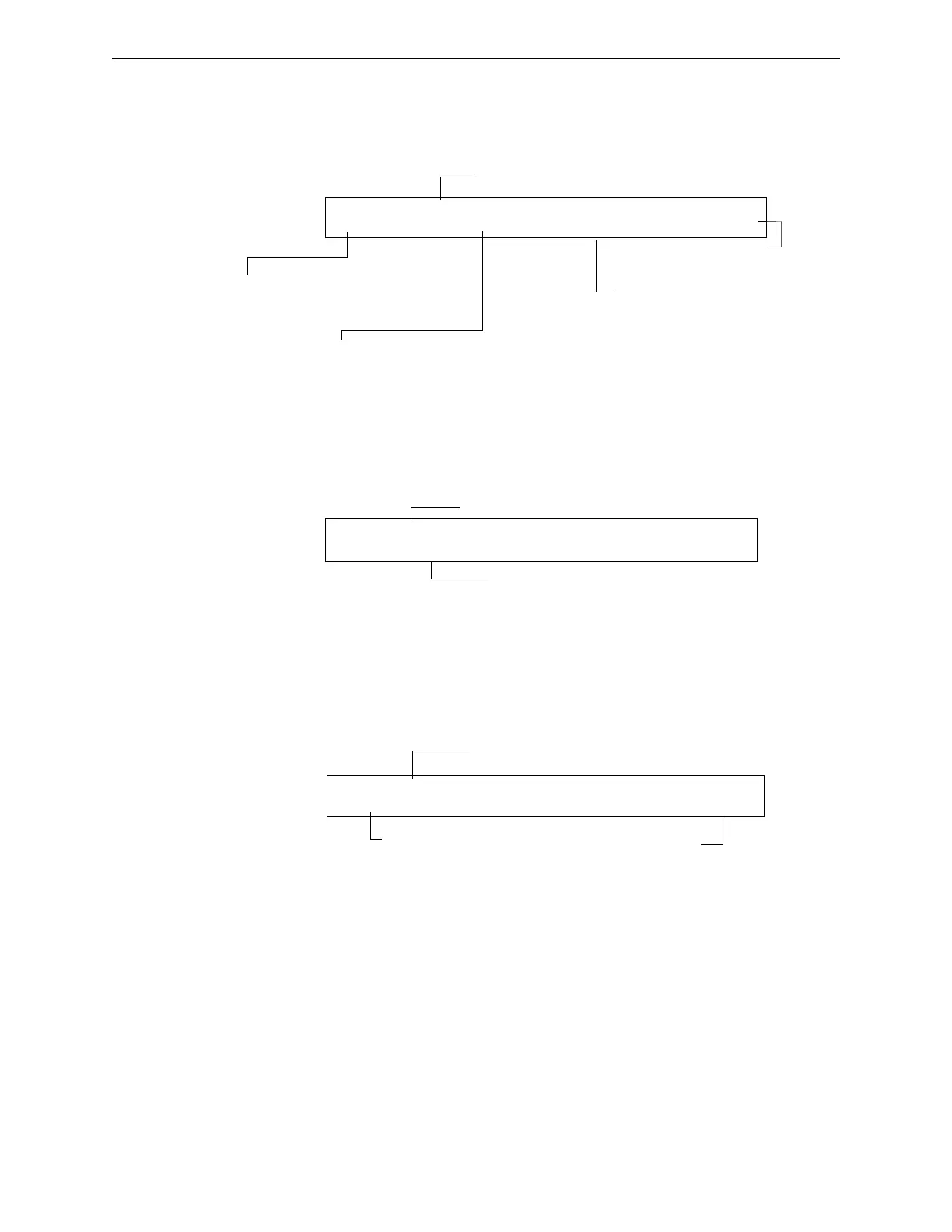30 NFS2-640/E Programming Manual — P/N 52742:L2 7/17/14
Programming Basic Program
F5-F6 (Time Control Functions) The Time Control screen provides fields for changing the start
time, stop time, or days of the week. For details on time selections, refer to “Time Control Zones”
on page 93. From the Special Function Change screen, select F5 or F6 to display the Time Control
screen:
F7 (Holiday) The Holiday screen provides fields for specifying up to nine holiday dates. For
details on holiday selections, refer to “Time Control Zones” on page 93. From the Special Function
Change screen, press F7 to display the Holiday screen:
F8 (Coding Function) The Coding Function screen provides fields for specifying one of the
following coding functions: March Time, Two-stage, California, Temporal, Two-Stage Canada (3
minutes), Two-Stage Canada (5 minutes), Two-Stage Canada Manual, System Sensor Strobe,
Gentex Strobe, and Wheelock Strobe. For details on selecting coding functions, refer to “Coding
Functions for NACS” on page 93. From the Special Function Change screen, press F8 to display
the Coding Function screen:
Time Control programming status banner
Time Control zone
(F5 shown)
Eighth day-of-week selection (H) that
specifies when time control settings
take effect. Press the
NEXT or PREVIOUS
key to toggle each selection.
ON time: Start Time for Time Control
function (in 24-hour time) that must
precede the OFF time.
OFF time: End time for Time Control
function (in 24-hour time) that must
be later than the ON time.
PRG TIME FUNCTION TIME CONTROL
ON=08:00 OFF=12:00 DAYS=SMTWTFSH F05
Holiday programming status banner
Nine fields for selecting holidays:
USA time (mm/dd)
PRG HOLIDAY FUNC **/** **/** **/**
**/** **/** **/** **/** **/** **/**
Coding Function selection (refer to
“Coding Functions for NACS” on
page 93)
Coding Function programming status banner
Coding Function
(Zone F8)
PRG CODING FUNCTION CODE TYPE
MARCH TIME F08
