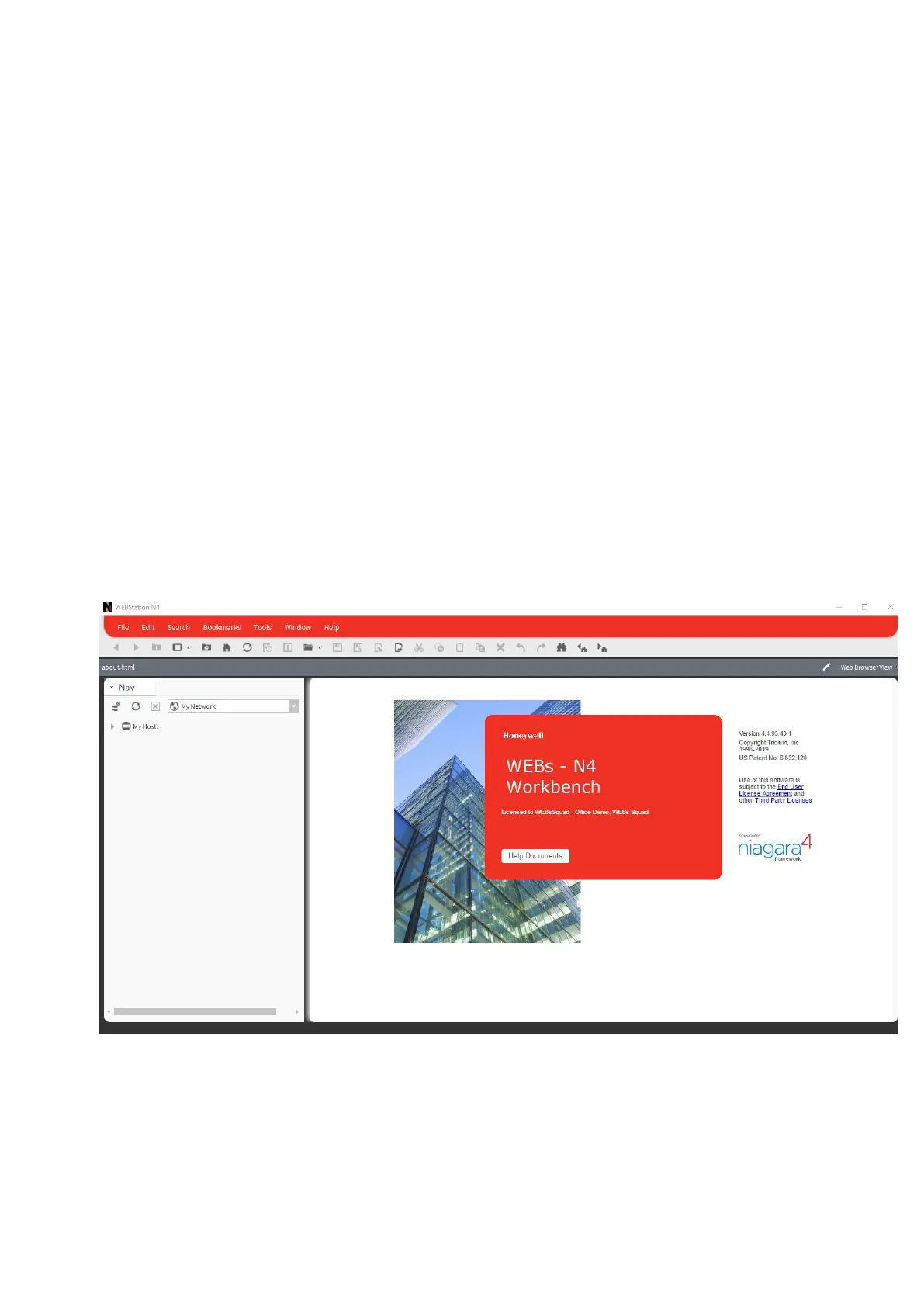SPYDER MODEL 5 ENGINEERING TOOL – USER GUIDE
31-00282ES-01 10
PREREQUISITES
It is assumed that you are familiar with basic Niagara techniques and functions, such as creating platforms, stations,
and networks etc.
Make sure that the Spyder Model 5 and CIPer Model 50 controllers are properly connected (see Spyder Model 5
Installation Guide, 31-00281ES and CIPer Model 50 Installation & Commissioning Instructions, 31-00233EFS.
Make sure that the following steps were done prior of working with the Spyder Model 5 Engineering Tool.
If not already available in the current WEBs N4 installation, copy the following files to the Modules folder:
• honIrmAppl-rt.jar
• honIrmAppl-rt.jar.sig
• honIrmConfig-rt.jar
• honIrmConfig-rt.jar.sig
• honIrmConfig-wb.jar
• honIrmConfig-wb.jar.sig
• honIrmControl-rt.jar
• honIrmControl-rt.jar.sig
Adding IRM Application Template to Palette
Procedure
1. Make sure that the ´honIrmAppl.jar` file is installed in the Modules folder of the Spyder Model 5 Engineering Tool
installation.
2. Open the Spyder Model 5 Engineering Tool.
